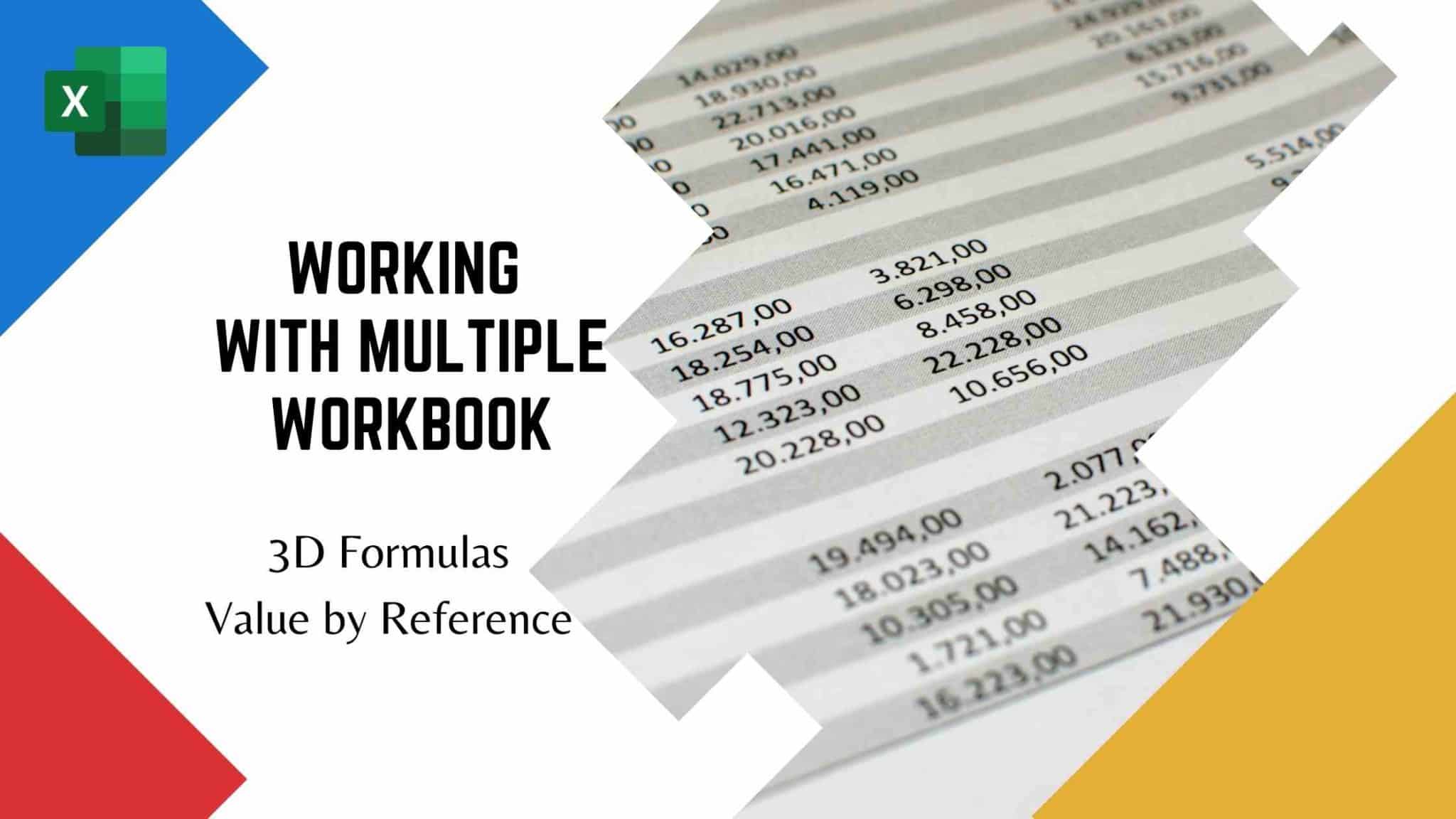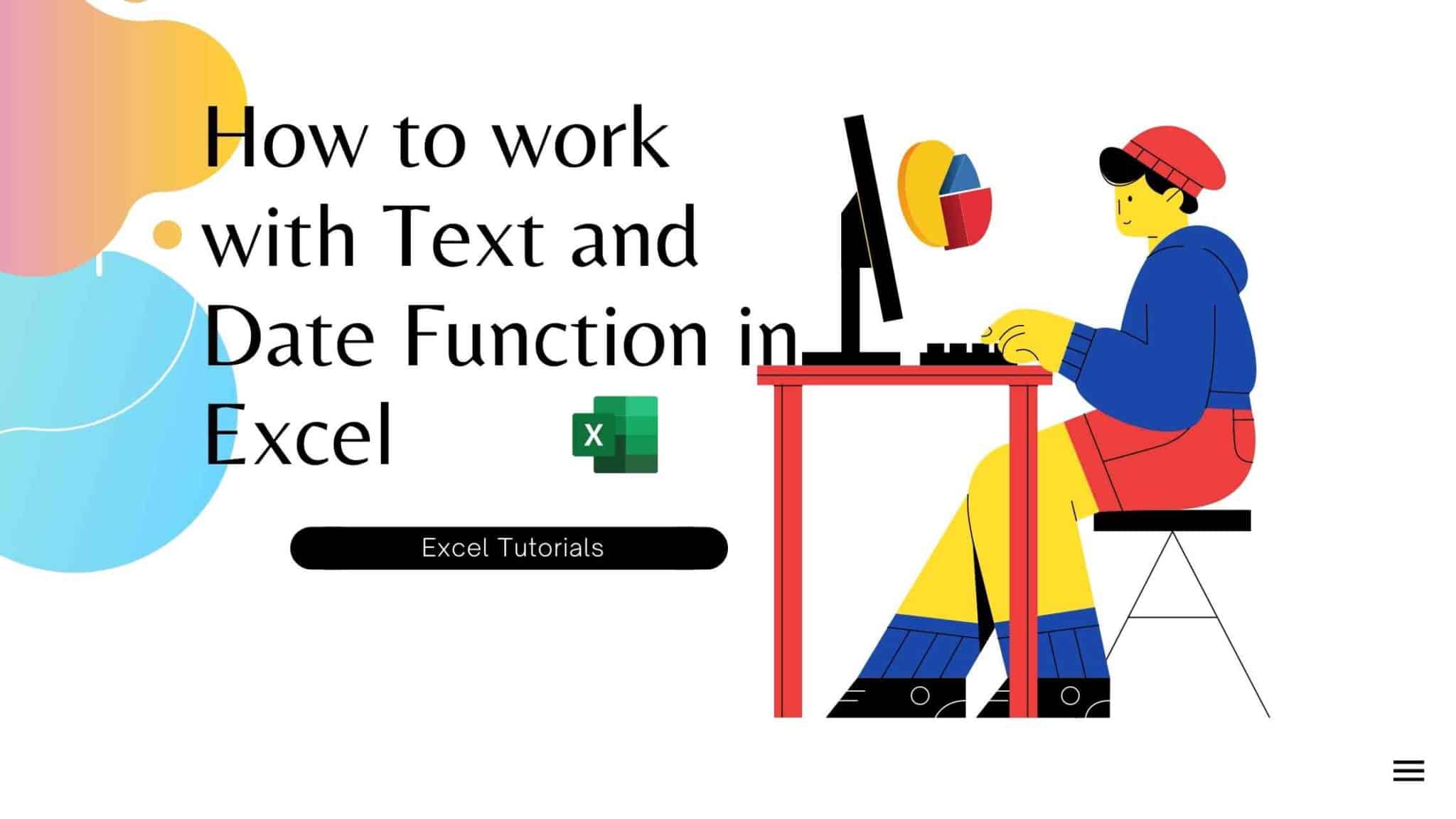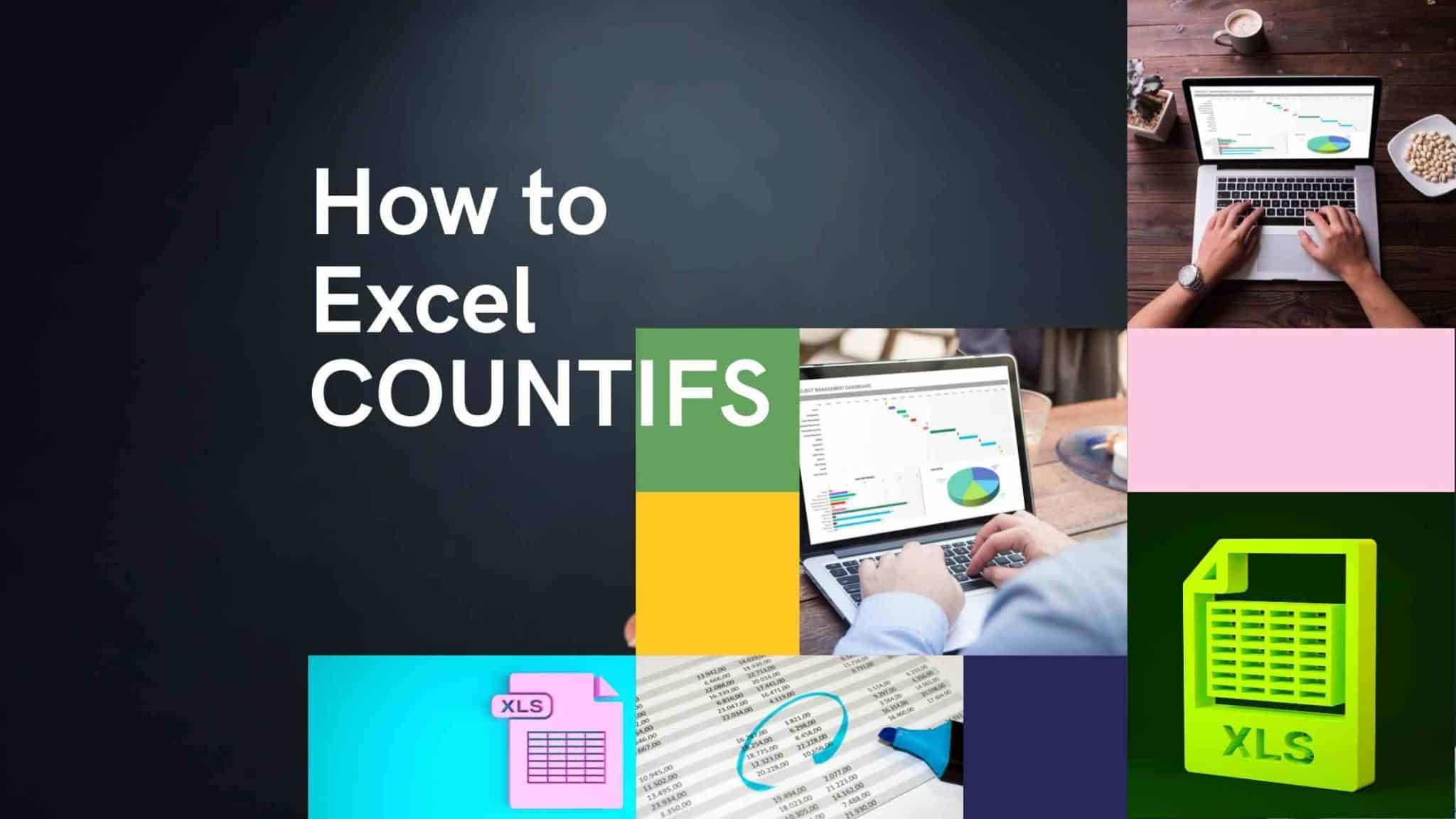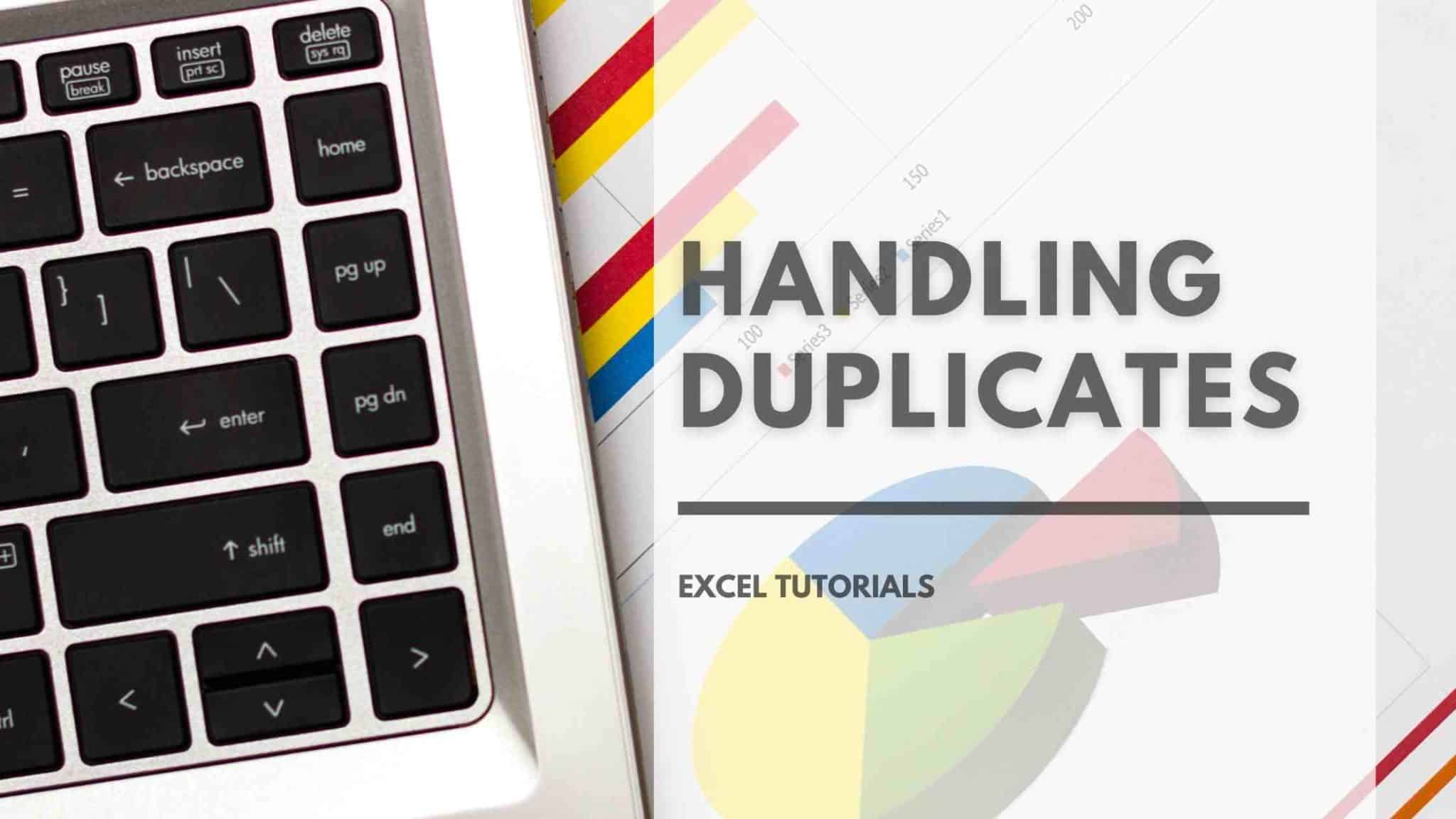
Find Duplicate values in Excel Tables
Duplicates are cloned values or repeated values in excel and managing those or treating them is pretty easy in excel. There are two ways of doing this, first is doing conditional formatting this Excel tutorial, we will look into Find duplicate values in excel tables.
Table Of Content
Basics of Excel Table
This is just a addon information before heading to removing duplicates values in excel table, Row is also called as record and coloumn has Field. E7 the selected one is called as cell. Multiple cells contributes a table.
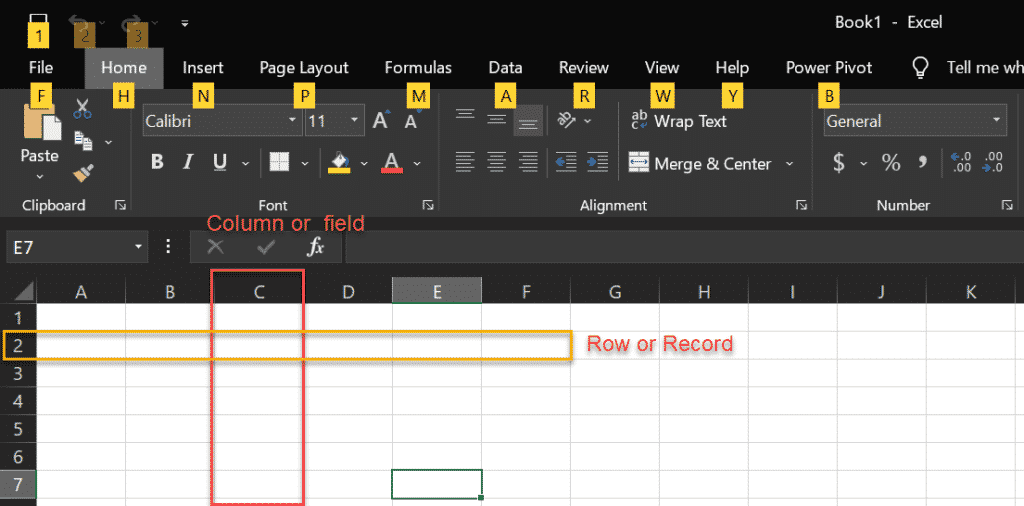
Shortcut with Excel Tables
CTRL+T - Select the range and insert table CTRL + right arrow -Select the entire row in a table. CTRL + Space - To select the entire column CTRL + A - Select the table
Find Duplicate values in Excel through conditional Formation
Conditional format lets you to apply some certain formats to the excel table, in case you want to filter and highlight a particular data from the large dataset, Conditional formatiing is useful. in the below scenario you can see we are using conditional formating to highlight all the Duplicated values in the coloumn amount.
Select a column you want to apply conditional formatting and git Home conditional formatting and filter those data. If you have multiple conditions dont forget to highlight with different colors.
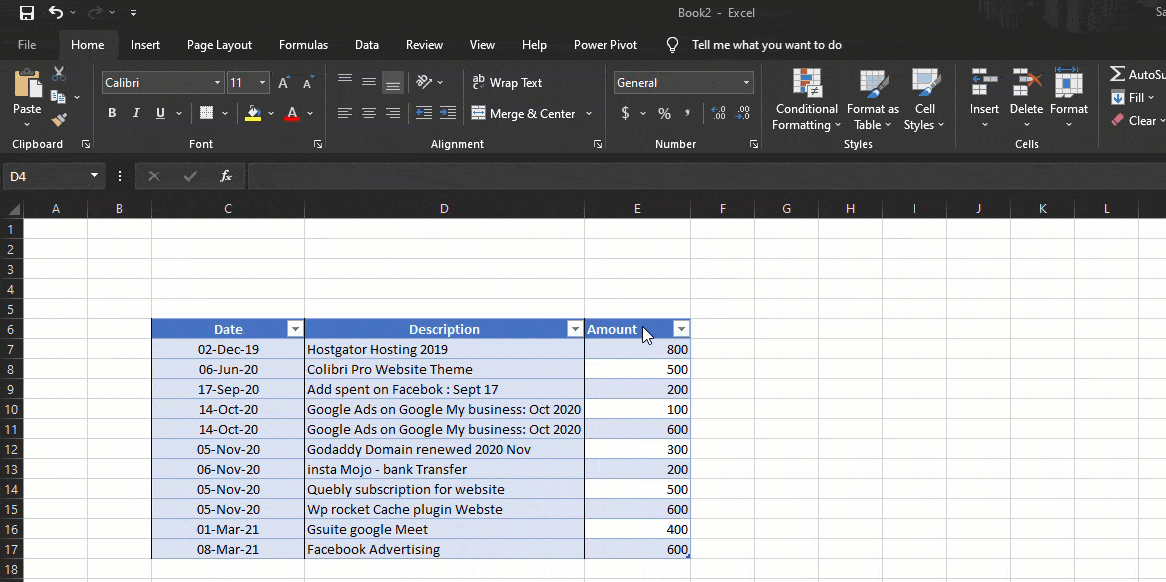
Using Remove Duplicates in Excel
Named range helps to make the excel workbook more readable, easy debug and execute the formulas. For this named range there are certain Nomenclature to be followed. All the label name should start with Alphabet or underscore(_), Names cant be more than 255 charactors long.
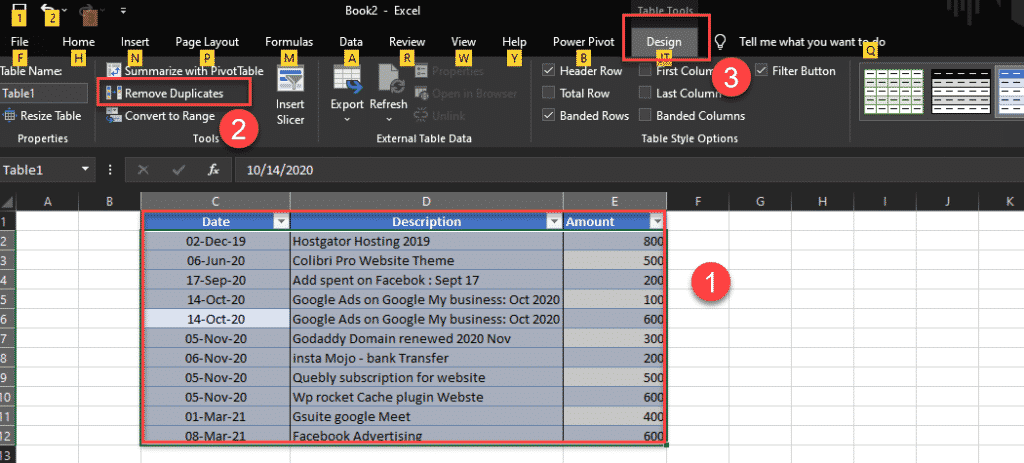
Finding Top Values from Excel
Just an headsup Its always good to clear the filter when you work in a shared enviornment. In case if you want to find Top 10 values from a table. Select the Table and go to Data
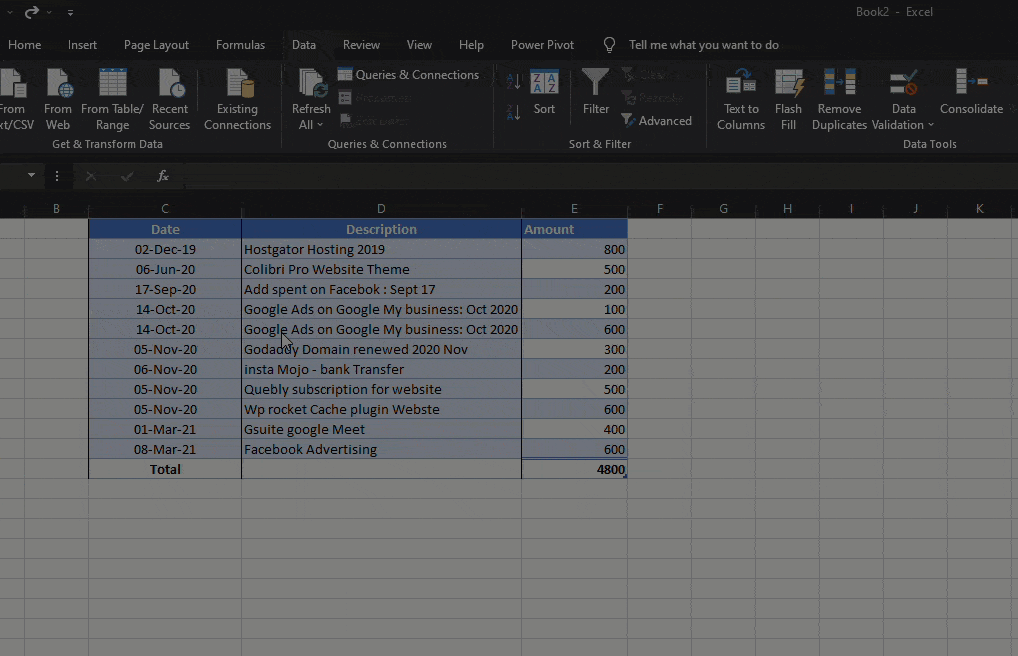
Press ctrl plus + to create a new row in a table.
These are simllar to named ranged but not absolute reference, these are created sutomatically by table.
No you cant use subtotal with a table in excel, you can only use with Range, make sure to uncheck the banded check. And always sort your data before performing Subtotal.
How to convert excel table to range
- Select Table tools Design from the tab then navigate to tools the then click on convert to range.
Alternative way is Right click on context mentu and click on convert to range.
FINAL VERDICT :
In conclusion, I hope you enjoyed reading this article on “Find Duplicate values in Excel Tables”. You can refer to our Excel Tutorials for beginners to learn other Excel functions. Signing off Sanjay Kv