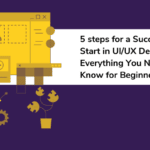7 Easy Steps To Creating A Stunning Online Portfolio For UI/UX Design
Your UI/UX design online portfolio is a great way to showcase your design skills and it is your first chance to wow employers and recruiters. But you’ll need some extra touches to get the whole thing looking just right. With this article, I’ll be covering 7 easy steps that can help you create an awesome online portfolio for UI/UX design.
Table Of Content
- What is a UI/UX Design portfolio?
- How can you create a UI/UX Design portfolio?
- 1. Define yourself.
- 2. Pick an online portfolio platform that works for you.
- 3. Choose a project
- 4. Research the industry
- 5. Create a structure for your portfolio
- 6. Emphasize storytelling, not samples
- 7. Make it easy to contact you
- Takeaway: A great portfolio will help you land new clients and projects.
- Final Verdict
What is a UI/UX Design portfolio?
A UI/UX Design portfolio is a collection of examples and designs that showcase your skills. It’s an opportunity to show what you can do, and how you can help clients achieve their goals.
The purpose of a UI/UX Design portfolio is to demonstrate that you have the ability to execute an effective design solution for the client.
How can you create a UI/UX Design portfolio?
It’s no secret that creating a portfolio is one of the most important steps in the process. But creating a fantastic portfolio can be tricky, especially if you don’t have any experience in this field.
To help you get started, I’ve put together a short list of five things to do before you start building your portfolio:
1. Define yourself.
The first step to creating a portfolio is to define your design goals. What kind of designer are you? Are you looking for an opportunity to showcase your creative skills, or are you interested in finding new clients?
By knowing these things, you can better focus your efforts on what makes you unique and what makes you stand out from the crowd. This can be done through your resume and cover letter, or through a short write-up at the end of your project descriptions. You want to make sure that your portfolio stands out from the crowd, but also that it doesn’t come across as too generic or impersonal.
2. Pick an online portfolio platform that works for you.
The second step is to pick an online portfolio platform that works for you and your business needs. There are many platforms available today, so it can be overwhelming trying to decide which one will work best for you and your company.
I’d recommend choosing one that’s easy to use, provides clear examples of how people will find you on social media (Twitter, Facebook), and is affordable for small businesses like yours. The most important thing here is to make sure that your chosen platform allows you to upload images, documents, and videos — not just static images like those found on Instagram or Pinterest!

3. Choose a project
Once you picked your portfolio platform which suits you, Then choose a project that interests you. Decide if you want to focus on one specific area of UI/UX design or if you want to cover all aspects of user experience design. If you’re interested in building a portfolio with multiple projects, consider breaking your portfolio into categories such as web and mobile, brand identity, user interface, and interaction design, etc.
4. Research the industry
Next, it’s important to research the industry that your project will be targeting — what are its current trends? What other companies are doing well in this area? How can you leverage your own strengths while incorporating those of others? The more information you have about an industry or market segment, the better prepared you’ll be when designing for it.
5. Create a structure for your portfolio
Once you’ve chosen an appropriate project and researched the industry it’s focused on, build out a structure for your portfolio by creating subcategories for each aspect of user experience design (UI/UX). This can include information about each project’s purpose, audience, and target audience; any unique features; and any additional resources like case studies or examples of other work done by other designers who might be relevant to the subject matter at hand.
Here are five steps to structure your UI/UX Design portfolio:
- Show off your best work
- Break down the projects you’ve worked on into categories
- Create a timeline of how you got from the idea to the final product
- Include examples of wireframes and mockups in your portfolio
- Share your portfolio publicly
6. Emphasize storytelling, not samples
1. Don’t overdo it with stock photos, and be consistent with fonts and color schemes throughout your UI/UX Design portfolio.
2. Be Selective in UI/UX Design Case studies that show off your best work, your skills, your experience, and different aspects of your work, from visual designs to user experience (UX) concepts and mockups.
3. Select an appropriate format for each piece in your portfolio and make sure that they are legible, easy to read, and organized properly. Write about each piece in your portfolio using a clear and concise description that includes the following details: background story, task specification, original wireframe or mockup, actual design concept/solution, comparison with other similar solutions (if applicable), estimated time of completion (if applicable), links back to relevant websites or references where relevant content can be found (if applicable).
7. Make it easy to contact you
Your portfolio is a representation of your work and should be easily accessible to potential job candidates. When designing your portfolio, consider how it will be viewed by prospective employers and clients. For example, you might want to ensure that your portfolio is prominently displayed on your website or in your email signature so that it’s easy for people to find. If you have an established presence on social media, include a link to those platforms in the body of your email or portfolio page so that it’s not just one more thing consumed at the end of a long day.
Takeaway: A great portfolio will help you land new clients and projects.
A great portfolio is the best way to get started on your career path. The most important thing is to be yourself and show your personality. Showing your work can be as simple as creating a simple website with some text and images on it.
You should consider creating an Online portfolio that showcases your work and skills. Your portfolio should consist of samples of your work in different stages of completion, such as wireframes, mockups, and even fully built applications if you want to show them off. It’s also important to include case studies of projects that you’ve worked on so far so that potential clients can see what type of experience they can expect from working with you.
Final Verdict
If you have read this far, I really appreciate it. I hope you enjoyed reading this article on “7 Easy Steps To Creating A Stunning Online Portfolio For UI/UX Design”, If yes, then don’t forget to spread the word about it Click your favorite social media icon below to share this content. Signing off sowmiyavenkatesan611@gmail.com