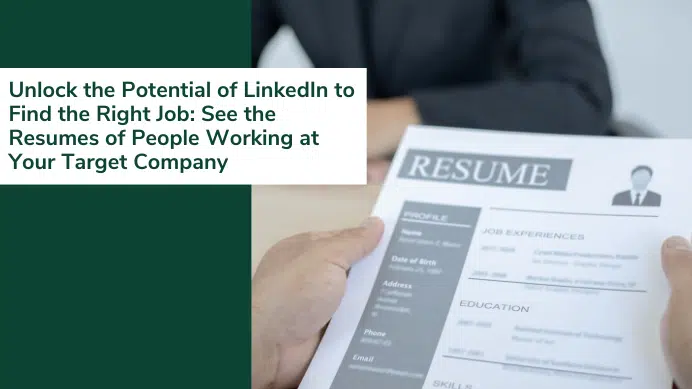Best Way To Use LinkedIn Effectively in 2021
Decoding the Power of LinkedIn
Any idea why Microsoft did a 26 Billion dollar Acquisition of Linkedin? That’s a biggest question and answer as well. the right use of Linkedin can land you high paid Job, Generate high-Quality Leads. Anything is possible through Linkedin.
LinkedIn is not just a business solution, it’s a professional community like Facebook whereas I mentioned people can search for jobs, Hire People and Linkedin Offers more solutions like Sales Navigator to generate leads. Salary Insights and platform to share the article in the name of Linkedin Pulse.
Now we will look at the best strategies you can follow to make the best profile for LinkedIn to have maximum reach.
- To get started Go to www.linkedin.com and signup with username and password.
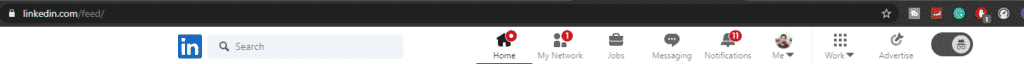
- Once you create your account you can see a tab like this, what you see in the red highlighted is pending notification that an account is receiving. in the beginning you may not find Notification in a scale but slowly once you build your profile you can see the rise.
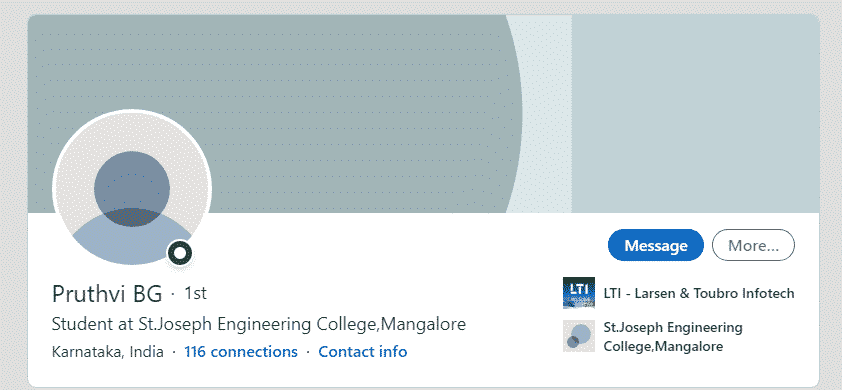
- As you see above this is how it like when you create an account to get started to add your profile picture, Make sure not to formal or not to cool picture. Adding a relevant photograph can show or represent who you are and make sure you are looking straight.
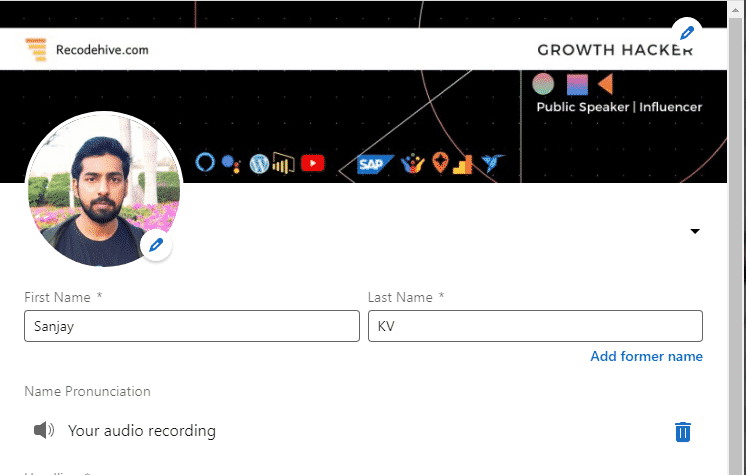
- Add your First name second name and a good profile picture and background, Dont leave that space empty. If you are a speaker then you can frame yourself there or use canva.com to prepare a beautiful Linkedin Banner.
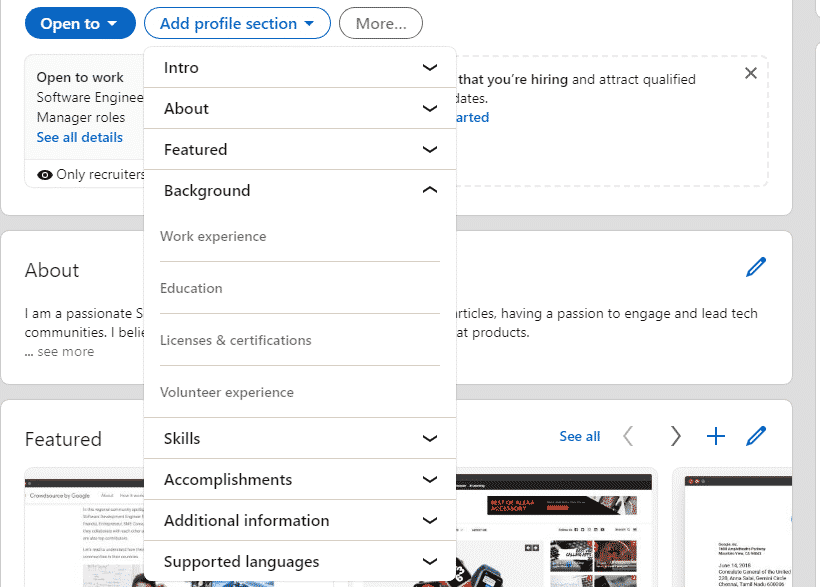
- Click on the Add profile section this is the place where you fill your profile with your skill and accomplishments. If you are not sure what to fill copy whatever in your resume and slowly change it later.
- Now, let’s look at how we should represent our career information. Career information is very relevant and doesn’t fake it. Mention what you have done in the organization and don’t include sensitive information like client information and contact number.
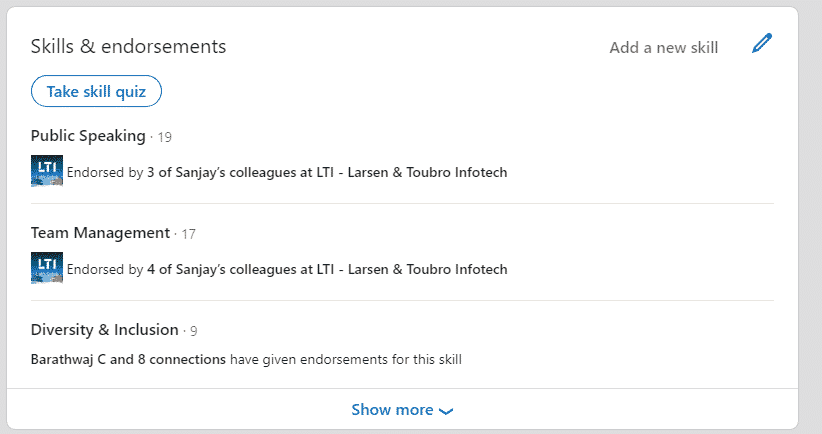
- Skills: Linkedin allows you to add 50+ skills to your profile, My recommendation is not to mess with all 50 skills, Prioritise and show around 20+ skills will do for a better profile, and try to get the endorsement as much as possible.
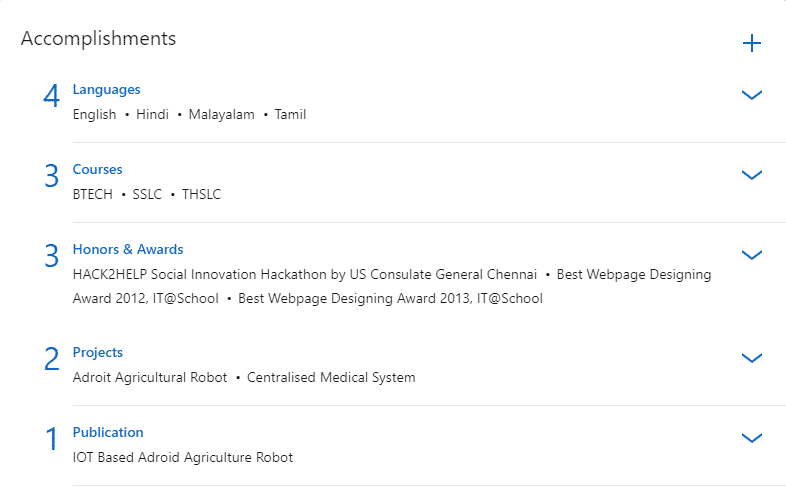
- A sample Accomplishment session is shown below as per the new Linkedin Dwell Algorithm whatever you update in this section won’t be shared with your connections. But it has high importance because it represents the Extra activities you have done.
We have covered only the profile optimization part so far, Now let’s dive into some aspects of Linkedin where you can get your Target Audience or connections. We will talk about Target Audience and the importance of relevant connections in different pos right now we will concentrate on how to use it.
The one screenshot which you see below is important to get your connection to invite accepted. Every time when you sent a connection request make sure you send a custom invite to the user. So the user can read and understand whats your intentions. The best strategy is to try to sell yourself.
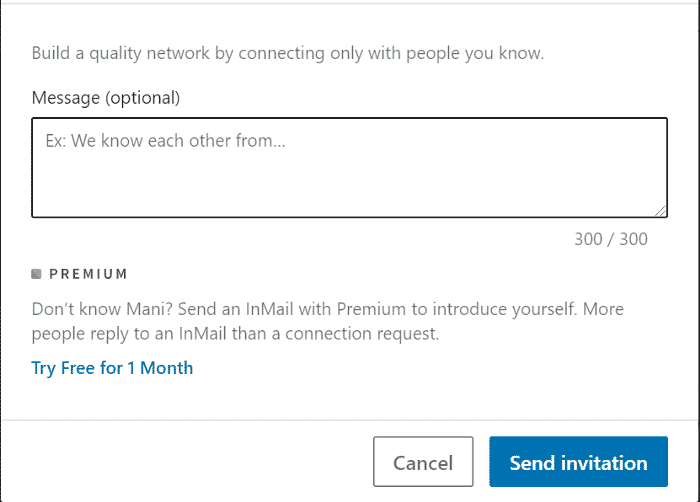
- Make sure to keep it short and keen and represent yourself in the first one line, then only the High-value TG will accept your request.
- Use the job tab to see the relevant jobs you can see the skills required by the company under the requirement you might need to have a Premium account in that case.
- Once you get connected sent a thank you message to the other person, make sure to keep a healthy relationship. If you are looking for a lead to generate don’t pitch in the first 2 interactions. Develop the conversation and get the picking done.
- LinkedIn Groups are dead, so I would recommend not to spend time to find a high audience group and joining and sharing content inside the group.
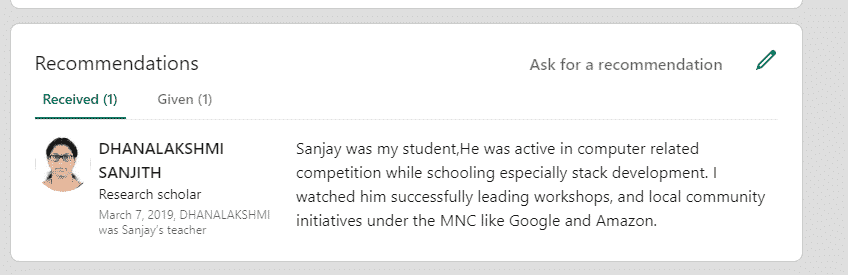
- Ask and Give recommendations and endorse the skill you can do an exchange game to increase the profile strength. These all increase your keyword density to rank.
- See Linkedin like a Search engine if you are searching for a job then your duty is to make you visible in the Linkedin search so when a recruiter or talent acquisition manager search for you you will rank first that that time endorsement and skill section will help you to rank first based on that keyword density.
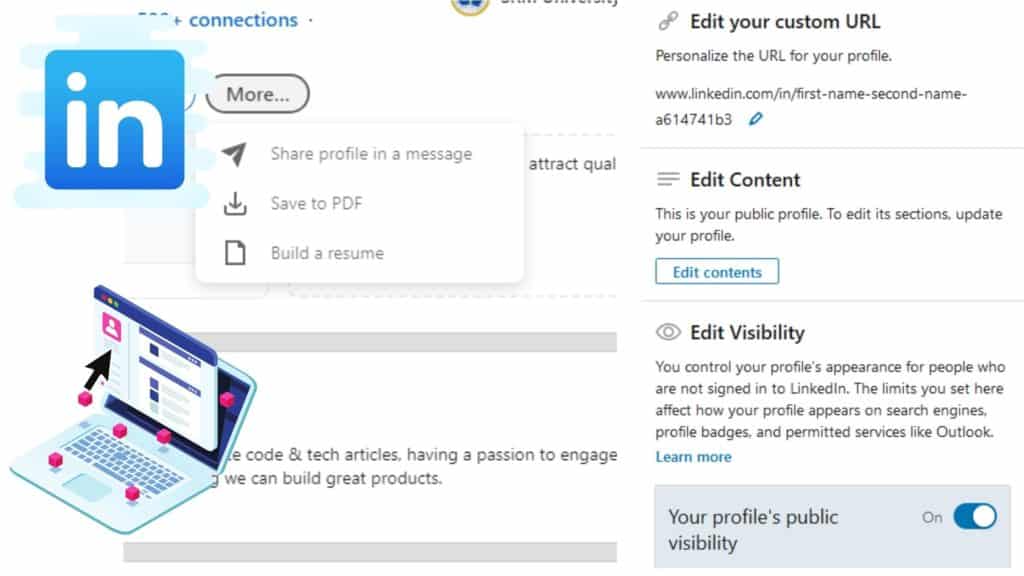
- Make a custom URL, would you like to represent your self like www.linkedin.com/45454 or www.linkedin.com/yourname? So custom URL will help you to represent yourself. Go to settings and privacy profile information and get click on edit your custom URL.
FINAL VERDICT :
In conclusion, I hope you enjoyed reading this article on “Best Way To Use LinkedIn Effectively”. If yes, then don’t forget to spread the word about it, click your favorite social media icon below to share this content. Signing off Sanjay Kv