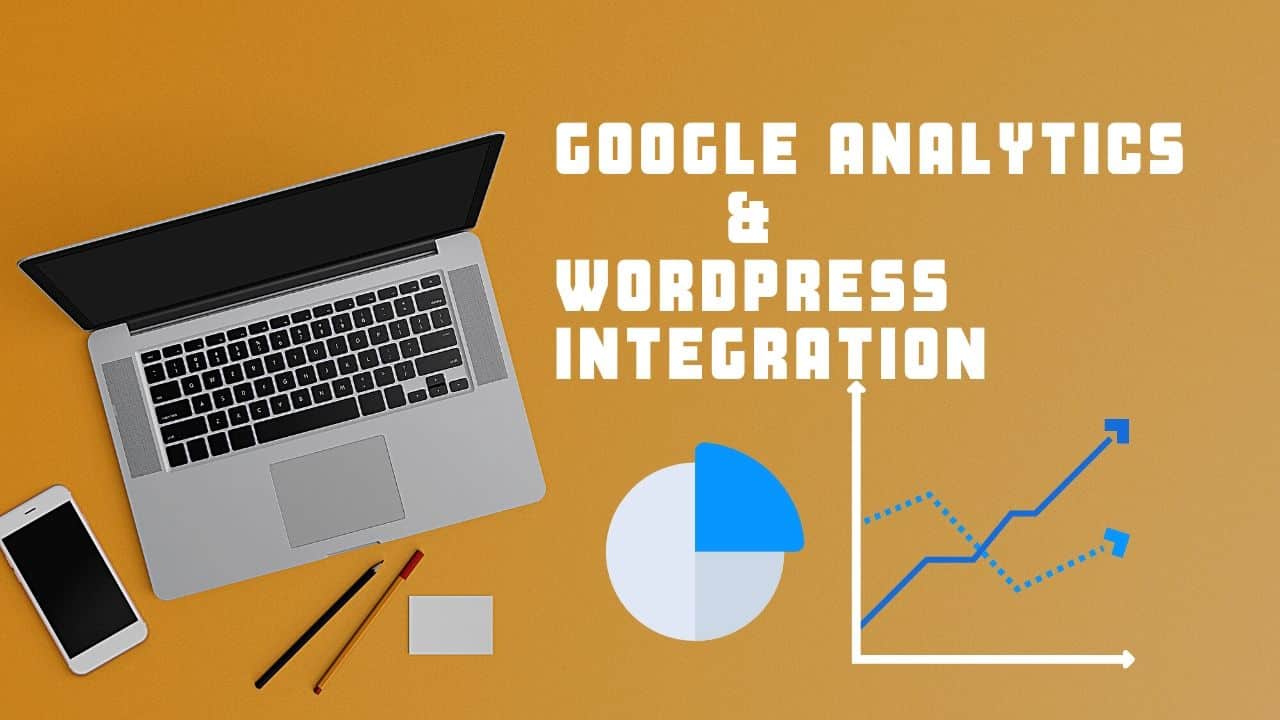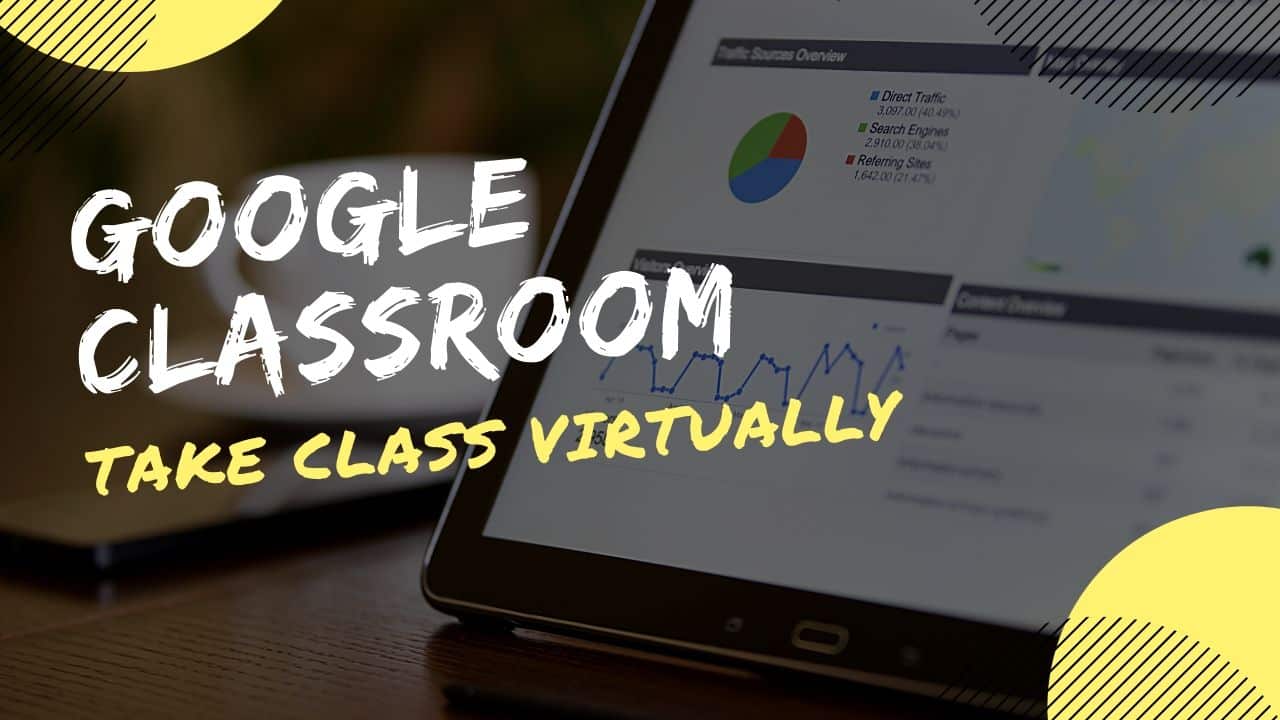All about Google Crowdsource & Community.
Have you heard about Google Crowdsource? Maybe many won’t be familiar with it, because it’s an unsung app of Google which released in the year 2016. This post will let you know more about the app and Crowdsource community. So if you are a first-time user then the application will look more like a Gameified and not that tough to use even for a non-technical person.
Table Of Content
What is Google Crowdsource ?🤔
Google Crowdsource is a crowdsourcing platform, As I mentioned before it has released in the year 2016 August 29th, currently online web version is available. There were different types of task which you can do, I prefer to call that as microtasks. During the year Google tried to add different tasks to it such as Image capture tasks in the year 2018 and Assistant Tutor in the year 2020 etc.
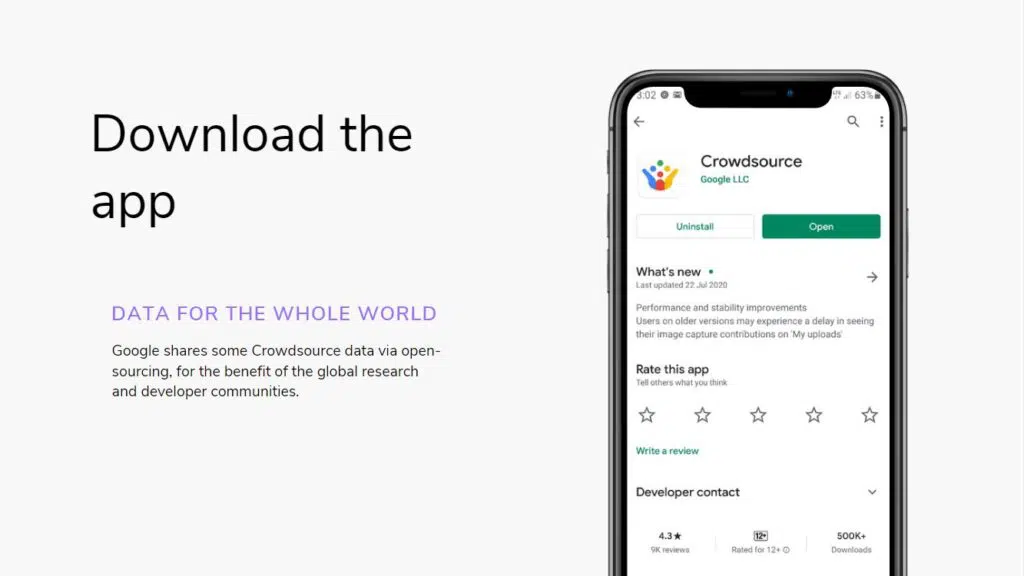
What’s the need of such app?🤔
The main reason for the need for Google Crowdsource is to make the internet a better place, for example, a Bad Quality image(unclear Image) and labeling can make the things worse for the machine to categorize with the existing Algorithms. So we need to create a huge amount of quality labeling and image contribution to the system to train the data set.
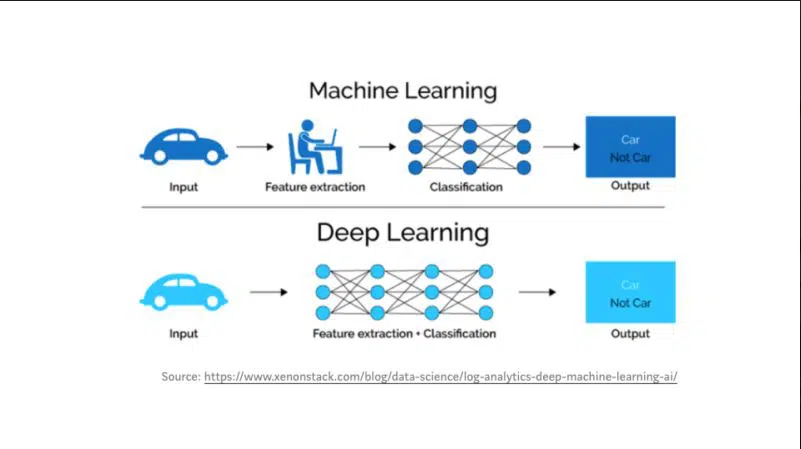
So let’s take a minute to understand the structure, so we are in the state of Machine learning where the machine has to understand and differentiate between structured and unstructured data and perspective of machine perspective it’s a complex task to understand and extract the feature without any guidance of the real-world object. so whoever using the app will be replaced as a feature extractor for example, and will help to extract both structured or unstructured data passed, and Machine will do classification on that and prepare well-trained data set.
Maybe in some time in the future, this feature extraction step can be completely removed and machines can start processing the data by themselves either Structured Data or unstructured data like how the human brain is processing. This is called Deep Learning.
[appbox googleplay com.google.android.apps.village.boond]
- Who can contribute?
- Anyone with who as a keen interest in Crowdsource and community development and there is an age limit of 18+.
Hold a sec, if you are the person who uses the iPhone and are interested in contributing, no need to worry you can contribute to this website of Google Crowdsource, and the iPhone app will launch soon.
Watch the Video to clear any doubts while filling Form
[embedyt] https://www.youtube.com/watch?v=oLTNtvIHJ7M[/embedyt]What to do ?🤔
We have got many categories that you can Contribute in as Follows, before that you need to download Crowdsource app currently this app is not available in IOS.

A few of the app features I will list down here, the rest is similar to it.
1.Image Capture📸
2.Smart Camera📷
3.Handwriting Recognition💮
IMAGE CAPTURE📸
In this category, you have to Promote your Culture through your Attire and tradition.
Steps To Contribute:
1. Capture a Photo
2. In the Image Capture Category choose the Image that you captured.
3. Label the image with the relevant tags
SMART CAMERA📷
In this category, you will be helping to improve Google lens features.
Steps To Contribute
1. Open Smart Camera
2. Point the camera towards anything you would like to share
3. Tap on it (You’ll see a square frame around it)
4. Did the app told your the Correct description?
If “Yes” Just click on submit.
If “No” Choose the reason Why it went wrong & add the Description for the Food.
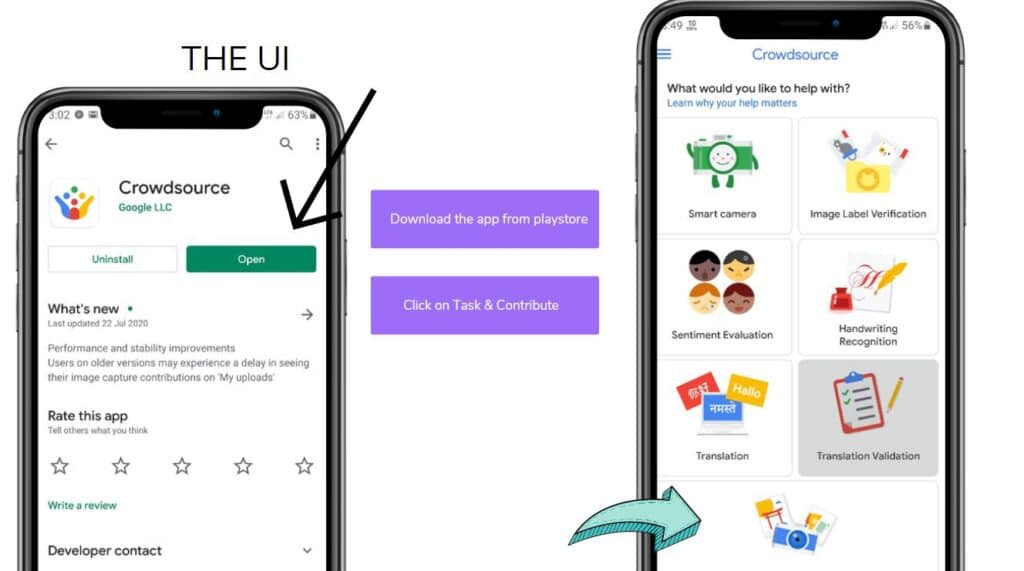
OPEN SOURCE CONTRIBUTION💮
As I mentioned above open-source contribution in Crowdsource is the way to make your contribution accessible public. you can also see the contribution done in the image capture task here also contributes more tags to it.
Steps to make a Contribution open source:
1. Open Crowdsource app.
2. Click on your profile on the right top corner and go to settings.
2. Toggle the option to enable or disable opensource.
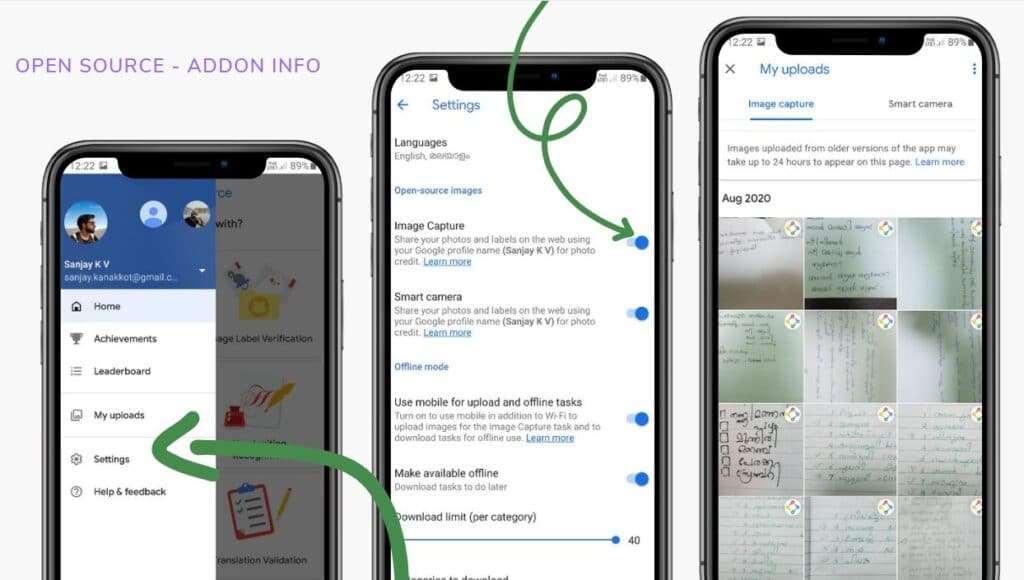
Why wait. Have a look🔥
As you see in the below picture, you can see open source contributed picture and assigned labels by the contributor, this is opensource images and if you want to train or build some cool apps you can use that as well. Also, you can add tags by clicking on the + icon. Also if you would like to use the 470k crowdsource user-contributed Dataset click here. This one comes to the category Annotated Image set.
Also if you are looking to download the images on a large scale for any personal project or curious to know what’s happening to the images you contribute then click here. This link will give you all the Open Images Extended version 6.
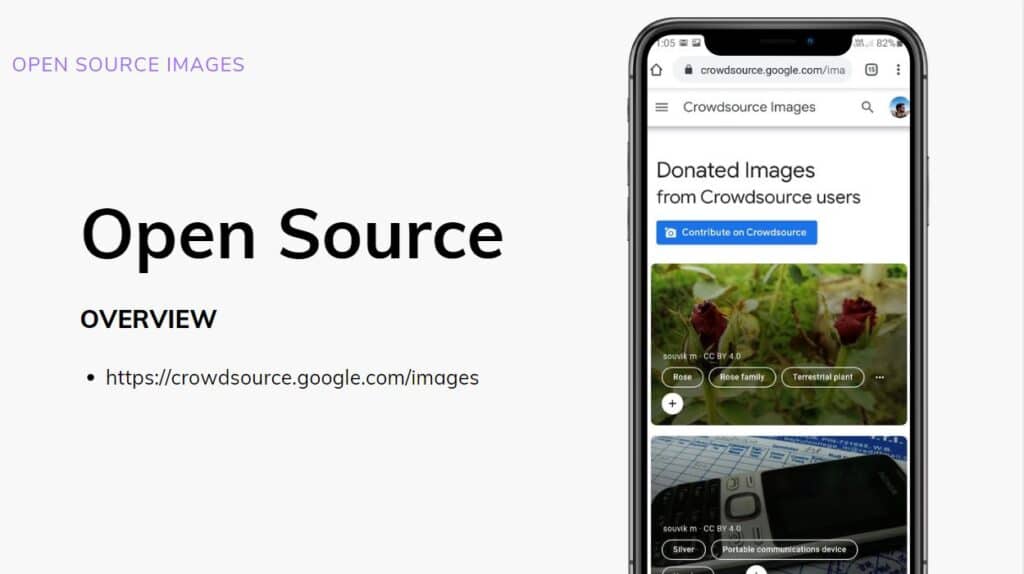
What Changes Crowdsource Making?
As you see in this picture below, Google photos have now able to segregate photos according to the label automatically. or in the search bar type “Beach” it will automatically fetch all the photos in the library which has beach photos. How cool isn’t it right?
So this is just the tip of the iceberg, there are more features with the help of Crowdsource Google that has been implemented will be updating more info on that as well. Also if you are looking for the Datasets click here you will get a wide range of Dataset released by Google Periodically.
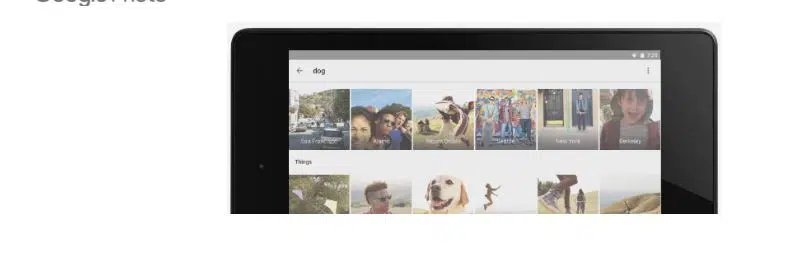
Read my Journey to Google Summit 2017
Read Official Google Crowdsource Spotlight Interview
Read More about Existing Google Communities.
FINAL VERDICT :
In conclusion, I hope you enjoyed reading this article on “All about Google Crowdsource & Community.” If yes, then don’t forget to spread a word about it. off sanjay@recodehive.com