
How to Install Streamlit -Tutorials
Get Started with Streamlit
Streamlit is a Python framework for deploying, sharing, and building machine learning and deep learning apps. You can integrate your ml models with Streamlit and present them as a web app. In this post we will look into how to install Streamlit and fix the Streamlit possible installation Error.
Table Of Content
For more info, you can check it’s official site: https://www.streamlit.io/
Here I have deployed the famous “Iris Classification” model using Streamlit. You can observe that we have sliders for changing the values of our model’s features.
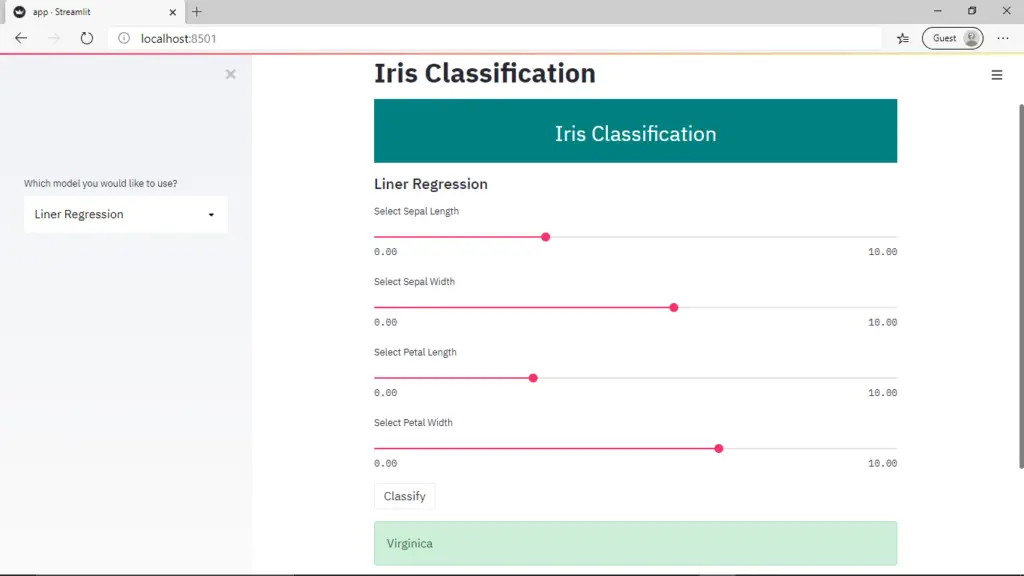
Below I will mention two ways to install Streamlit and a possible fix to the installation errors. You can either try anyone of the following ways mentioned below using Terminal and Pycharm methods. Also, check out how to Quickly build the dashboard using Streamlit, and make a git.
Using terminal:-
Step 1: Go to your terminal and type “pip install streamlit” It will take a few minutes for installing it. (If you face any error in installing it, then try other ways below)
Using pycharm:-
Step 1: If you use Pycharm IDE to make your Python projects, It will be easier for you to install Streamlit. Go to File -> Settings
Step 2: After then, Go to Project -> Python Interpreter and then click on the “+” button on the top right side to add a new package.
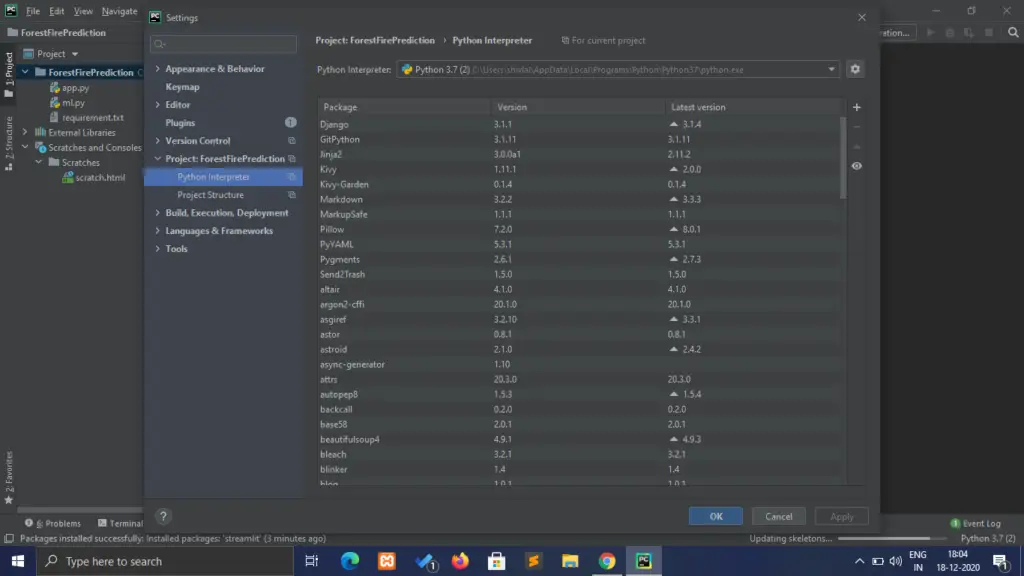
Step 3: Type “streamlit” in the search bar and install the package.
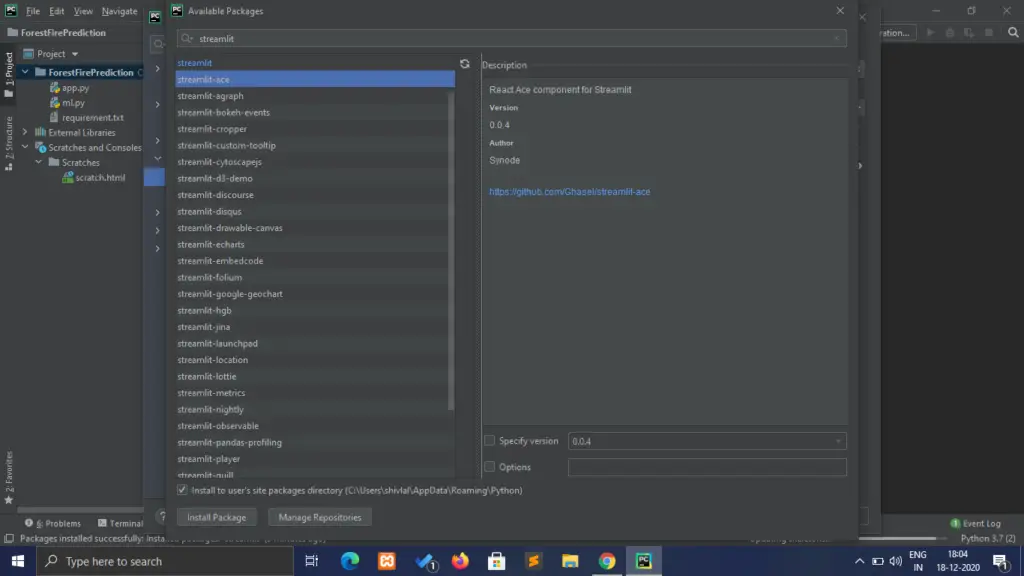
If you found any issue installing Streamlit in both of the ways mentioned above, then you can refer to this link https://discuss.streamlit.io/ and ask your doubts. Streamlit community will help you solve your problem.
FINAL VERDICT :
Hope this post helped you to fix the issue, if yes Please rate the post below. In the next post, I will show how to deploy your ml model using. Check out the Data Science Tutorial here. Streamlit with coding. – Shivlal





