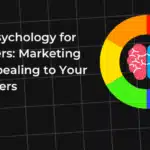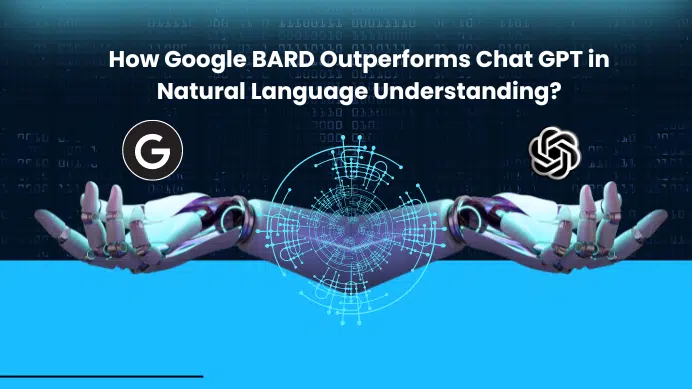Table of Contents
Understanding what cause background on Ads
Mainly the WordPress theme you using causes the main issue for the yellow background color. You can either change with the custom code adding to the CSS or using any 3rd party plugin WordPress for Google Ads helps you to remove yellow background from Adsense Ads on your website.
Solution 1: Customize the Code
The other way of moving the yellow background from the ads editing using custom CSS code. Don’t get panic the step is very easy. Go to Appearance then click on Customize, then click on Additional CSS as shown in the screenshot below.
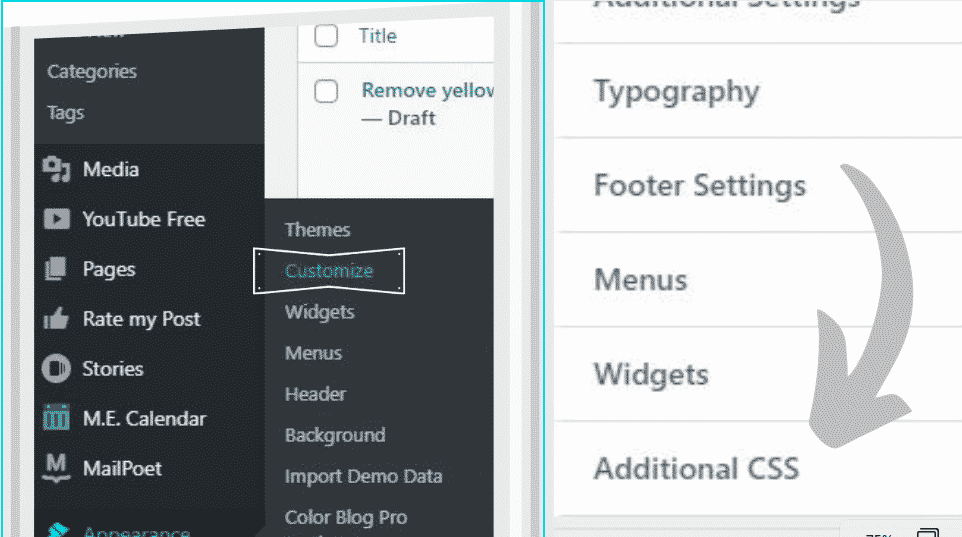
Now add the below code to the left sidebar, you can copy-paste the same code mentioned below and paste on your Additional CSS bar as mentioned below which helps to remove the yellow background on Google Ads appearing on your website.


ins.adsbygoogle { background: transparent !important; }
Solution 2: Use 3rd party Plugin
Go to Advanced Ads on the settings and click the checkbox which asks to Enable this option in case your theme background change ads background. Once you click and save refresh the website now the background color will be removed from the website.
FINAL VERDICT :
In conclusion, I hope you enjoyed reading this article on “Remove yellow background from AdSense Ads”. If yes, then don’t forget to spread the word about it, click your favorite social media icon below to share this content. Signing off Sanjay Kv