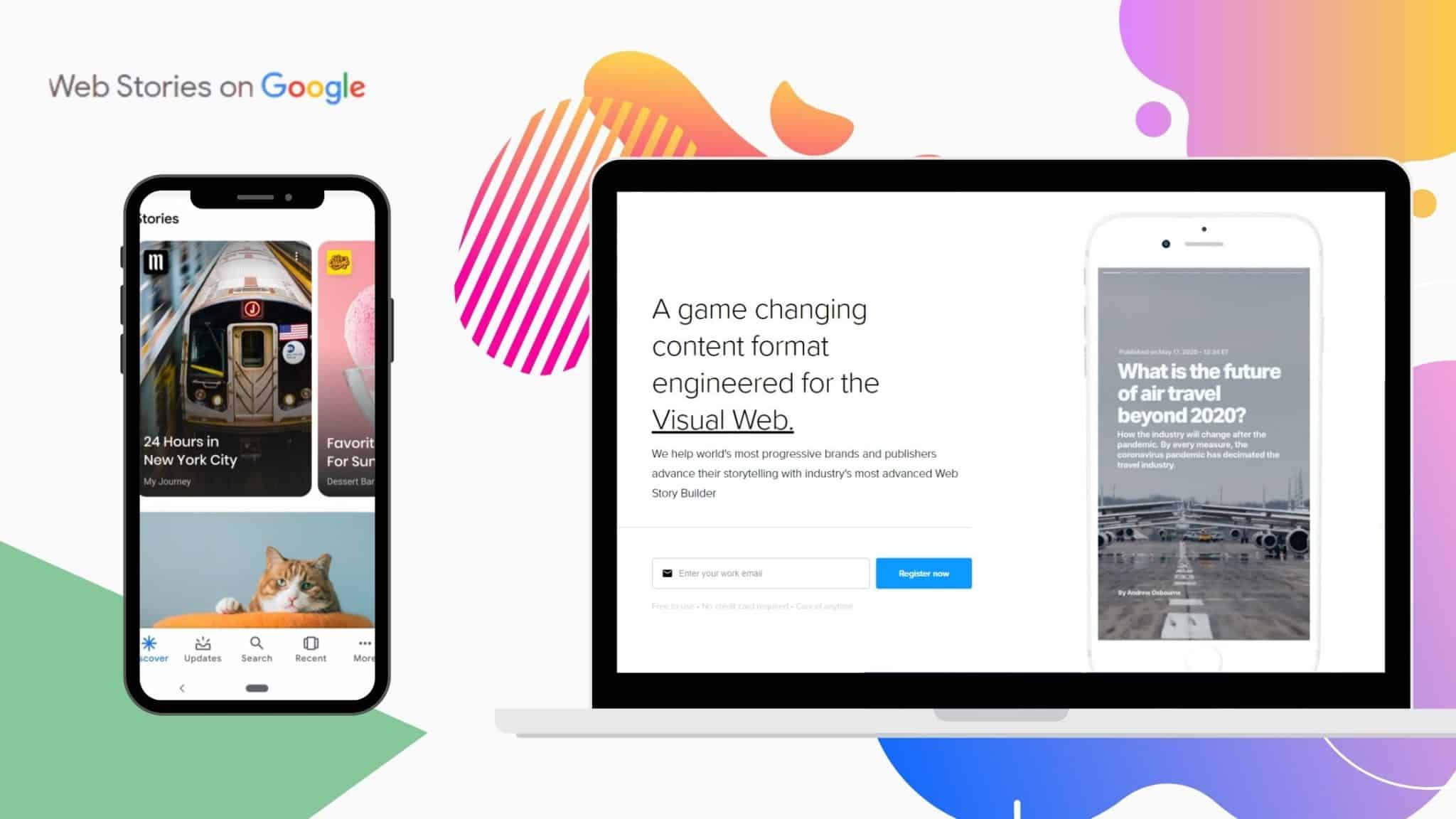
Web Stories rolled out on Google Discover.
What’s is Google Search Stories?
It all started with Snapchat then Instagram took to the next level then almost all the Social media adopted, Now it’s time for Google. Google search rolled out the Search Stories feature Discover. Google Stories will appear in the discover option in Google app on both IOS & Android, Google Search, and in card format in Google images. This story feature allows you to scroll through images and even allows tapping to view more. Click here to see the demo of Web stories on Google.
Table Of Content
What features Google Stories has?
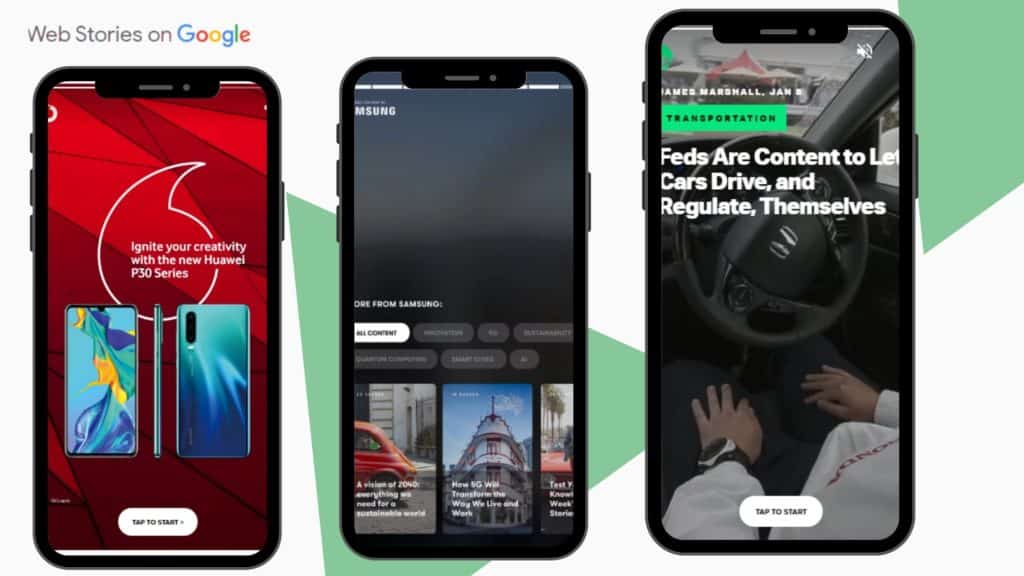
- Tappable story format: Google lets you create a tappable story format which helps the user to click on the text in a story and read more about it on the same page, which is a really a good feature that helps to read more from the same page without redirecting to the new URL.
- Monetize: Google lets the story creators monetize the story content, and the user has all control over it, like how long the story should appear, etc.
- Easy Share & Brand Representation: You can add external links as button format and embed in the way you like to represent and reach more audience.
How to create Search Stories
- Create a story and publish to your website: Google let you create Search stories using 3rd party applications like News Room AI, Make Stories, WordPress, and custom development using development feature. You can refer to Google search central blog for more references to create Search stories.
Thumb rule while creating stories
- Make Engaging video Stories in a 9:16 ratio.
- Make it readable use less large Blocks when creating stories.
- Make sure color contrast and text readability when you creating the stories.
- Use features like embed, Animations, and styles.
- Use the preview feature before you publish it.
- Make sure you use caption if it video or explanations.
Once you publish the Stories this will appear in the Discover tab in both IOS & Google application, Google searches, and google images.
2. Monetize your stories: Google currently doesn’t have AdSense support to search stories but soon they will be rolling out that, but you can create ads using Google AdManger.
3. Story Analysis: This is the last step when you create stories go to analysis and see how the stories are performing. Web Stories using amp-analytics, Using a JSON file you can report the metrics.
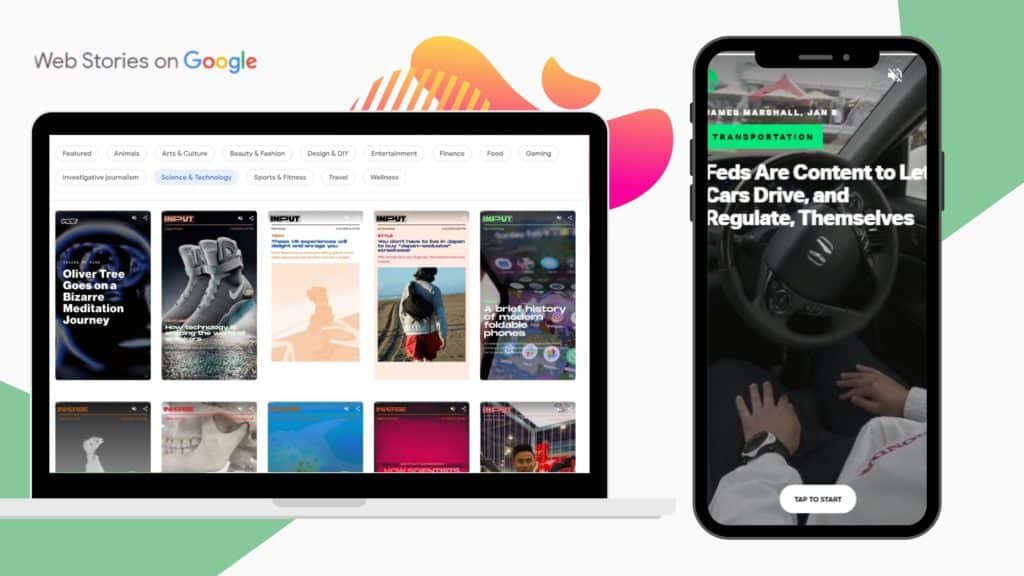
Google Adsense for Google search stories is coming soon, right now you can use Google AdManager to create Story Ads.
Yes, it’s worth creating Google stories, you got to reach more organic growth through it. Also it ads more SEO to the site.
You can create stories using 3rd party applications like News Room AI (nws.ai), Make stories (makestories.io), WordPress, and custom development using Developer Docs.
FINAL VERDICT :
In conclusion, I hope you enjoyed reading this article on “Web Stories rolled out on Google Discover.”. If yes, then don’t forget to spread the word about it, click your favorite social media icon below to share this content. Signing off Sanjay Kv






