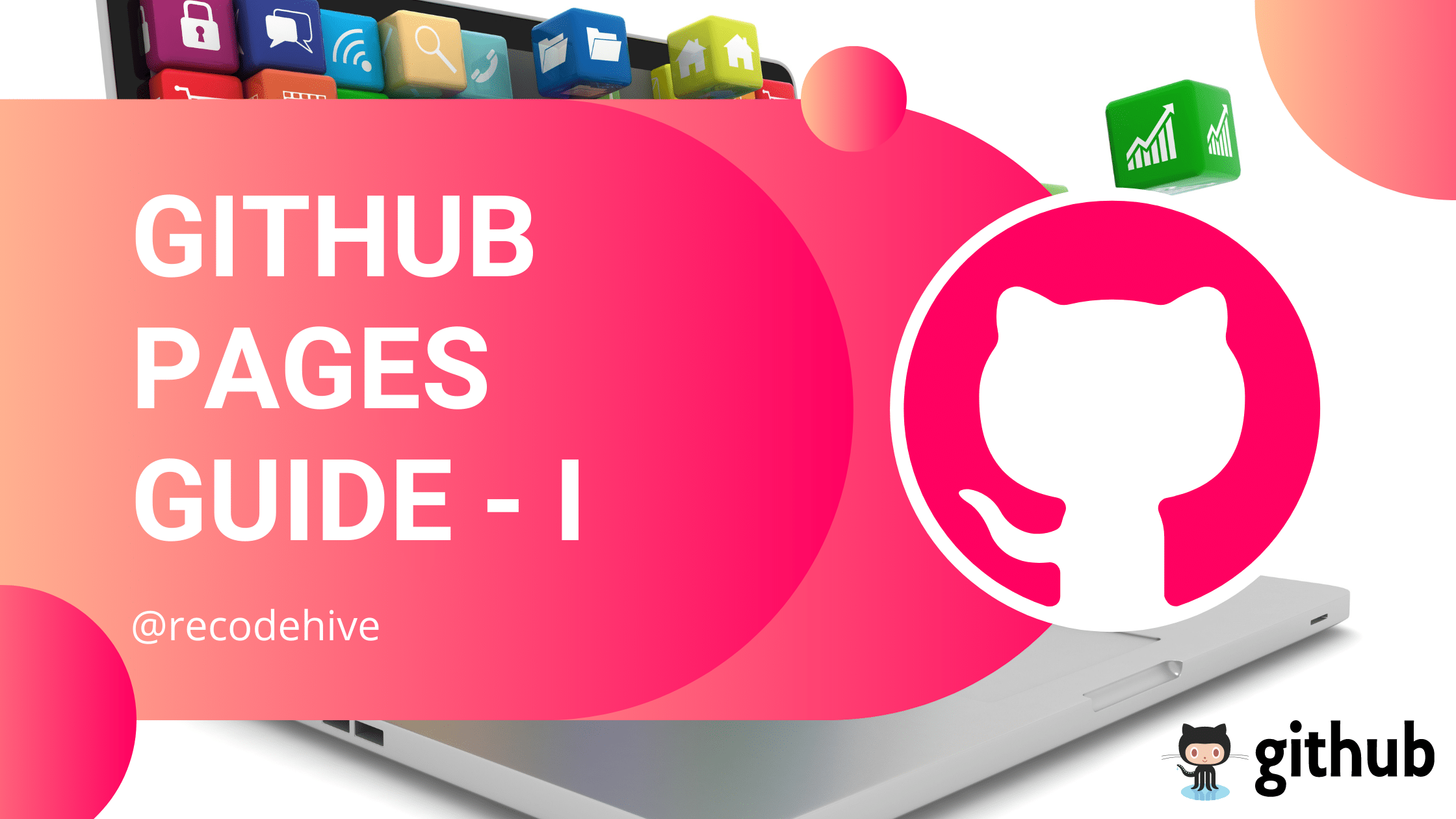What is Github? Guide to Beginner
How to start with GitHub?
GitHub is a version control system that will help you to control the version of the project on a very large scale.
GitHub offers Premium account for use, Premium users get unlimited Github Repo time, Storage etc. To know more check out GitHub Pricing.
Pull – Helps to get the repository from remote system to your local system whereas push does the opposite, and clone makes a copy of the parent repo.
Fork in Github helps you to copy the repository from the parent and work on the copy you have created in your repository.
What is Git?
For uploading your project to your Github account, you need to install Git first. You might remember the relevance of the below picture from the previous posts, In other words, Git helps to do this version management of the files and coordinating work among the diverse team in the software development phase. Git is an open-source project and developed in 2005 by Linus Torvalds and Junio.
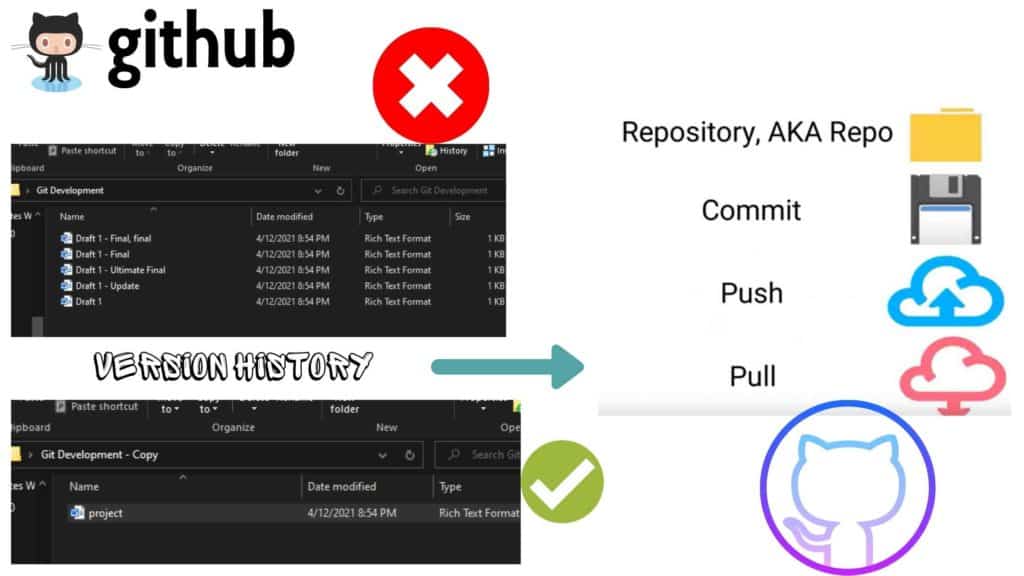
What is Version control System?
To understand the version control system, let me give you one example; sometimes, you wish you have a record that contains all the changes you made in your code or your project. The version control systems are software tools that record all of your changes in the files. It is like a database of changes. Git is a version control system that most developers prefer to use. We will see how you can upload your code on Github using Git.
To learn more about version control systems, click here. Still didnt get the version history, Look at the above picture where a directory has different files generated for the updates is not a good approach whereas using git commands (commit, push, pull) a version history single main file is created.
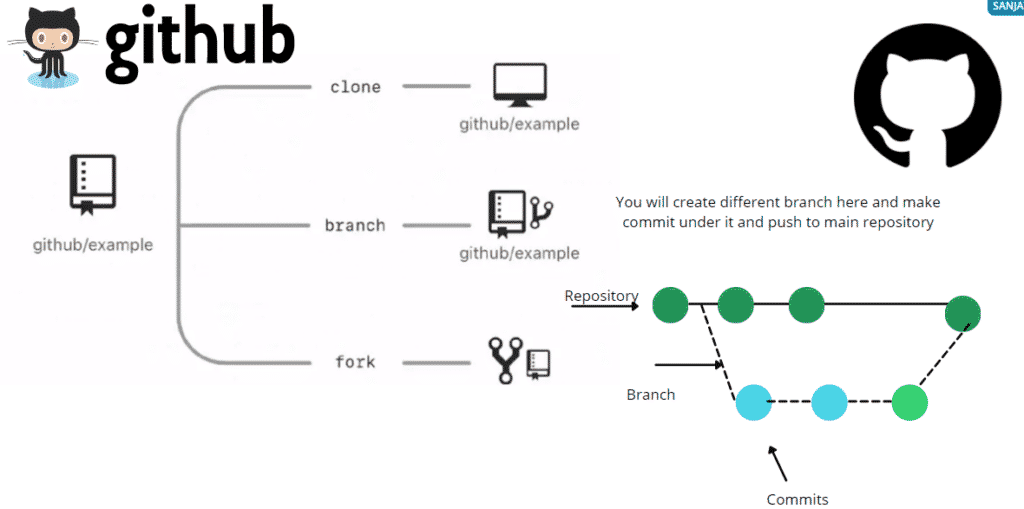
What Github can do?
Here want we do is staging the files and doing the commit, You can clone the entire repository and create a branch and commit to that branch ask the main developer to merge the branch. when you clone in reality you are creating a copy of the real code/repository in your local environment.
The fork is a personal copy of the repo which is already present or uploaded in GitHub by a different user. Once you fork and make changes to the repository the changes will happen to your forked repo, not the real one.
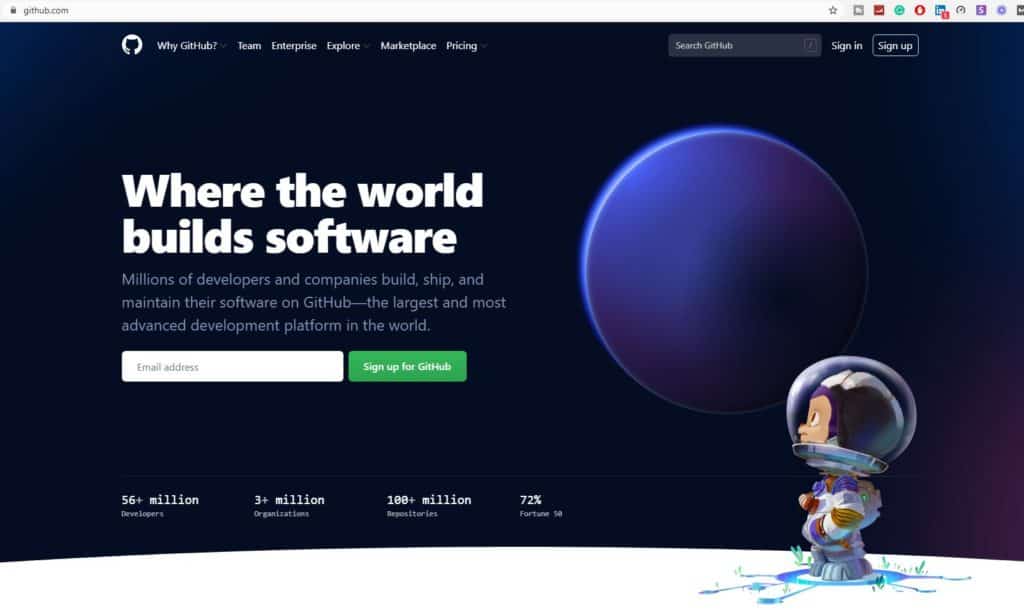
To access Github, Go to Github.com in a web browser.
GithubTutorialsLearningIndex
Whats’s New inGithubGit
Github has launched a new Dark Theme and Improved Container Support recently. Here is the full list of the documentation of Github Container Support.
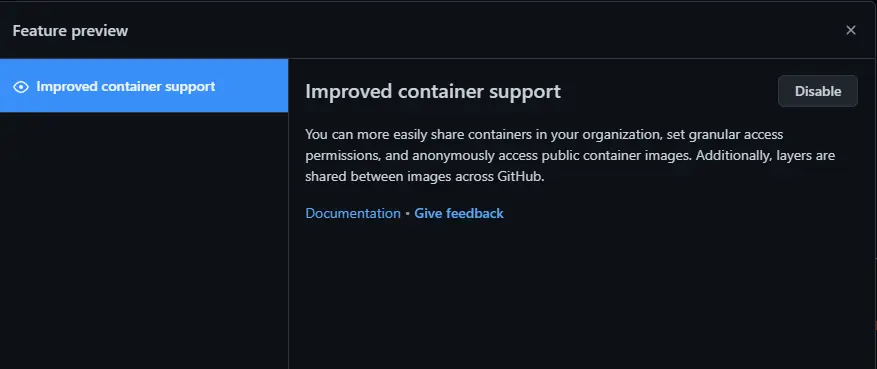
FINAL VERDICT :
If you think this Github Tutorial starter kit for Beginner was useful to you, then don’t forget to share it with others. Also, please rate this article. Till then, we will meet For uploading your project to your Github account, you need to install Git first. which we will discuss in detail in the next post.
100+ developer benefits, the exciting one is Canva year subscription, Microsoft Azure Subscription, GitHub Pro version.
Yes, you can apply with an enrollment letter, or any other proof showing you’re a student. Would recommend an email ID, because rejection is high in another case.
How to get a GitHub student developer pack?
- Visit https://education.github.com/pack
Go the the above-mentioned site click on get your pack
- Sign in with your existing GitHub account
Under academic status give student, Give student email id given my college/school. verify the email ID.