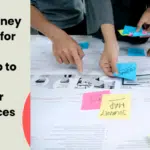Wireless Carplay Adapter with Netflix & YouTube
Ever wondered about having a gadget for your car that may give access to applications like Netflix and YouTube over a wireless connection with an iPhone/ Android? Kaming 2023 is such a new wireless CarPlay adapter with Netflix and YouTube. It enables customers to wirelessly stream their preferred movies, and videos from their phones into the in-car entertainment system.
Table Of Content
This adapter may be connected to the USB port in the automobile and is simple to set up using the touchscreen or voice controls. We are going to describe the functionality magic the device could do to your car below provided with some offer code to purchase the device.
Why this accessory?
Most of the wireless adapters I have used are from 2022 model manufacturers and faced a few issues such as delays in response, frequent disconnections, and laggy video playback while using video apps. This may sound silly but the most tiring when you drive on busy road and navigation stops.

However, this new device has a user-friendly interface with a perfect home screen menu, and it’s much more reliable than the previous models. It offers faster responses and consistent video streaming with Netflix and YouTube, with no lag.
The installation process is simple and straightforward. Once you connect it to the car’s USB port and select the device from Bluetooth, a beautiful interface pops up immediately. You can enter the Wi-Fi credentials to link the internet to the car, and you’re good to go. I mainly use built-in apps like YouTube, Netflix, and YouTube music, and the video playback is just like watching it on any other device.
Apply the offer code to get an additional discount of 5% on the product Claim code: KAMINGZ3
Features

Specifications:
Kaming Wireless carplay adapter supports the wireless streaming service, Even if your cant come with a high-end info-entertainment system you can use the adapter to make it look like a high-end info-entertainment system that supports streaming services like youtube and Netflix.
It does support the screen mirroring service from Android and IOS devices, not just limited to your car it does support the Tv and your projector as well. All you need to make sure they all must connect to the same network.

How to setup:
Let’s see how to set up this device for your car. To play online videos on the car’s multimedia system, follow these steps:
- Activate the personal hotspot feature on your phone.
- Open ‘Settings‘ on the multimedia system, select ‘Wi-Fi‘, and connect to your phone’s hotspot by entering the password.
- Once you’re connected to the network, you can start streaming online videos from YouTube, Netflix, and Music.
To enable automatic connection for Apple CarPlay or Android Auto, simply access the general settings and choose the startup option for carplay/android auto/android.
Reference:
Refer to the below video if you have doubts about setting up the device.
About the seller / Product Comparison
Kaming is a one-time solution to your car accessory and makes your car an accessible place. The seller has got 7000+ ratings from customers on amazon.com with amazing feedback 4/5 on the wireless Carplay Adapter.
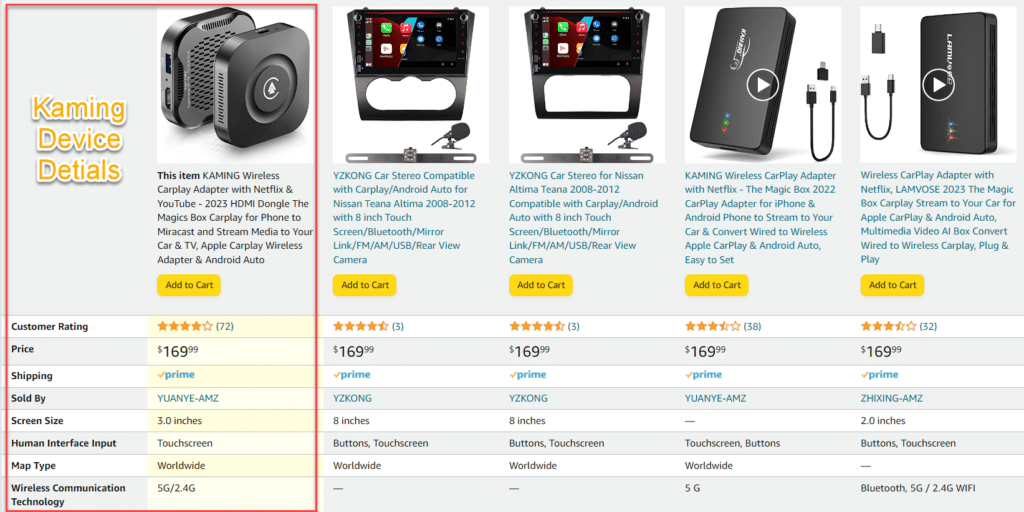
Final Verdict:
In conclusion, I hope you enjoyed reading this article on “Wireless Carplay Adapter with Netflix & YouTube”, If yes, then don’t forget to spread the word about it. We would love to hear the feedback from your side and if any doubts contact us. Signing off sanjay@recodehive.com.
You can order this product by clicking here, don’t forget to apply a discount of 5%: Claim code: KAMINGZ3