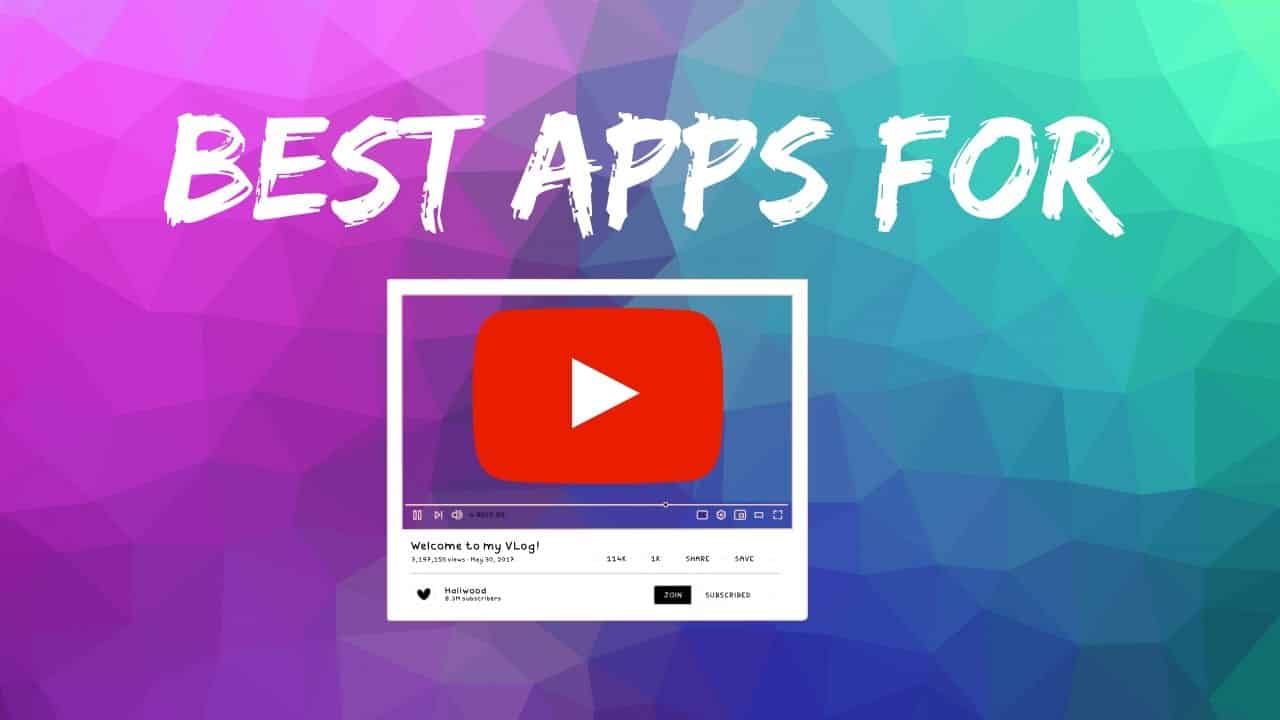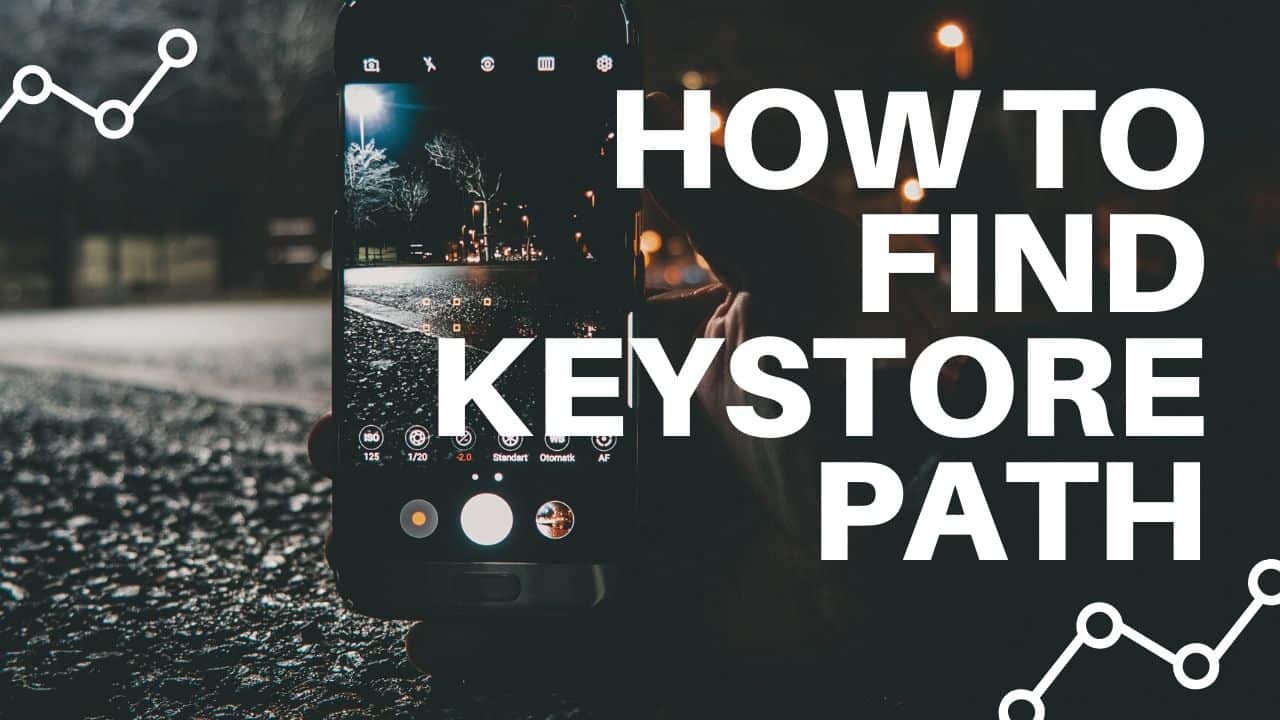
How to find Android studio Keystore path
GETTING STARTED
Keystore path and the password maintain is one of the fragile things in Android Studio. Recovering the forgotten Keystore path is easy in Android studio, but if you don’t remember the Keystore password then it will be really hard to recover it.
Step 1: Go to the Gradle, Mostly you can find on the right side of the IDE. Gradle helps while testing and development and it automate the task in Android Studio.
A few information about Gradle, because I believe the developer should know the IDE and its usage to perform amazing tasks. Gradle is basically doing the automation as we mentioned above, build on Java. It also helps to configure the libraries and automation as I mentioned above.
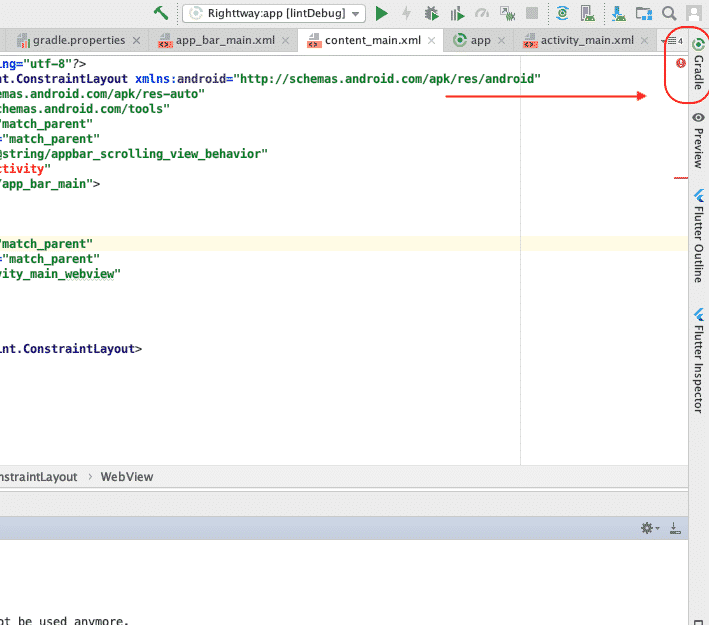
Step 2: Click and expand the app section, go to verification and click on lintDebug, Now there will be Event Log running down the IDE. Now again a small information regarding lintDebug, this is the one which helps in checking the possible bugs, the performance of the code, etc.
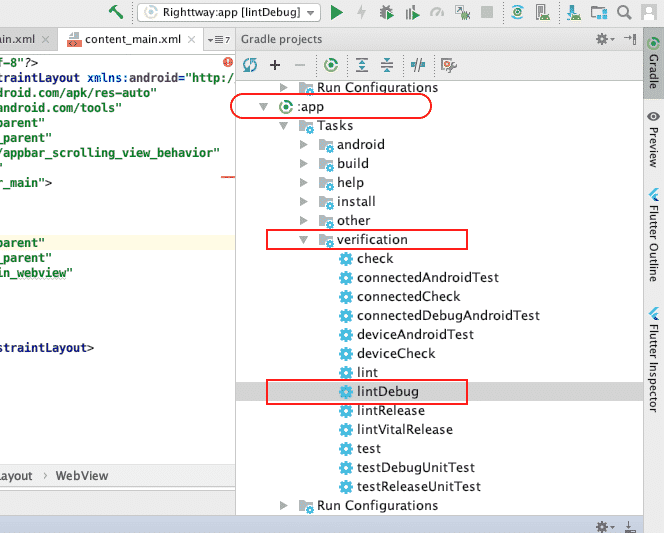
Step 3: Here you can see the Keystore path, Just a reminder this only will give you default Keystore path, it doesn’t give you details about the old path.
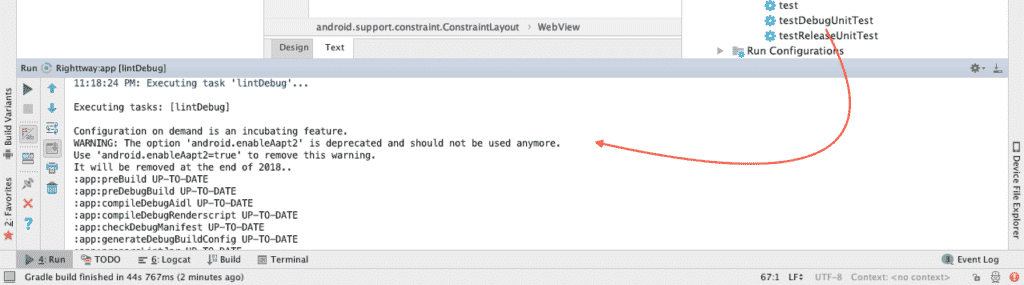
FINAL VERDICT :
In conclusion, I hope you enjoyed reading this article on “How to find Android studio Keystore path”, If yes, then don’t forget to spread a word about it. We would love to hear the feedback from your side and if any doubts contact us. Signing off sanjay@recodehive.com