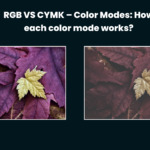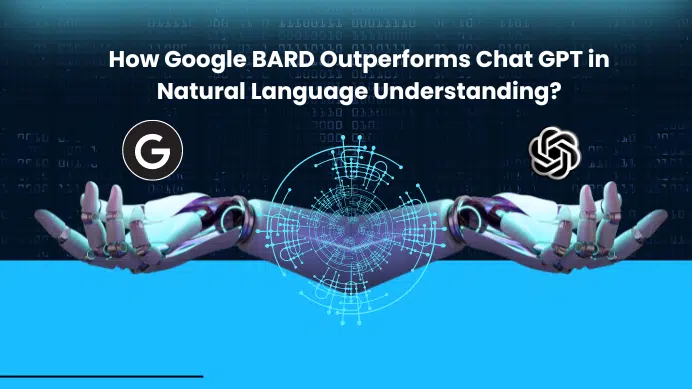Table of Contents
GETTING STARTED
Blogging is not just made for a web browser, you can do that using your phone as well. Almost all the features and application you use in the browser is readily available in mobile apps. Here we listed the most useful apps for a Blogger or CMS. If there are any other apps that we haven’t mentioned that you found very useful for blogging let us know in the comment session.
1. GOOGLE ANALYTICS
Helps Blogger to monitor the traffic, and monitor real-time data. All you need to do is access the Analytics account which you integrated with WordPress or your blog. Here’s the reason why bloggers should use Google Analytics. 1st one is it’s one of the largest digital analytics and it’s free.
Features:
- Custom Report
- Automatic Data collection
- Easy integration
- Social platform target
2. HOOTSUITE
Hootsuite is the social media organizer platform, they do provide free and premium versions, for free users integration of upto 3 social media platforms is allowed and anything above that is chargeable. Hootsuite helps you to schedule social media on multiple platforms and monitor that in one simple dashboard.
3. WORDPRESS
This app will be useful for the bloggers who use WordPress, I found this is really handy and simple to use to moderate the comments on your website and organize the post. Also, it gives you insights into the website’s status. For a few features like drafting the post and plugin install, I think the web version is still better.
4. CANVA
It’s a graphic design tab that helps you to create banners post feature images and Social media promotion websites as well. This app is really useful to create attractive designs. The Premium version costs you 100$ where you get the Canva stock photos and Premium download option as well.
5. ADSENSE (GOOGLE ADS)
Google Adsense was discontinued from the PlayStore and integrated with Ads where you can monitor your campaigns. This app is really convenient to set your Target goal and build ads on a regional base. All the features in the web version you can do in the mobile itself. According to 9to5Google Adsense is discontinued in IOS and Android and will be back by integrating with other Google services so it can provide more features. Also, people who were already using Google Adsense will be able to use the app.
FINAL VERDICT :
In conclusion, I hope you enjoyed reading this article on “Best Android Apps for Bloggers”, If yes, then don’t forget to spread the word about it. We would love to hear the feedback from your side and if any doubts contact us. Signing off sanjay@recodehive.com