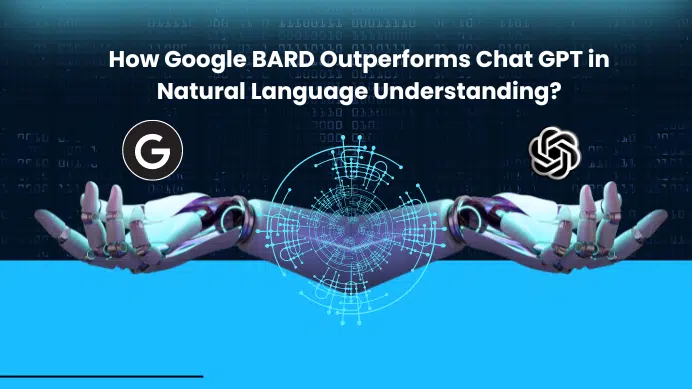Table of Contents
GETTING STARTED
YouTubers do a lot of work to make content and try to earn from money by monetizing their content which involves certain requirements from youtube, AdSense accounts, and others let us learn all about what it takes to get money from youtube to your bank account.
DOES YOUR CHANNEL MEET THIS CONDITIONS?
As new rules/requirements mentioned by youtube include, that your channel must have gained at least 1000 subscribers in the last year and also you must have 4000 hours of overall watch time.
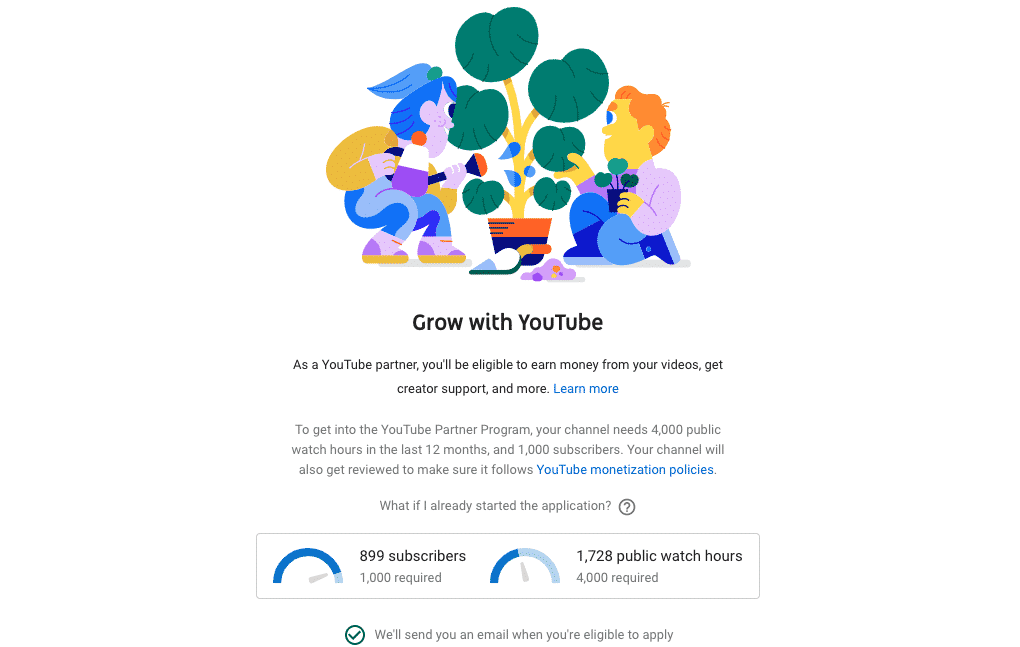
WHAT IS GOOGLE ADSENSE, THE SIMPLE WAY TO UNDERSTAND!
Google Adsense is an ad-network where youtube pays a share from the revenue they make by placing ads in your videos.
HOW TO CREATE AN ADSENSE ACCOUNT AND APPLY?
- To create a Google AdSense account you must have a valid G-mail account then just search www.googleadsense.com and signup.
- . Once you create the account using your Gmail you will get a confirmation mail from the Adsense team saying that “your account has been created”.
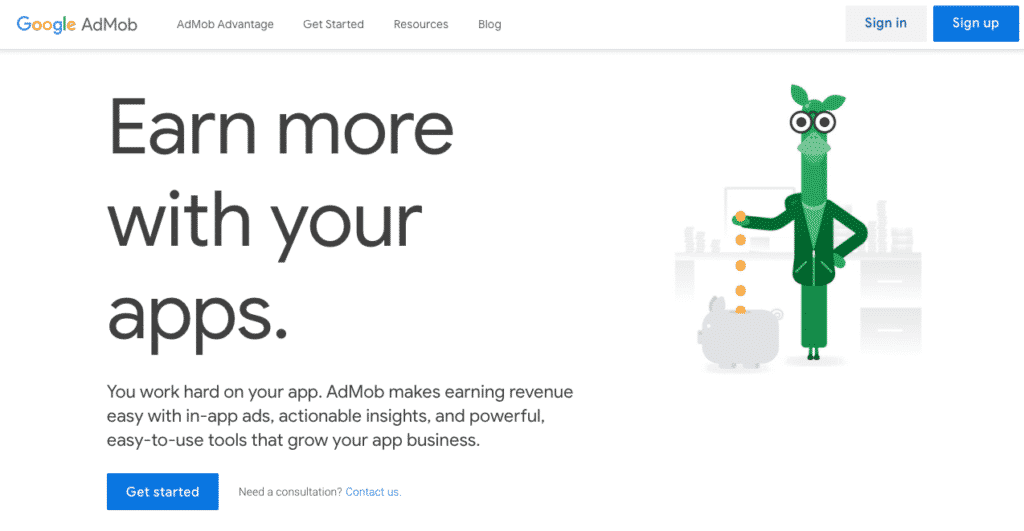
SO NOW THE BIG QUESTION WHEN YOU WILL GET PAID?
- Once you meet the necessary requirements and have a working account and apply for monetization,
- ads will start playing during your YouTube videos and your AdSense account will reflect the amount.
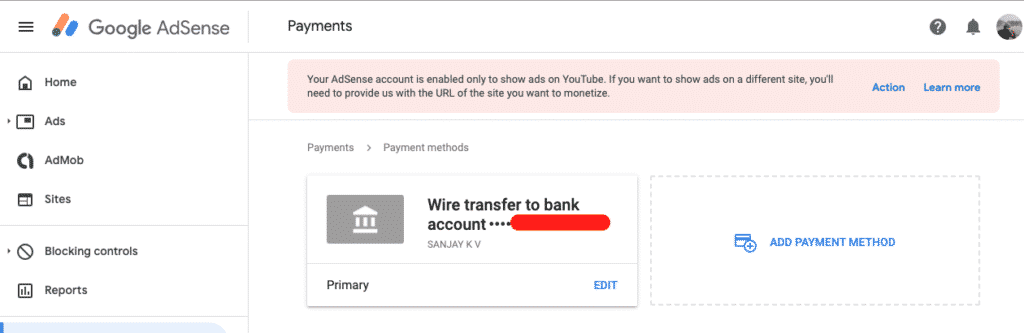
Now let’s understand a few terms you are going to encounter while doing all this process
- Threshold: Your AdSense account must have a minimum amount of 100$ to withdraw, this amount varies in different countries.
- address verification: when your Adsense account has earned 10$ you will get a pin from Google to verify your address that you are a real person.
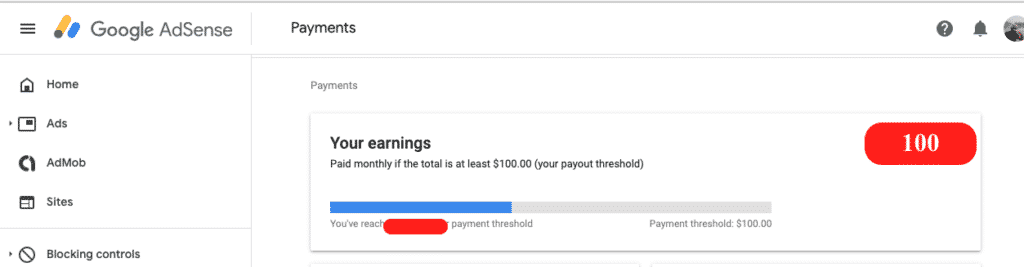
- what if you don’t get any code: if you haven’t got any pin: not to worry there is another option if you haven’t got your pin even after weeks of waiting then there will be a link in your AdSense account under address verification where you can send your government issued id like ( pan card, passport, aadhar, etc )
- Once you verify the pin you will get an email that your account is now verified.
- What is swift BIC and I don’t have it: please don’t worry if your bank does not have this swift code then the best thing you can do is just add any other branch swift code ( like some big city ) you will get the list online but should add of the same bank just branch can be different.
Hurry! We are all set to make some earnings by making content, once you do that you will get your payment when you reach 100$ and google sends payment on 21 of every month (it varies from time to time ) and your bank may take some time to add to your account.
FINAL VERDICT :
In conclusion, I hope you enjoyed reading this article on “How to get Adsense enabled for Youtube.”, If yes, then don’t forget to spread a word about it. We would love to hear the feedback from your side and if any doubts contact us. Signing off sachinnelwade947@gmail.com