
ExactMetrics how to use the plugin in WordPress?
GETTING STARTED
ExactMetrics is not an Independent Analysis tool, the backend fetches the data from Google Analytics metrics. The way which makes ExactMetrics plugin in WordPress stand out is the simple Analysis dashboard with custom dimensions. You can learn about the features below.
Table Of Content
PREREQUISITES
- Should have Google Analytics Integrated with Website
- WordPress account for your website
- Basic knowledge about Analysis
DOWNLOAD THE APP
FEATURES
- Option to eCommerce tracking.
- Page-level Insights on a single click.
- Real-time stats tracking.
- Ad tracking on Affiliate links on your website.
- Doing custom Dimensions.
HOW TO SETUP EXACTMETRICS
Step 1: Go to WordPress dashboard and click on the plugin -> Add a plugin and search for Exactmetrics. Now you can see the icon and description as i have shown below. Click on Install.
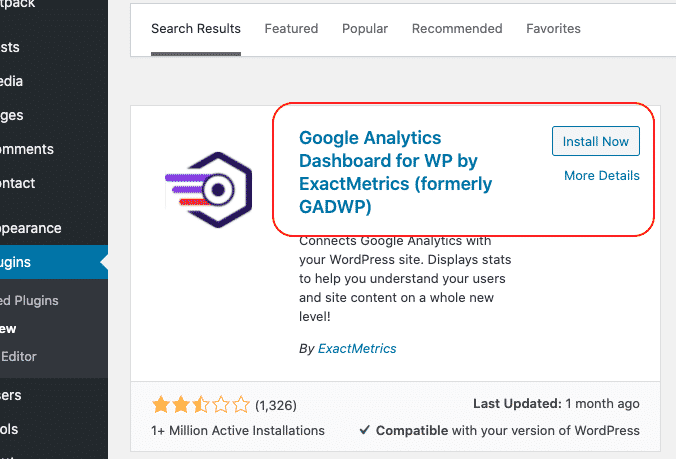
Step 2: Now the second step is to activate the plugin once you did that you can see the ExactMetrics appearing on the left side of the WordPress tab.
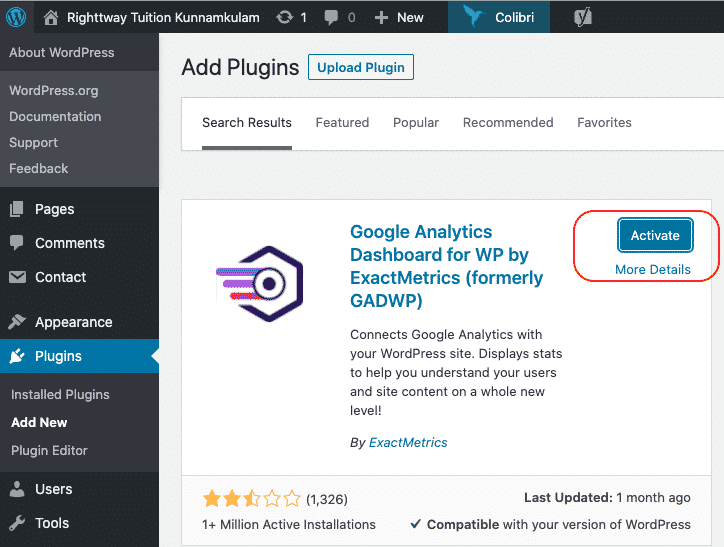
Step 3: Now it’s the configuring procedure. Connect your Google Analytics with ExactMetrics. Then you have to select your type of business. If you are doing online blogging then you have an option to select the Personal option.
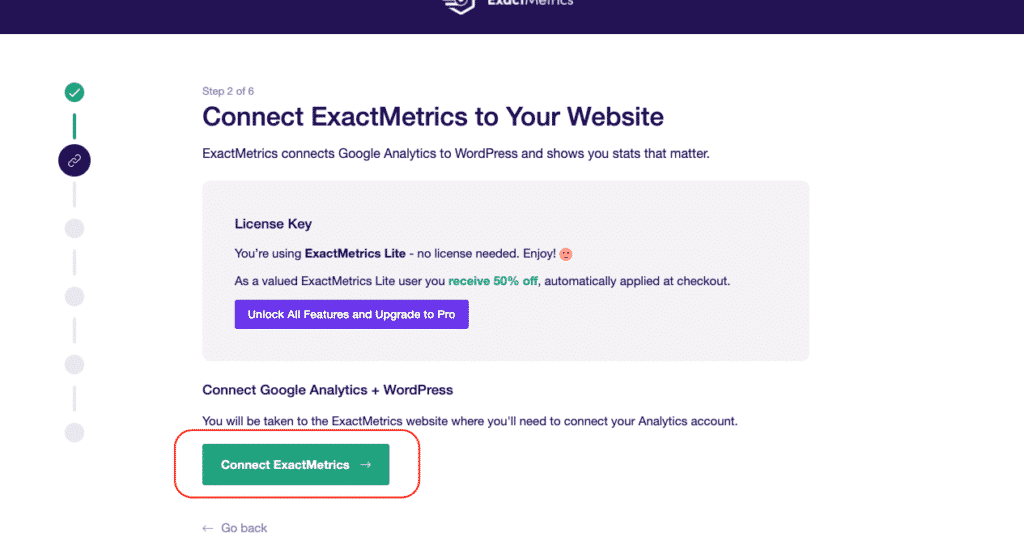
Step 4: Once you setup and Go to Dashboard you can see the results has shown below with
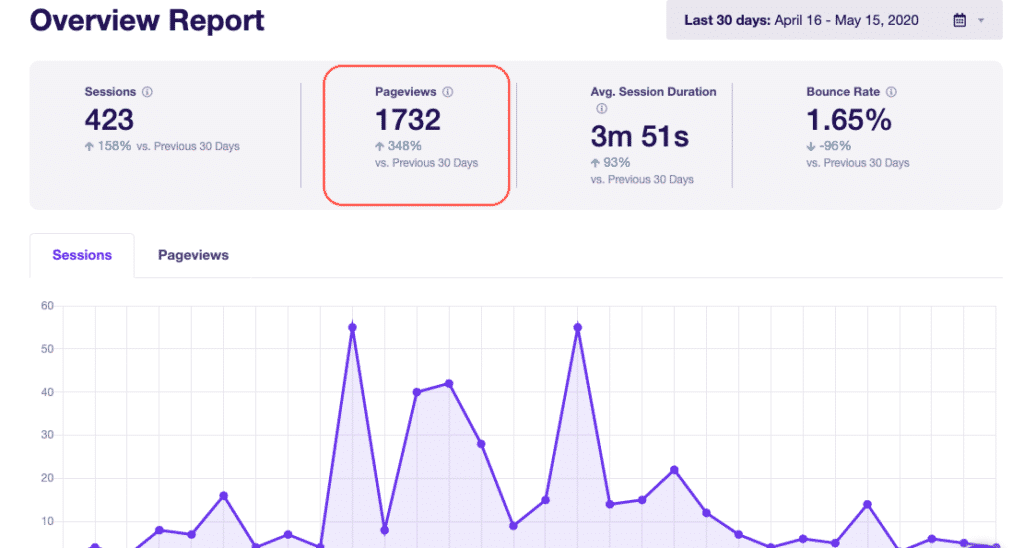
Step 5: Also there is a dashboard feature available when you load the website. I found this is very handy to know the traffic from the homepage of your site.
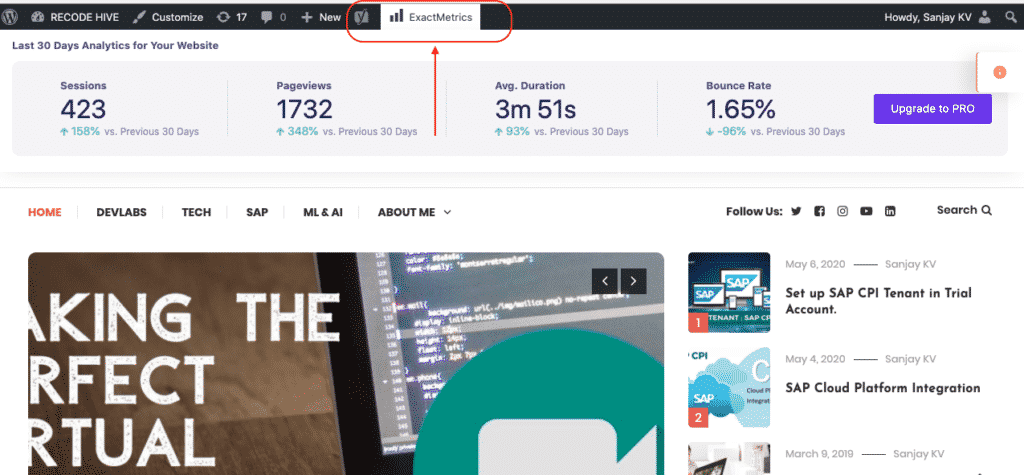
DISADVATANGE
- ExactMetrics require CMS(content Management system) like WordPress to function
- Most of the features are disabled need the pro version to enable and for a personal blog, it’s not affordable.
- Requires WordPress version 4.9 or above
FINAL VERDICT :
In conclusion, I hope you enjoyed reading this article on “ExactMetrics how to use the plugin in WordPress?”, If yes, then don’t forget to spread a word about it. We would love to hear the feedback from your side and if any doubts contact us. Signing off sanjay@recodehive.com






