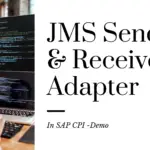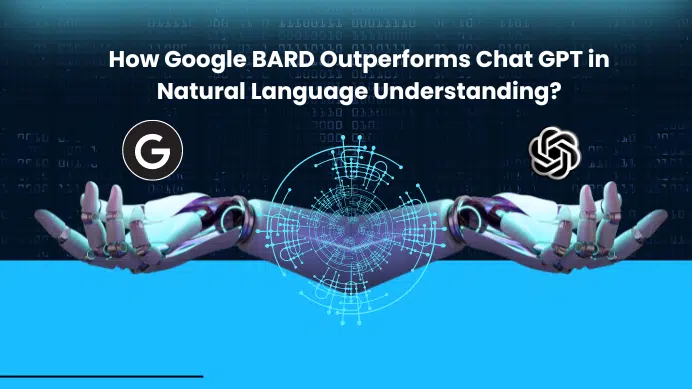Microsoft has released Windows 11 Dev channel build 220000.51. Anyone who has signed up for the Windows Insider Program will get the Windows 11 from today onwards. So now will discuss how to upgrade from Windows 10 to Windows 11. We really recommend checking your eligibility for the new updates with your current system requirements. Check out our previous post here.
How to Install Windows 11?
Disclaimer: This is the official Windows 11 Insider build, there will be issues with stability when you install the software be careful with that. So far I have used the system, it’s extremely stable and has encountered no bugs. All the licenses, personal folders will be remaining intact it won’t be affected
Step 1: Go to the Windows insider program website by clicking the link below. Click on the Register button to signup for the program. You can sign in with your Microsoft sign-in account.
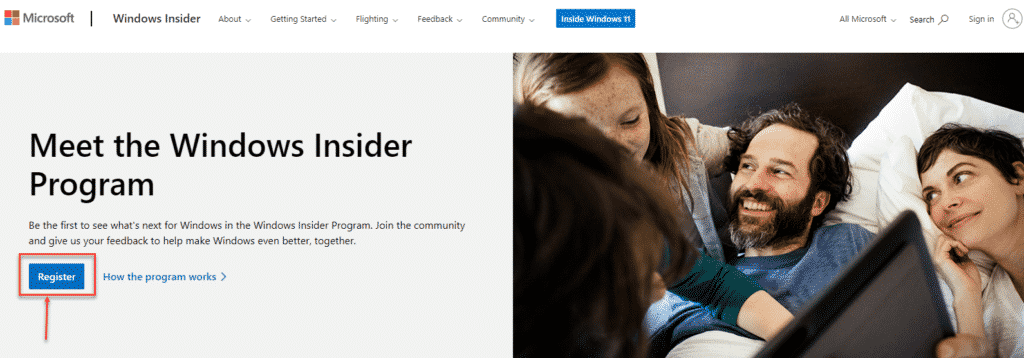
Step 2: Click on Sigin now option and as i mentioned above sign in with Outlook Email ID.
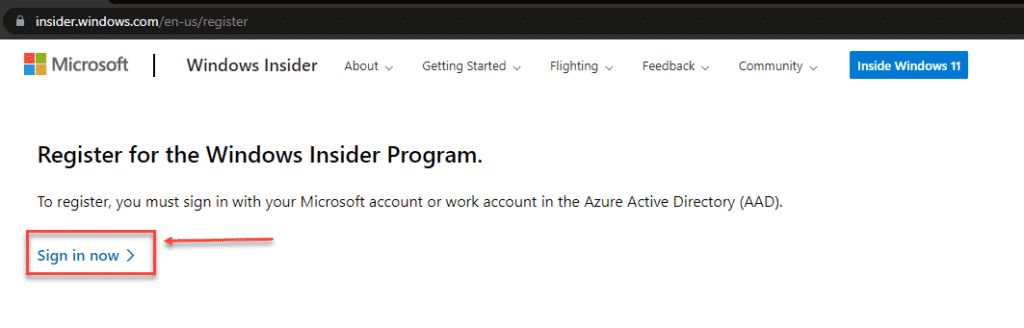
Step 3: Now click go to update and security from the settings page or just click the settings icon as shown below.
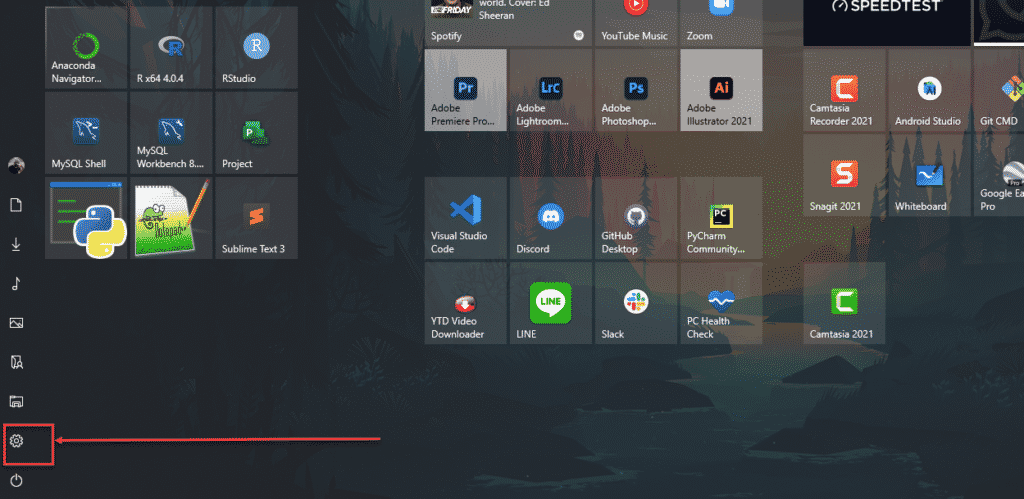
Step 4: Proceed with clicking on the insider program and on the next page it will have 3 options, like Dev Channel, Beta Channel, Release Preview Channel.
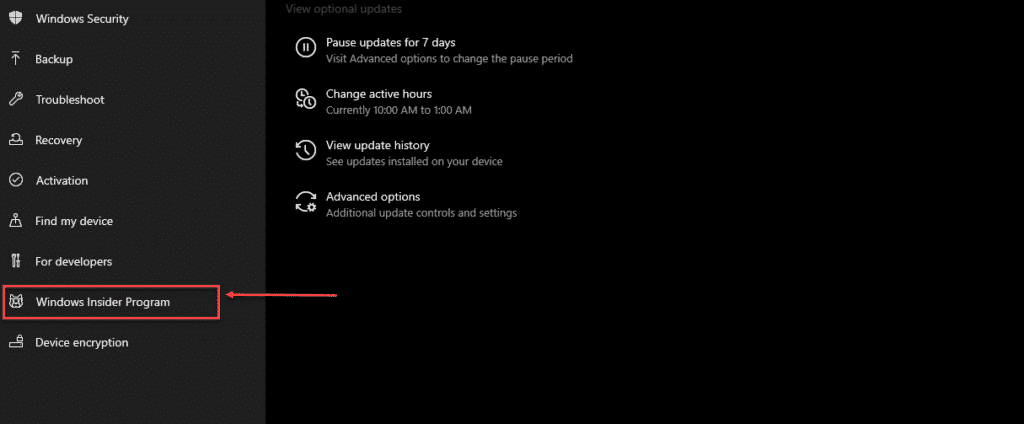
Step 5: Click on Dev channel, it might ask you some confirmation before proceed, if any just click okay and proceed.
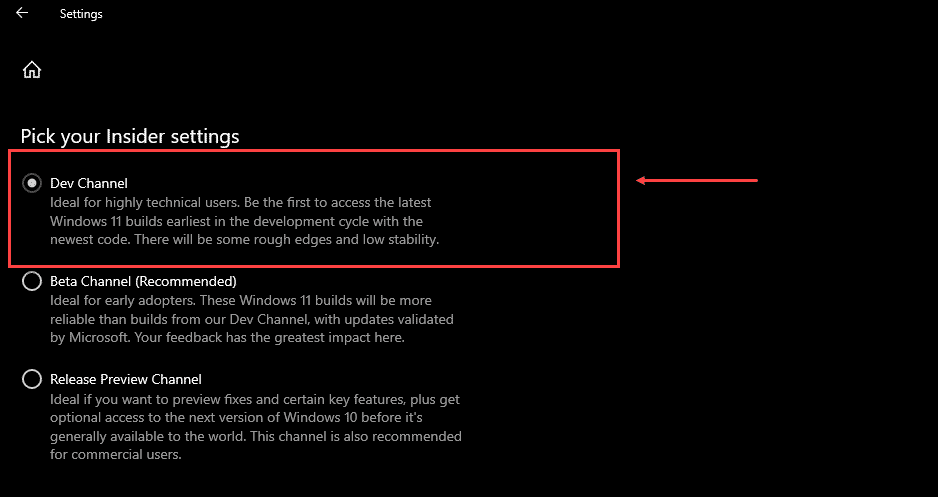
Step 6: This is how the Windows Insider Program settings look like after Dev Channel. Now there is one more step to get the windows 11 insider preview.
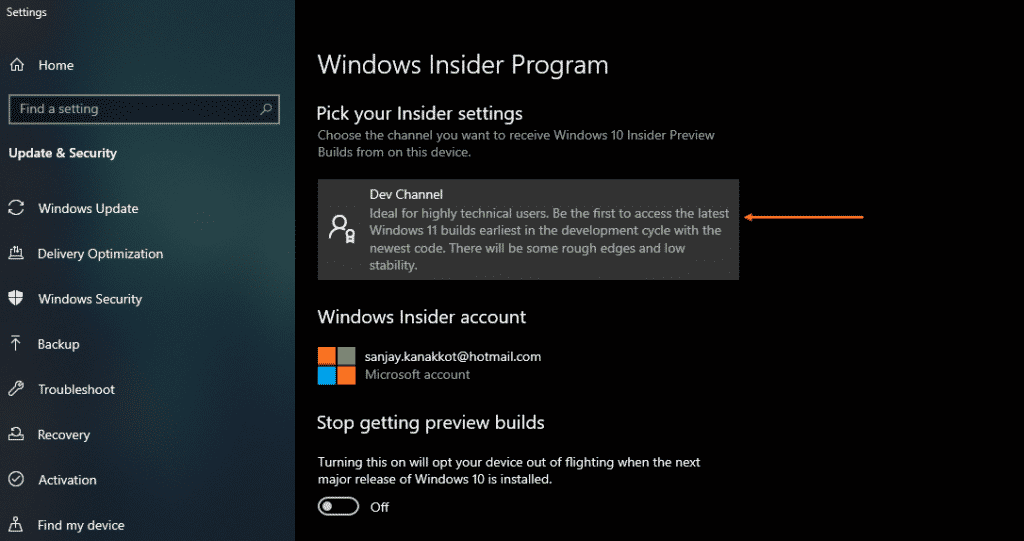
Step 7: Go to the Windows update option in the same windows and click on check for updates, it will show the available updates with the windows 11 insider preview. Updates will be automatically downloaded.
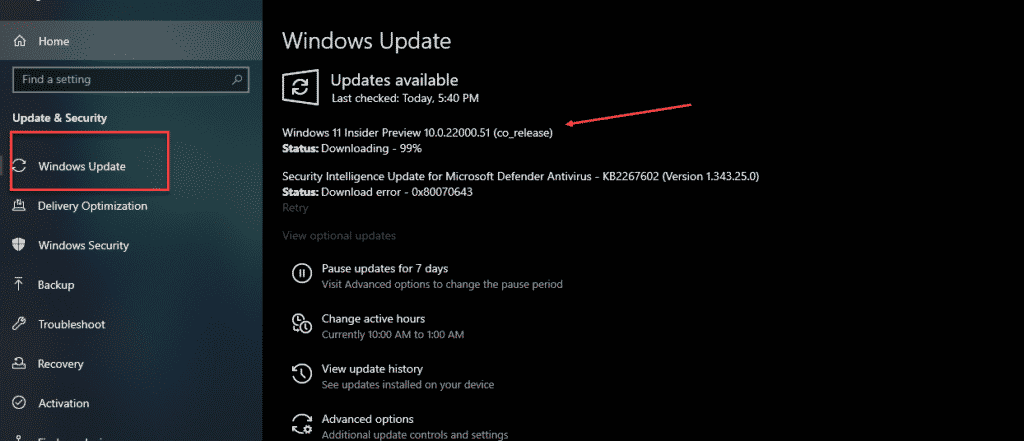
It may take a while to install windows 11 after the update is installed. For me, it took around 1 hour to do the installation and multiple PC reboots as well. That’s it Enjoy the upgrade.
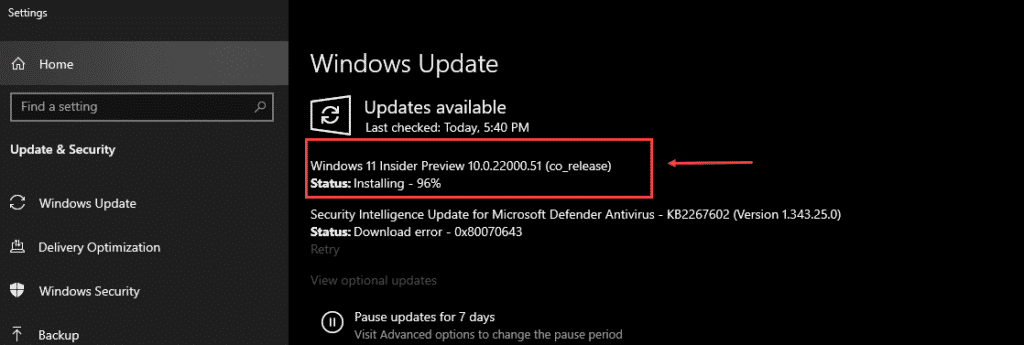
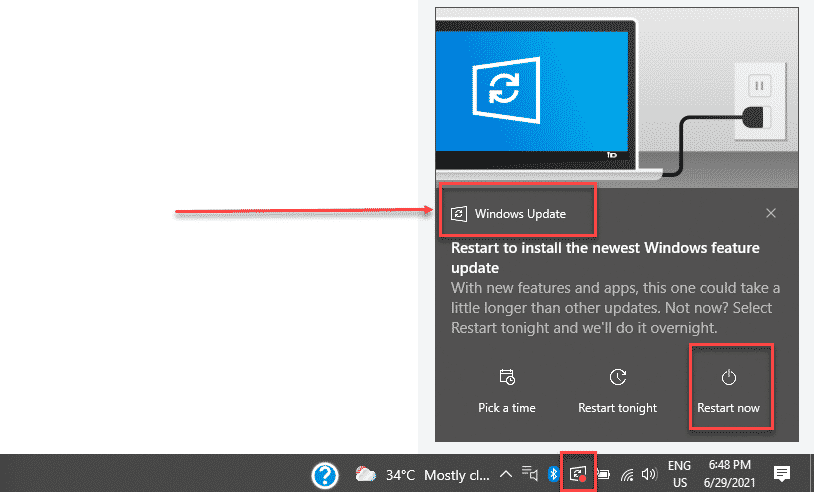
If you are updating from windows 10 to windows 11, no backup is required, licence and files stay intact.
System consumes RAM heavily and few application like Whatsapp has issue with logon, insider build is still under development there will be bugs.