
The best WordPress plugin to make the website fast
GETTING STARTED
Wondering how to increase the website speed? The Hummingbird plugin can help you in this case. So before moving ahead I would suggest checking your current website speed on Google page Insight, so once after you install the plugin on WordPress check it after 48hrs.
Table Of Content
PREREQUISITES
- Basics Ideas about the WordPress
- Plugins knowledge
DOWNLOAD THE PLUGIN!
Step 1: You can install the plugin in two ways you can either download and upload the plugin or you can follow the below easy steps. Go to WordPress Dashboard, Go to plugins and click on add new.
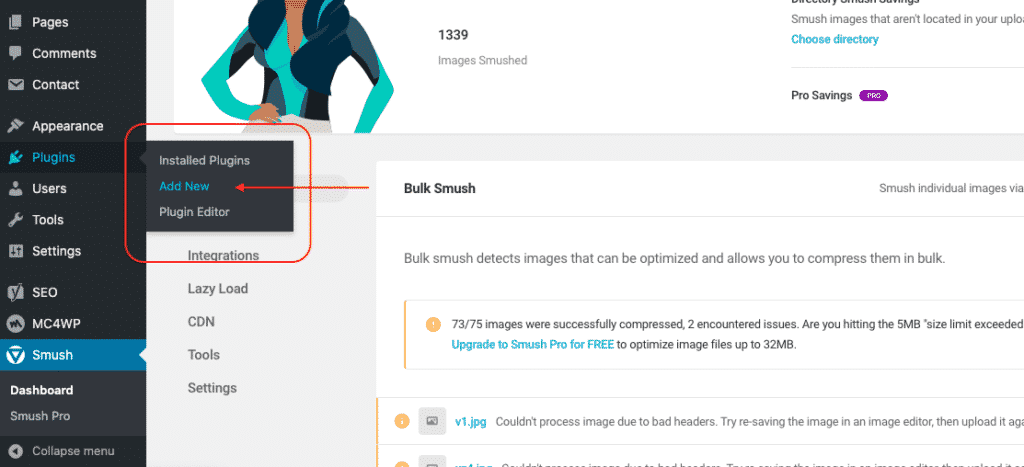
Step 2: This is the plugin look like, click on Install, and Activate the plugin. Once you have done this then you can see the plugin in the Dashboard sidebar.
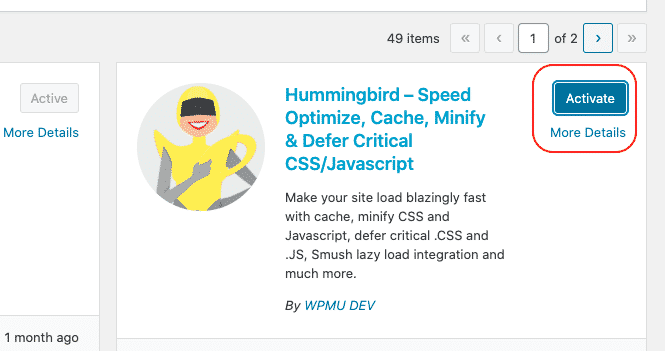
Step 3: This is Hummingbird Pro Dashboard look like, If you can’t afford the pro version the free version will help you to fix most of the issues related to slow loading. The first thing to do in the Run test and Analysis of the issues.
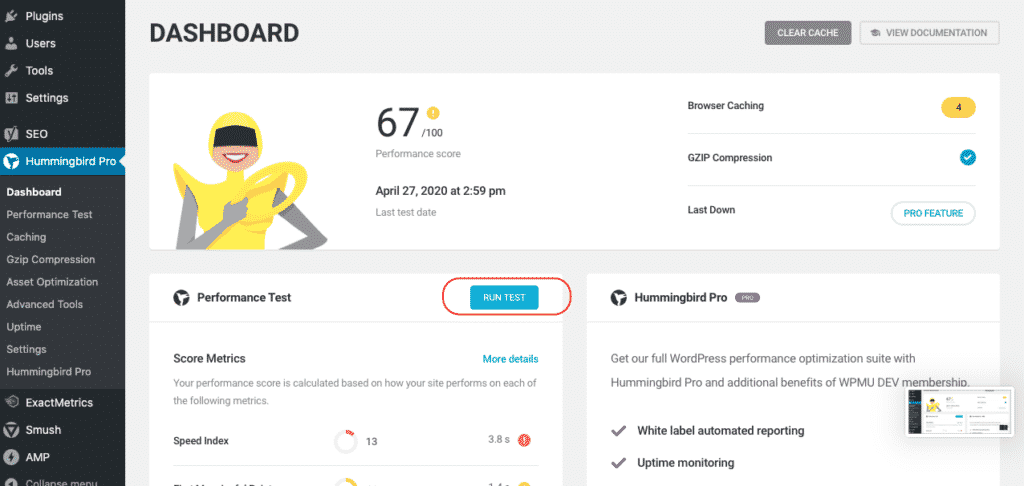
Step 4: Second step is to get Asset Optimisation and Minify the CSS and JS files and compress the files of big size.
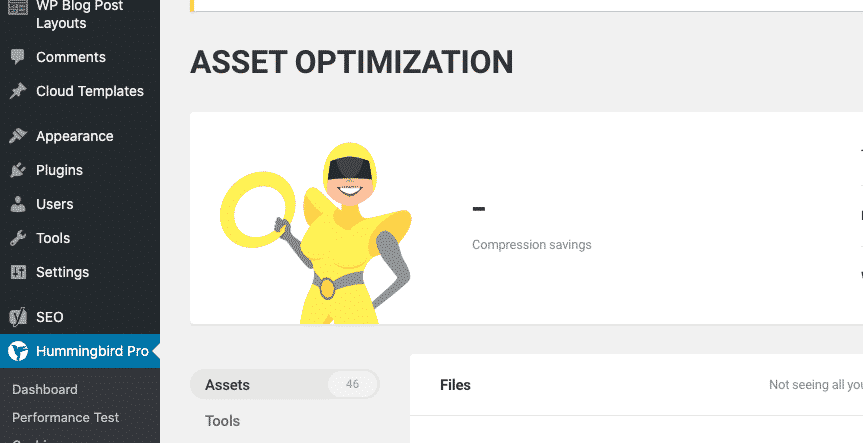
FEATURES:
- Asset Optimisation: Minify CSS, JS, Compress.
- Image Optimisation: Smush images, WebP format.
- Gzip compression: reduce the load time.
- Caching: Improves web page load time.
- Advanced Tools: includes caching Database.
FINAL VERDICT :
In conclusion, I hope you enjoyed reading this article on “Best plugin to make WordPress to load faster”, If yes, then don’t forget to spread a word about it. We would love to hear the feedback from your side and if any doubts contact us. Signing off sanjay@recodehive.com








No Comment! Be the first one.