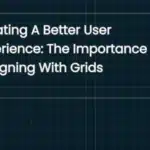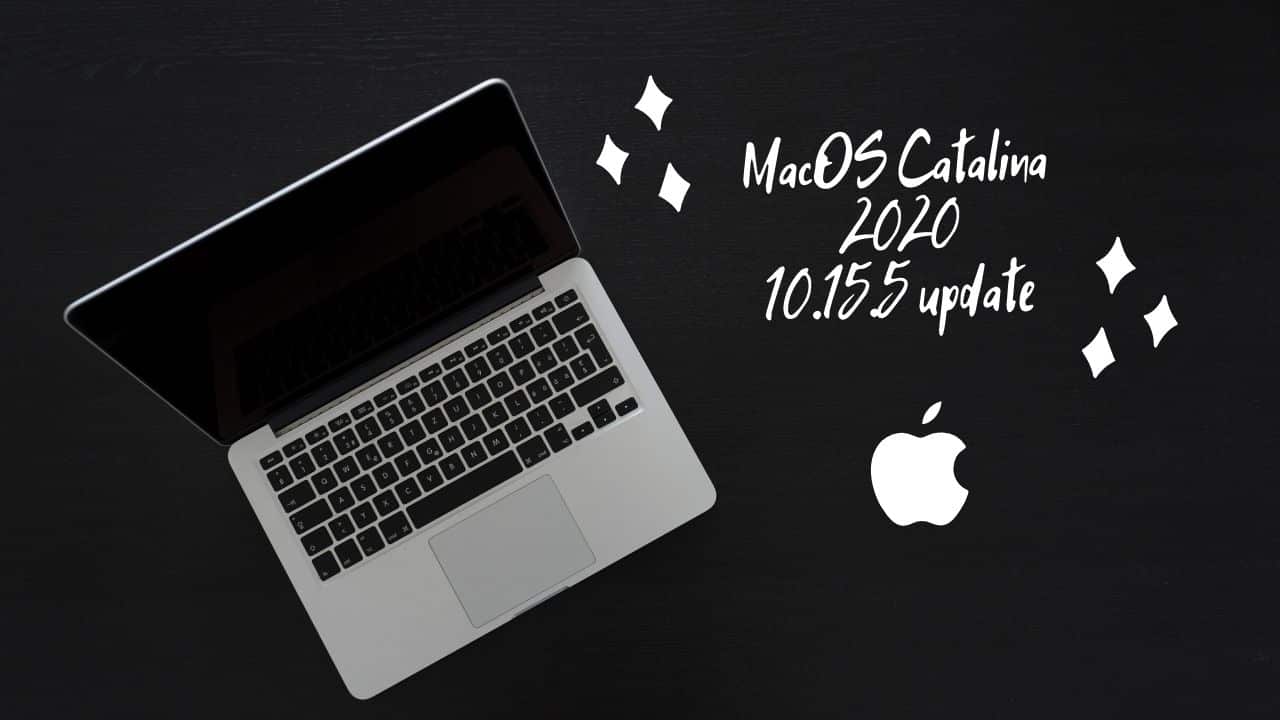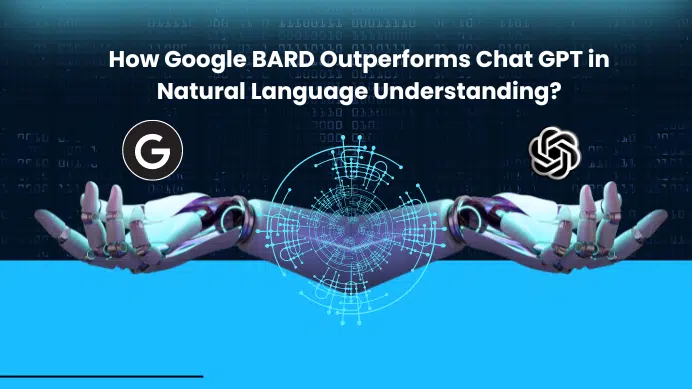Table of Contents
GETTING STARTED
MacOS Catalina was released in the year 2019, and 10.15.5 is the new update after Supplemental release 10.15.4 on April 8, 2020. So let’s see what all the improvements we got here in this 10.15.5 update.
PREREQUISITES
- Basics Ideas about the MacOS
CHECK THE UPDATE!
1st thing to make sure is that whether you got the update or not. If you turn on automatic update then you might be using the latest version. Anyway you can check that out from About the mac section from the menu.
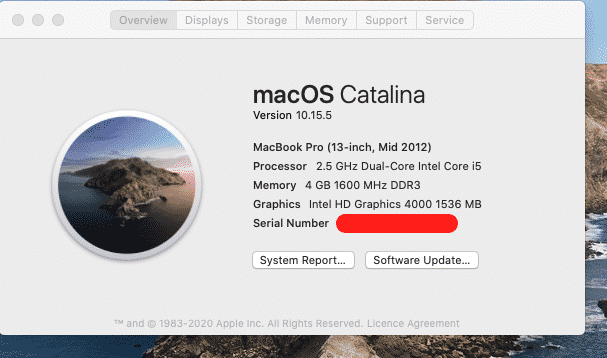
UPDATE 1: FACETIME AUTOMATIC PROMINENCE.
The face time automatic prominence is the highlight feature of the new MacOS update, once you enable it FaceTime can be more enjoyable by highlighting the speaker, so no more need to search who is speaking in the group calls.
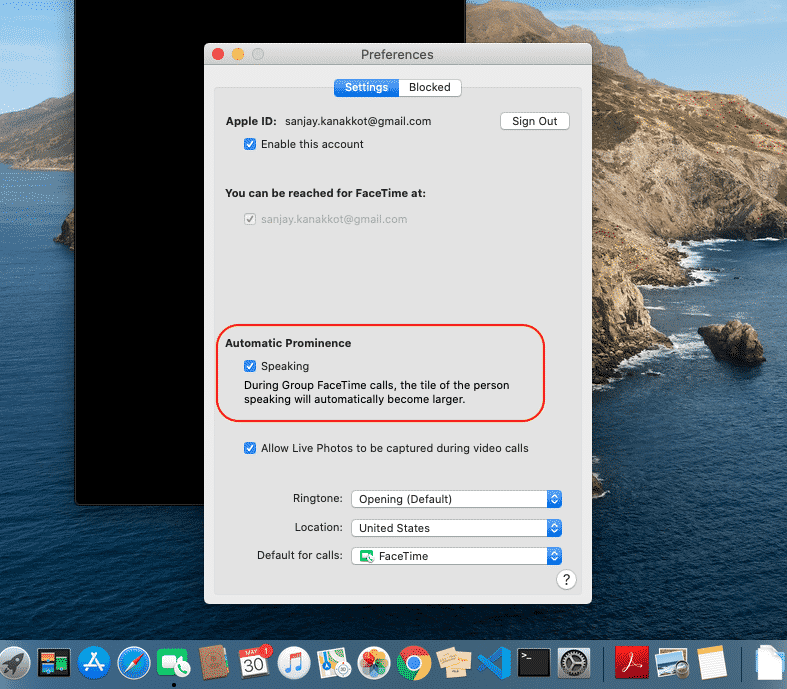
UPDATE 2: ENERGY SAVER & BATTERY HEALTH
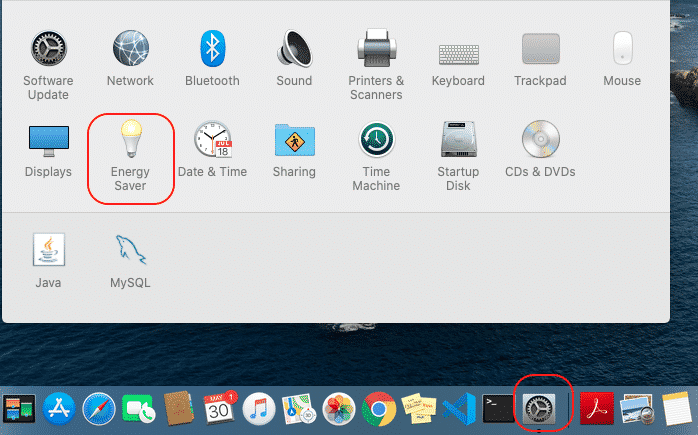
Another small update now, you could see the health of the battery by enabling this feature, such as do you need to service the battery or hows the overall performance of it. To enable it got to settings and the head toward Energy saver option.
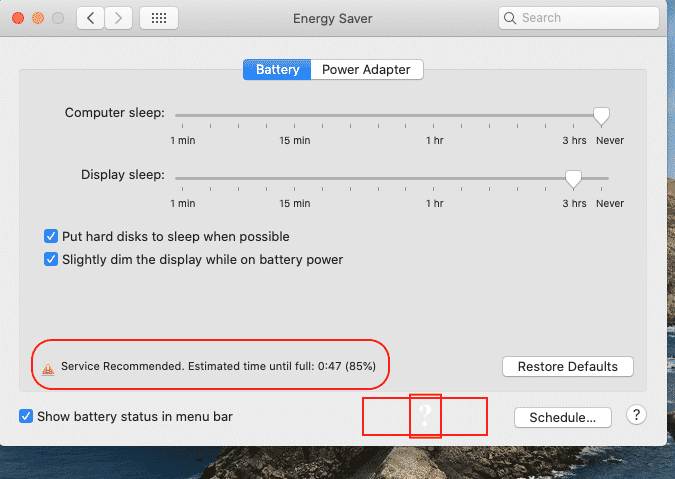
So you could see as before, In my system i couldn’t see the battery Health button, but can see the service recommendation from apple. Let me know in comment box if you are also facing the same issue.
DID THE MACOS CATALINA BUGS FIXED?
When you talk about version updates, more than the added features whats must is to check out the existing bug features are fixed or not. So let’s see what all bug apple has fixed in 10.15.5
- Fixed slow motion accessibility on FaceTime
- Fixed stability issue while Transferring larger data to RAID
- Stability issue while uploading & downloading data while Mac is asleep.
- The issue with the built-in camera on sequence video calling
- Recurring Notification bug is fixed.
FINAL VERDICT :
In conclusion, I hope you enjoyed reading this article on “Best features of MacOS 10.15.5 update”, If yes, then don’t forget to spread the word about it. We would love to hear the feedback from your side and if any doubts contact us. Signing off sanjay@recodehive.com