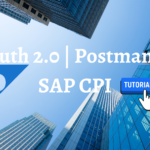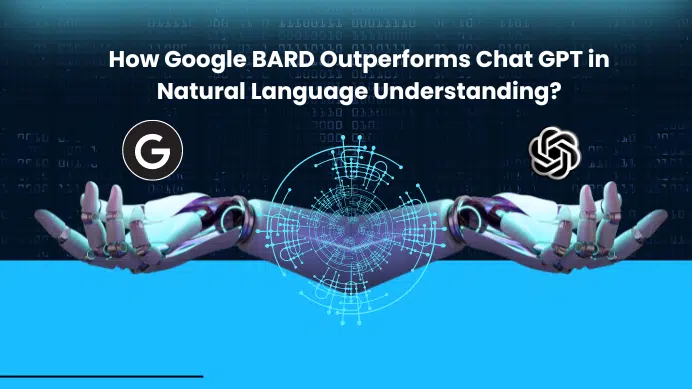GETTING STARTED
This post helps you to learn about the best in market Video calling applications, I have used all the application and writing according to the user experience. I have categorised the posts by Analysing the features and security.
1. GOOGLE MEET
Google Meet also called Google Hangout is getting the best in the market day by day. Though I’m not happy with the existing features, yes Google keeps on improving the features. so we can expect the new feature updates soon. Google Meet was initially made available to Google Gsuite users, later on, made free for everyone. The limitation comes when you need to accommodate more than 100 people. You might require Gsuite. But as far as security is concerned this is the best in the market.
Also read : How to Setup Google Meet and record Video calling
2. JITSI
I prefer Jitsi if you plan online class or teaching because its kinda easy to use and lots of feature for mass audience. The interesting part is you don’t need to have an account to do video call, and allows you unlimited users. Also Jitsi is a open source project and kinda secured when you compare the rivals like zoom. The disadvantage is the common link, if you type “Meet” as your meet room name and someone else also create the same Room name, the meeting will be merged and it’s like a breach to privacy. All you need to make sure try a hard meet room name.
3. GOOGLE DUO
Google Duo is amazing app which makes high end video calling possible, but only for 12 people at a time you can do the group call. Not a good one if you are looking for online class. This also provides features like in app video editing and sharing photos with effects. The disadvantage i noticed is the floating tiles while video call and it’s really annoying, also Duo eats your battery so fast and i have noticed in Samsung phone getting heated too much.
4. MESSENGER
Messenger is really doing amazing in features when I compare the other video calling apps rivals. I really amazed by the different plugins available on the application and the seamless working. I hesitate to use this app because of privacy concerns. It’s just my findings and I usually restrict this app authorization to my camera and storage.
5. WHATSAPP
Whatsapp video calling is really great and easy to use, but for casual call concern im not really satisfied with the Video quality they provided. Recently whatsapp upgraded the count of group call and end to end encrytption on calling as well, which i found really useful.
6. ZOOM
Zoom is really doing good in the market, and i really not a fan of this app though it has amazing features, at the end it all matters is the privacy and security. Zoom has failed to provide the guarantee on this particular thing, still there are vulnerabilities while using this app. So personally i don’t suggest Zoom as the best.
FINAL VERDICT :
In conclusion, I hope you enjoyed reading this article on “Best free video calling apps in 2020 ”, If yes, then don’t forget to spread a word about it. We would love to hear the feedback from your side and if any doubts contact us. Signing off sanjay@recodehive.com