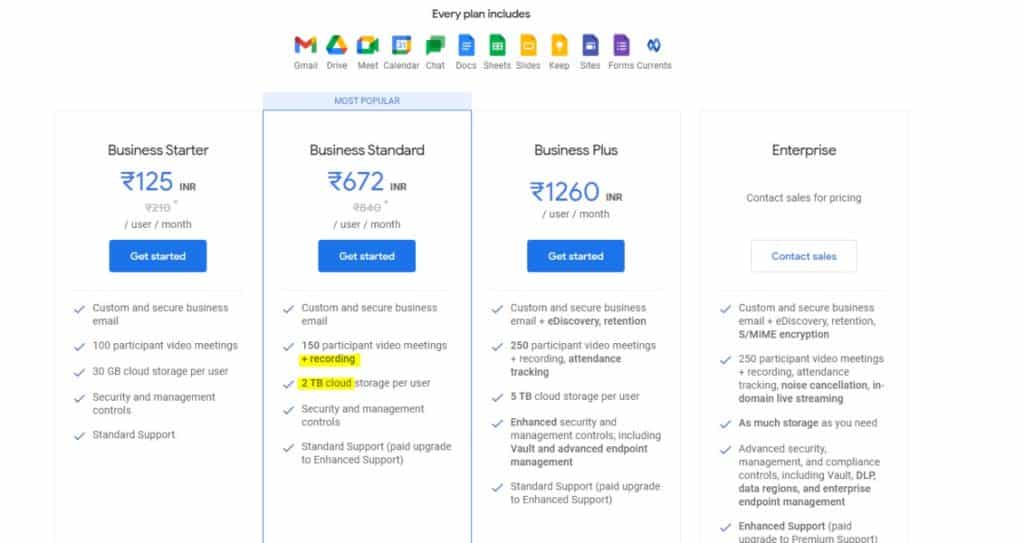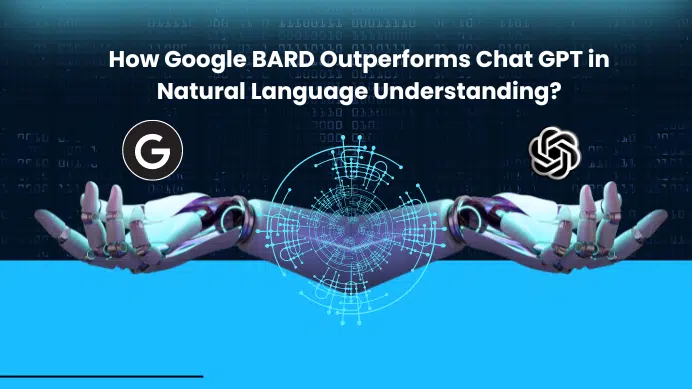Table of Contents
GETTING STARTED
You might know the past roll out features like Google Meet Q&A and Poll feature. Late this month Google has rolled out another new feature called Hand raise. You might familiar with this feature if you were using Zoom and Microsoft Teams. Please refer to the below post to learn more about how to use Q&A and Poll feature in Google meet.
Step 1: These following steps guide you step by step to get the most out of this feature. Hand Raise feature will roll out soon, you can see this near the video call button. There will be an extra button with the Hand Raise feature, Once you click on that Host and other attendees can see who has raised the hands and upon the priority, they can manage the interactivity.
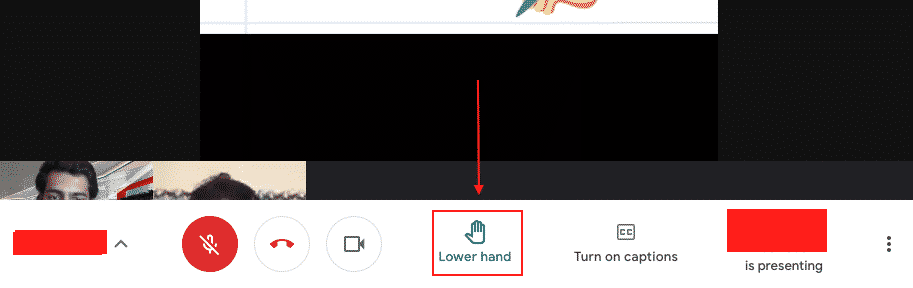
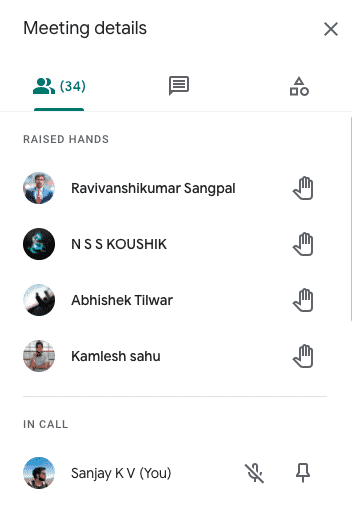
Step 2: A sample picture is given below, on the right, you can see the new section is added once any one of the meeting attendees click on that, once your turn is over then you can click again on the hand raise feature to disable it. This will let the host know no more questions from the Attendees’ side and he can move to the next topics.
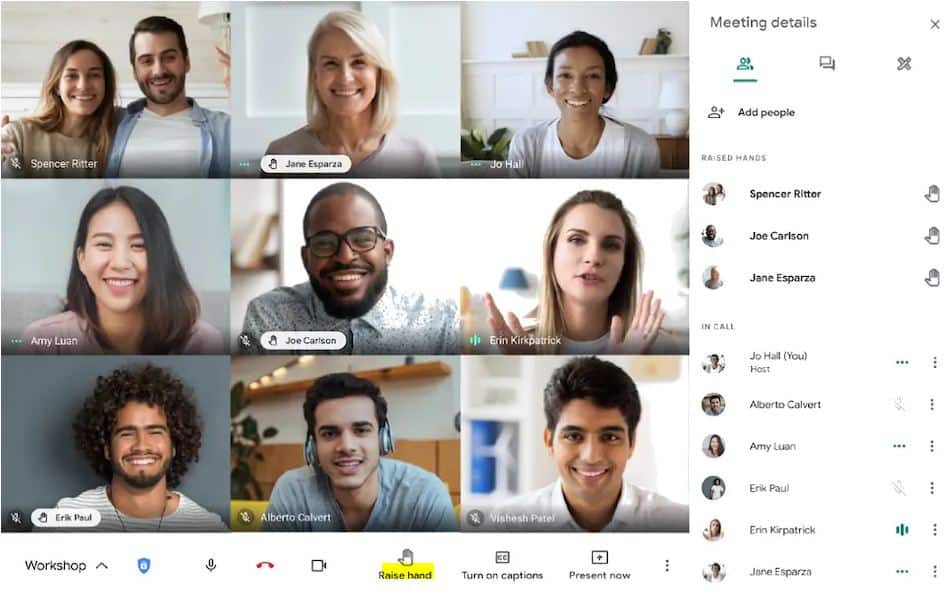
Step 3: Basically this feature will be really useful to coordinate the meet with more people. You can get the Google meet on your mobile by clicking on the link below. The host can use this feature whether to know the attendee has any questions.
Step 4: For more information, I have added the list of features according to the Google meet plan, if you don’t have Google Workplace you basically will be not having most of the features like the Recording option and 250 participant Video calling option. Please look at the image below to know the plan better.
FINAL VERDICT :
In conclusion, I hope you enjoyed reading this article on “Google meet has rolled out a new feature.”, If yes, then don’t forget to spread the word about it. off sanjay@recodehive.com