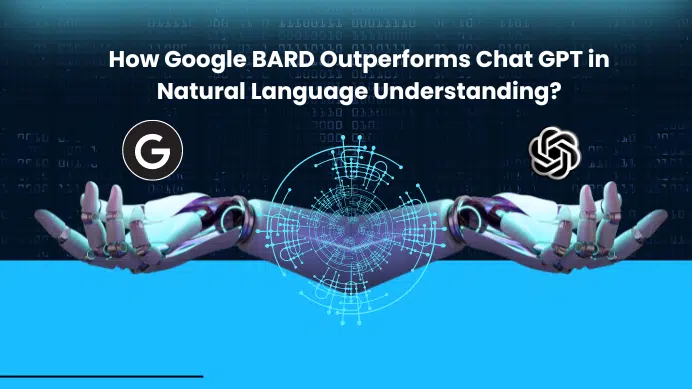Table of Contents
GETTING STARTED
There is a lot of things you can do as a blogger to improve your website speed, this includes purchasing a nearby server of your region, and convert into Webp image format, use a lightweight template. Now CDN(Content Delivery Network) is the new way to make your website load faster.
WHAT IS CDN?
CDN is known as Content Delivery Network, So before going into details you need to understand how the page delivers all your request. Suppose if a user from Singapore is requesting or enter to a webpage that is hosted in US server, then what’s happening is the user is downloading the webpage from the US serve
In order to fetch the data from this long and show it to your system it takes time, this is known as latency. Here comes the CDN role which makes the server load less by distributing the content in the nearby server as per the usage.
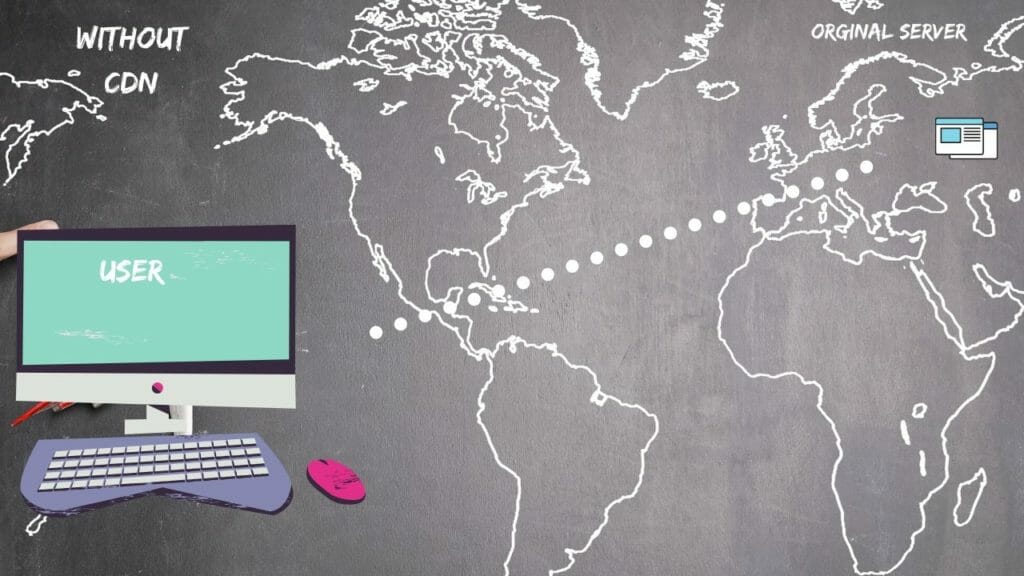
HOW IT WORKS?
In order to make your website serve the user fast, CDN helps you to reduce the distance by storing the cached version of the website in the version in multiple geographical areas. Eg: POP, a.k.a
Every POP contains caching servers responsible to serve CDN in the region. Means your content is distributed all over different geographical areas.

HOW TO KNOW CDN SUITS YOU?
Most of the websites these days use a CDN network, and if you running a localized business then CDN is not suited for you. It would be best for bloggers who have a target global Audience then it suits them
- Ecommerce
- Media & Entertainment
- CMS
ADVANTAGE OF CDN
- Reverse Proxy technology
- Website Security
- Balancing Load
- Scalable & Responsive, Performance
SERVICE & MARKET
There are many Content Delivery networks in the market available now, and they all do provide good service and when you go with one CDN you need to make sure of the cost and scalability. Mostly everything is Pay as you go, Model.
CASE STUDY : BUNNY CDN
Bunny CDN provides a content Delivery Network and provide 14 Days free trial. Helps you to make available your website locally and at a good speed. Once you implement this for your website wait for 1 or 2 weeks for your website to cache the things. Then you will get a dashboard like this below saying how much of the bandwidth and how many of the requests it served and based on this billing will be calculated after your free trial.
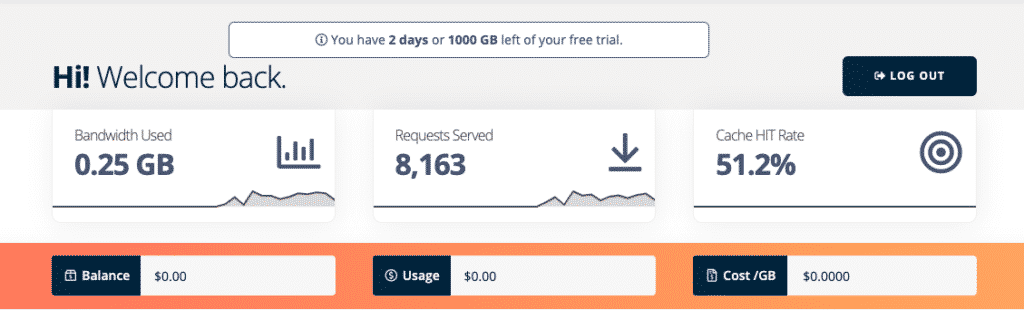
TRAFFIC DISTRIBUTION
The below is the Screenshot of the recodehive.com Cache server spread across geographically which makes our website load fast and basically its shows us the users on a global level. Automatically allow cache server in that particular location. Amazing isn’t it right?
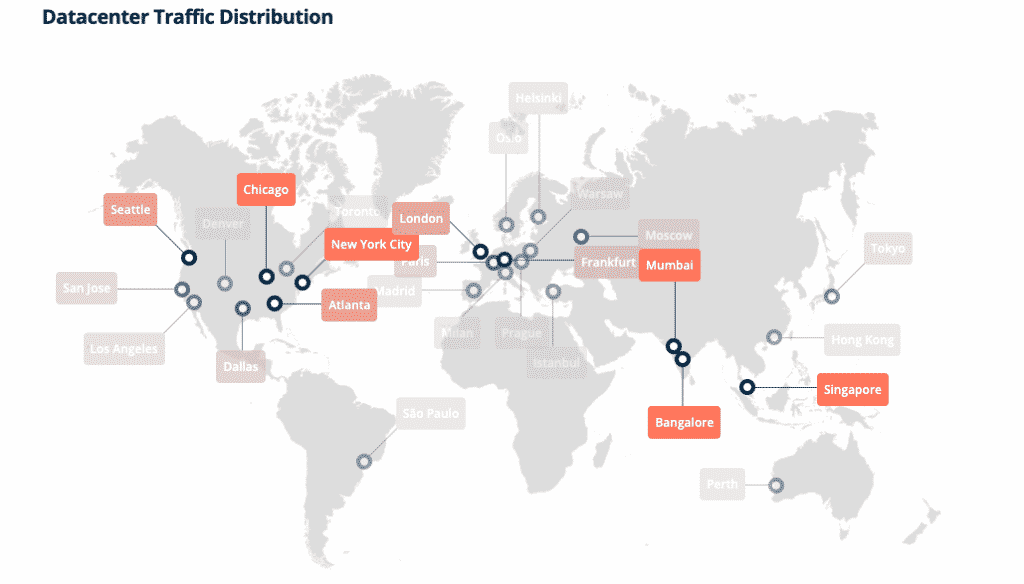
FINAL VERDICT :
In conclusion, I hope you enjoyed reading this article on “Make your website fast with CDN”, If yes, then don’t forget to spread the word about it. We would love to hear the feedback from your side and if any doubts contact us. Signing off sanjay@recodehive.com