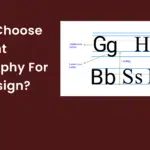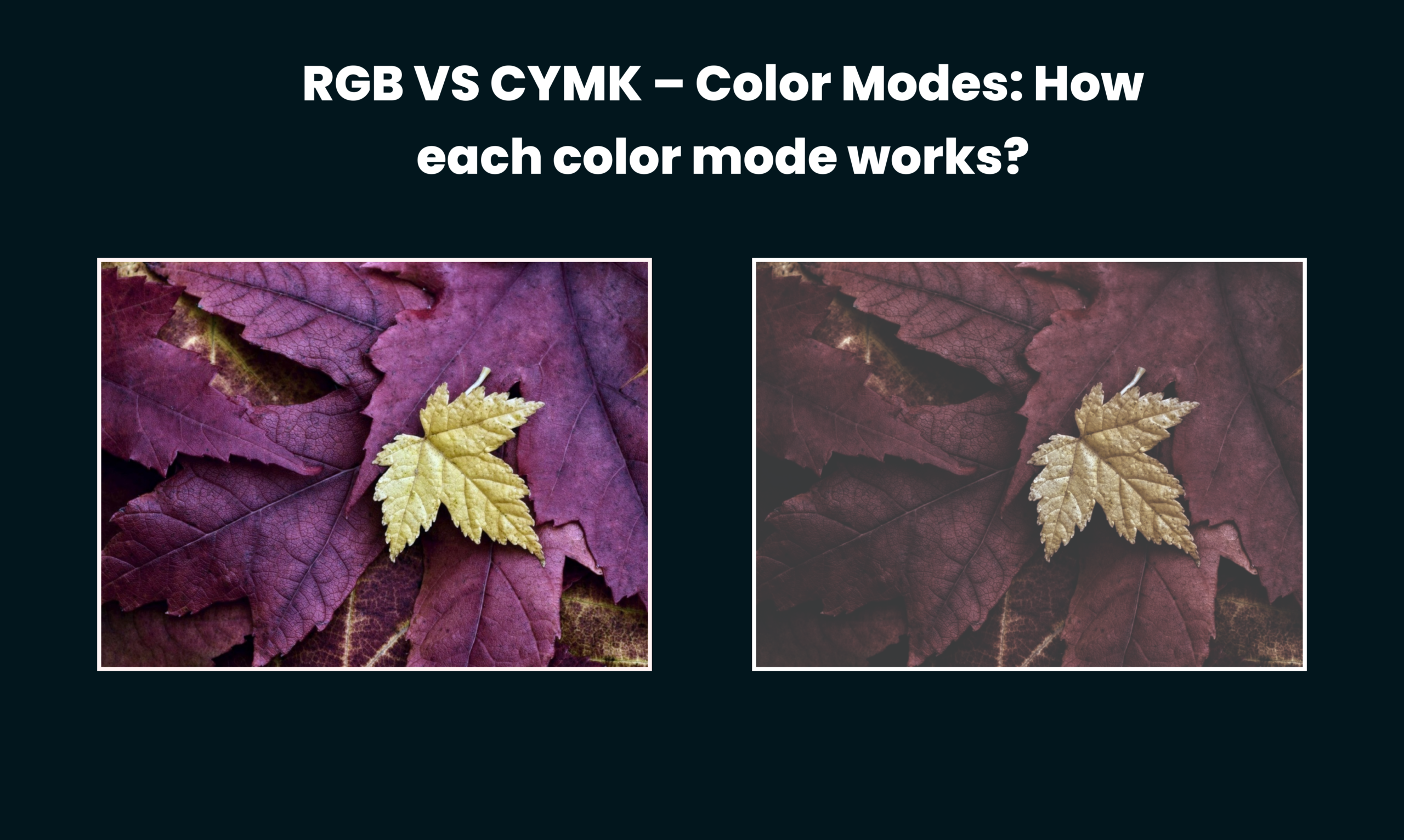
RGB VS CYMK – Color Modes: How each color mode works?
The world of digital artwork is a confusing place for the uninitiated. The different RGB and CYMK color modes have different meanings and those meanings can be interpreted in different ways by different people. This blog aims to break down what RGB and CYMK color modes are and how they work.
Table Of Content
Back to basics: RGB and CMYK.
RGB and CMYK are the two most common color models used in printing. RGB stands for red, green, and blue, while CMYK stands for cyan, magenta, yellow, and black. Both color models have their own strengths and weaknesses, so it’s important to understand the difference between them before choosing which one to use for your project.
- RGB is best used for digital projects, such as website design or creating graphics for social media. The main advantage of RGB is that it offers a wider range of colors than CMYK. However, RGB colors can’t be accurately reproduced in print, so if you’re planning to print your project, CMYK is a better option.
- CMYK is best for print projects, such as flyers, posters, or business cards. The main advantage of CMYK is that it can produce more accurate color reproductions than RGB. However, CMYK offers a limited color range, so if you’re looking for a wide range of colors, RGB is the better option.

Color Modes and the digital age
The digital age has brought with it a new era of color management. With the advent of digital devices and software, there are now a variety of color modes that can be used to create and view digital images. The most common color modes are RGB (Red, Green, Blue) and CMYK (Cyan, Magenta, Yellow, Black).
RGB is the most used by computers, digital cameras, and scanners. RGB is an additive color mode, which means that it uses light to create color. The three colors of light (red, green, and blue) are combined in various proportions to create all other colors.
CMYK is the color mode used for printing. CMYK is a subtractive color mode, which means that it uses ink to create color. The four colors of ink (cyan, magenta, yellow, and black) are combined in various proportions to create all other colors.
Digital images can be viewed and edited in either RGB or CMYK color modes. However, it is important to note that the colors you see on your screen will look different than the colors you see in print. This is because each color mode uses a different color gamut or range of colors. The RGB color gamut is wider than the CMYK color gamut, which means that RGB can create more colors than CMYK.
When you are working with color in the digital age, it is important to be aware of the different color modes and how they can affect the appearance of your images.
RGB and CMYK: which one is right for your business?
There are a few things to consider when deciding whether to use RGB or CMYK for your business. CMYK is generally used for print projects, while RGB is used for digital projects. That said, there are exceptions to every rule – so if you’re not sure, it’s always best to ask your printer or designer which color mode they prefer.
RGB is best used for digital displays, This is because RGB uses additive color, meaning that it adds light to create the colors. RGB can produce a wider range of colors than CMYK, so if you need a specific color that CMYK can’t produce, RGB may be your best bet.
On the other hand, CMYK is better suited for print, This is because CMYK uses subtractive color, which removes light to create colors. CMYK can produce more subtle color variations, so if you’re looking for a more nuanced color palette, CMYK is the way to go.

Ultimately, the decision of which color mode to use comes down to personal preference (what you’re using it for and what colors you need) and the project you’re working on. If you’re not sure, it’s always a good idea to consult with a professional (printer or designer) to find out which color model is right for your project.
How do you convert between the two?
There are a few different ways to convert between the RGB and CMYK color models.
- Use a color management system (CMS) – This system can be either software or hardware-based, and it will allow you to convert between the two color models with a few clicks of a button.
- Use a color chart – These charts typically have a section for each color model, with the corresponding colors listed side by side. This can be a helpful way to see how the two color models compare to each other and to find the specific colors you need for your project.
- Use online tools to convert between RGB and CMYK. These tools typically have a color picker where you can input the color you want to convert, and then it will give you the corresponding color in the other color model. This can be a quick and easy way to convert between the two color models if you don’t have a CMS or color chart handy.
Check out my recent article on, How to Pick the Perfect Color Palette for your Designs?
Takeaway: Color modes are used in every industry. RGB is widely used while CMYK is preferred in the printing industry.
There is no single answer to the question of which color mode is best to use. It depends on the specific industry and application. RGB is the most widely used color mode and is well suited for digital applications such as website design, video editing, and computer graphics. CMYK is the preferred color mode for printing and is often used in professional printing applications such as magazines, newspapers, and marketing materials.
Final Verdict
If you have read this far, I really appreciate it. I hope you enjoyed reading this article on “RGB VS CYMK – Color Modes: How each color mode works?”, If you did, please share this article with your friends and family by clicking your favorite social media icon below to share the content, so that they can learn a little bit about color modes too! Signing off sowmiyavenkatesan611@gmail.com