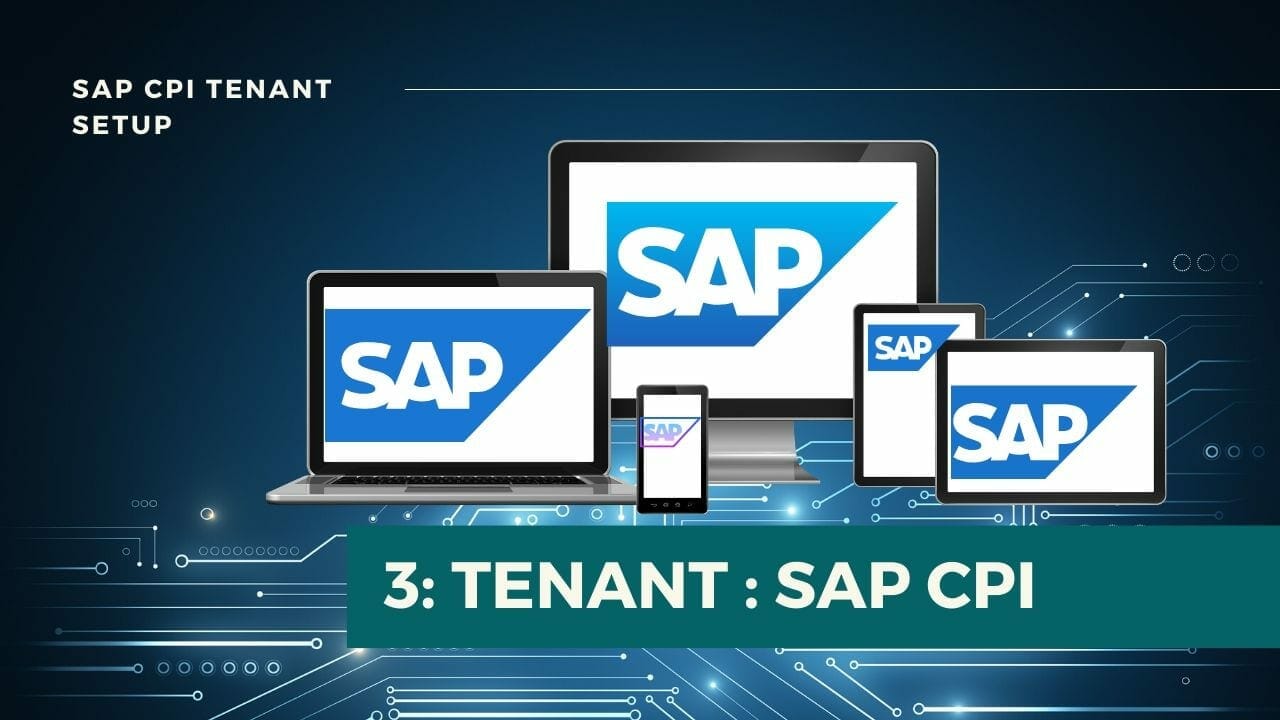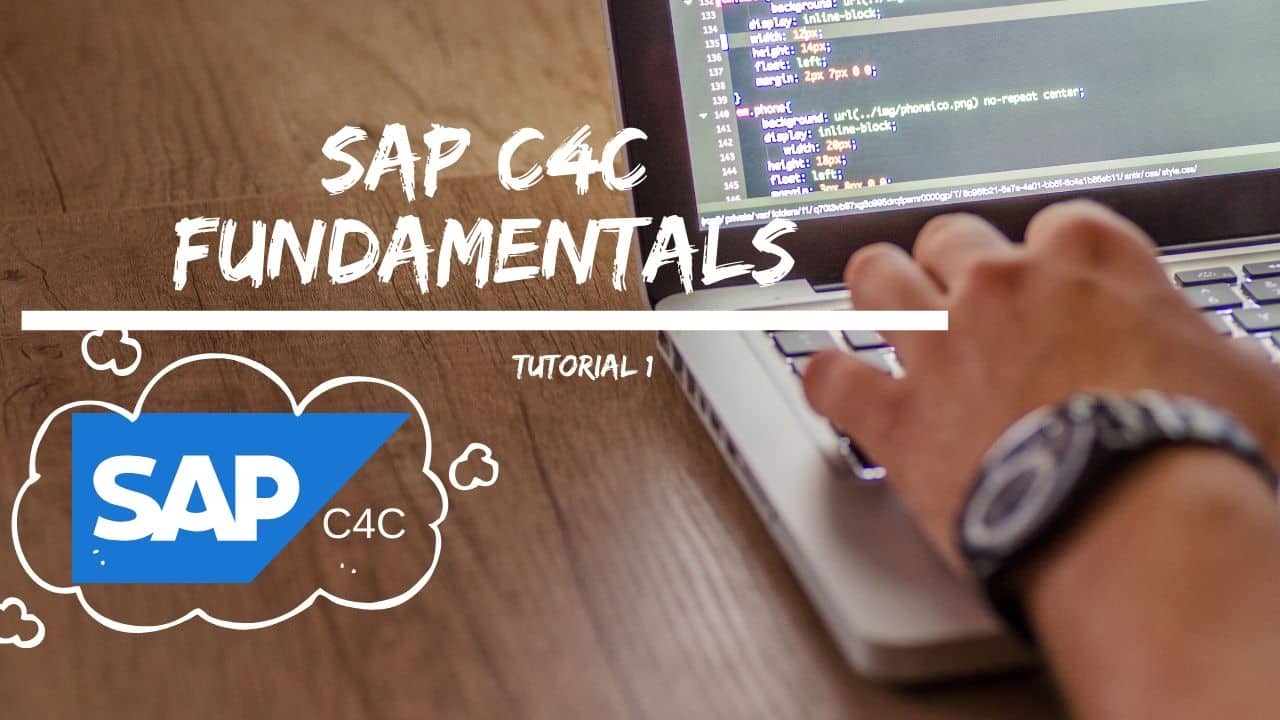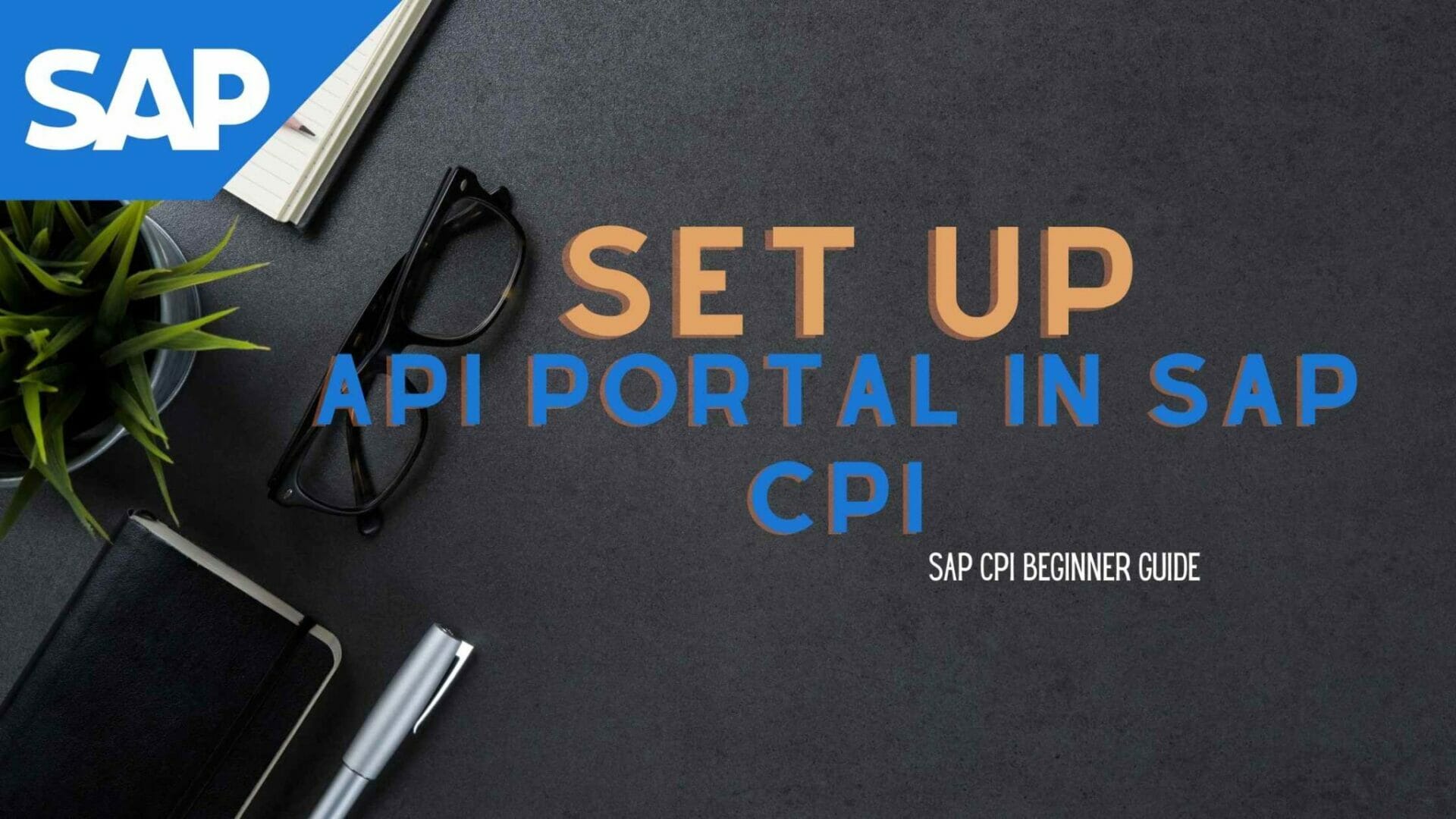
Set up API Portal Application for SAP CPI
Prerequisites
- You should have a Tenant setup/Trial Tenant. Check this Tutorial on how to setup trial tenant on CPI
- Subscription to integration suite in SAP CPI
What is SAP CPI API Portal?
API Management helps you to link cross platoform applications in both Neo and Cloud Foundary Enviornment. Make sure you have access to API portal before proceeding, Check the Administrator access in your tenent. We will dicusss this in the following steps.
Table Of Content
Step 1: Go to your tenant and once you click on the subscription tab you can find the portal, By default, it would be Not subscribed, to subscribe click on that.
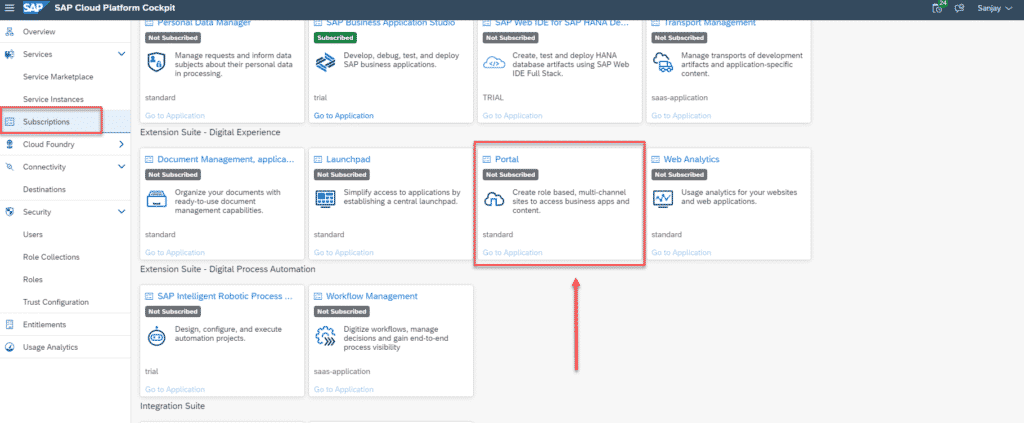
Step 2: The simillar window will pop up infornt of you, Click on the Subscribe button here. Now you have subscribed to API portal and next is to make the API Adminstrator access to the user.
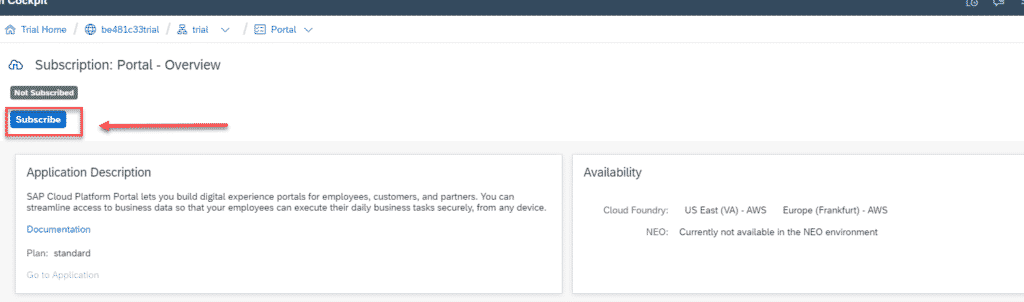
Step 3: Now go to Trust configuration under security this is the place where you add administrator access, Once you reach the Trust configuration page click on Default identity provider.
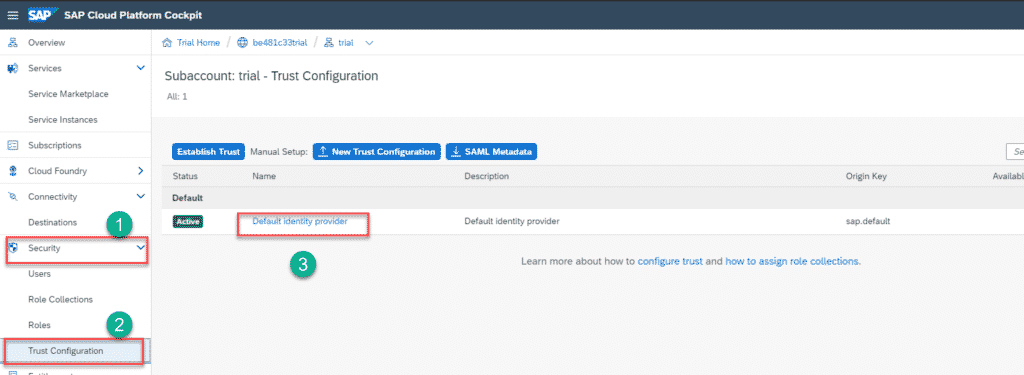
Step 4: Enter your email Address and click on Show assignments which will show all the roles assigned to your email ID.
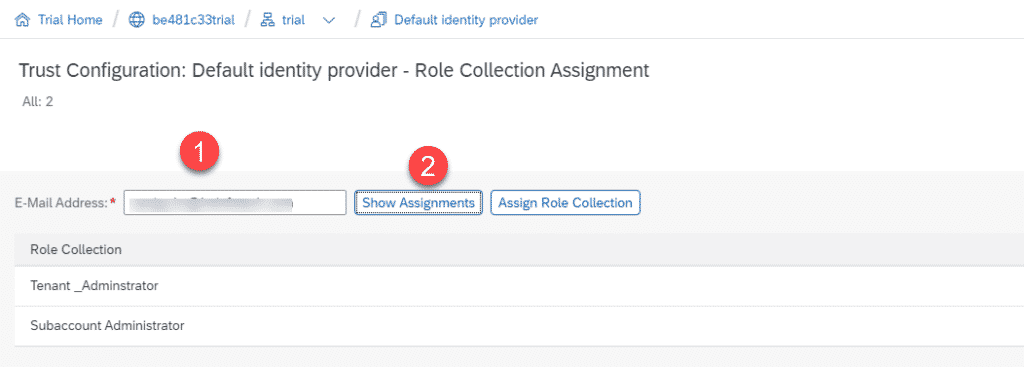
Step 5: Here assign the role APIManagement.SelfService.Administrator role to yourself, and click on Assign Role collections.
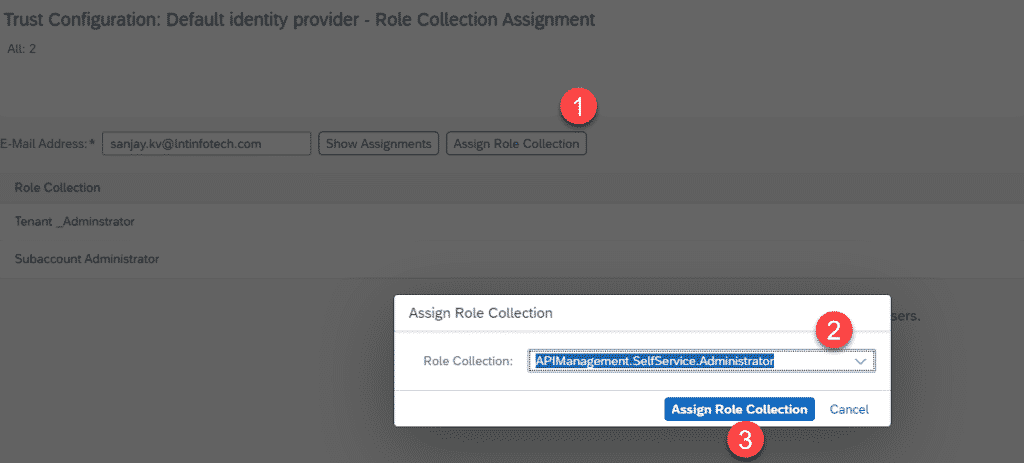
Step 6: Now go back to the subsription page , you can the API Portal is already subscribed Click on Go to Application to proceed further.
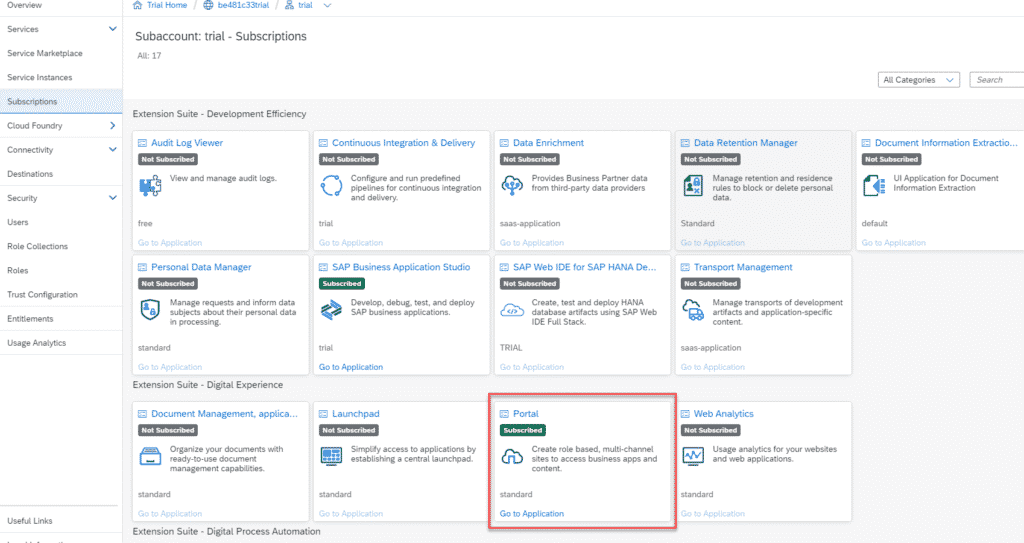
Step 7: Now you will get the message saying your account is being Provisioned, this will take some good time to process. So once this is done you have successfuly assigned the Administrative rights to the SAP CPI API poral. Next we will see how to work with these.
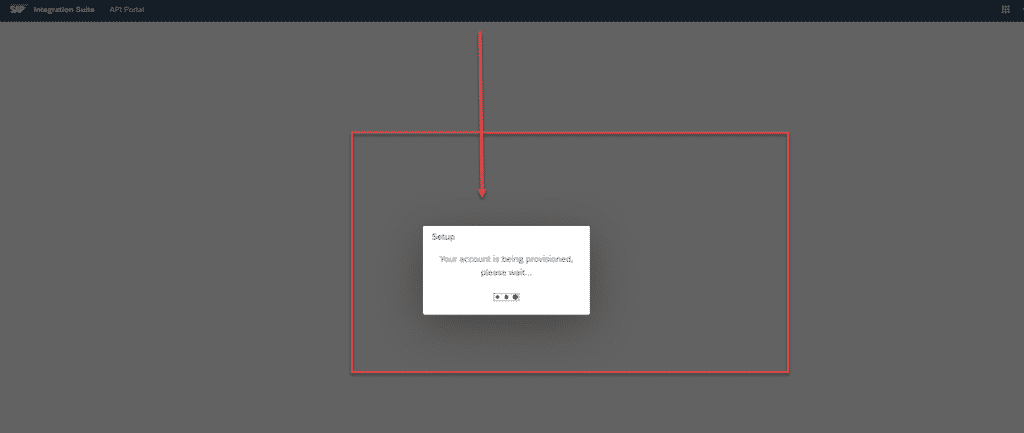
FINAL VERDICT :
In conclusion, I hope you enjoyed reading this article on “Set up API Portal Application for SAP C4C”. In the next post, you will be able to see how to use the API portal in SAP CPI. Signing off Sanjay Kv