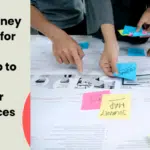Table of Contents
Prerequisites
- You should have a purchased domain with if not yet done use the tutorial to get one.
- Must have a Hosting Server. I have used Hostgator
- Linked your Domain Name server
Understanding Hosting Service
Before getting started with I hope you satisfied the above prerequisite which is already discussed in the previous post. In this post, we will look into how this linking can be done. so when someone enters a website URL your WordPress hosted page loads.
Let’s get started.
Step 1: Go to Cpanel option in your Hostgator account, Once you scroll down, Now once you scroll down you can see many options over here, Navigate into Softaculous apps installer. You have different options to go with, I will move with WordPress as its easy and 60 percentage of the website on interent runs on it.
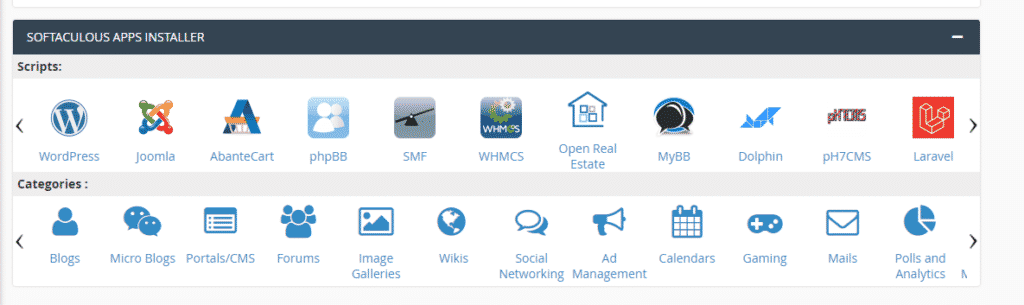
Step 2: Click on WordPress from the Softaculous apps installer section, you will get the below screen, it may ask you couple of details, you have to provide the same once its done and clicked on install, an email will send to you by hostgator with installation details and links to access the website.
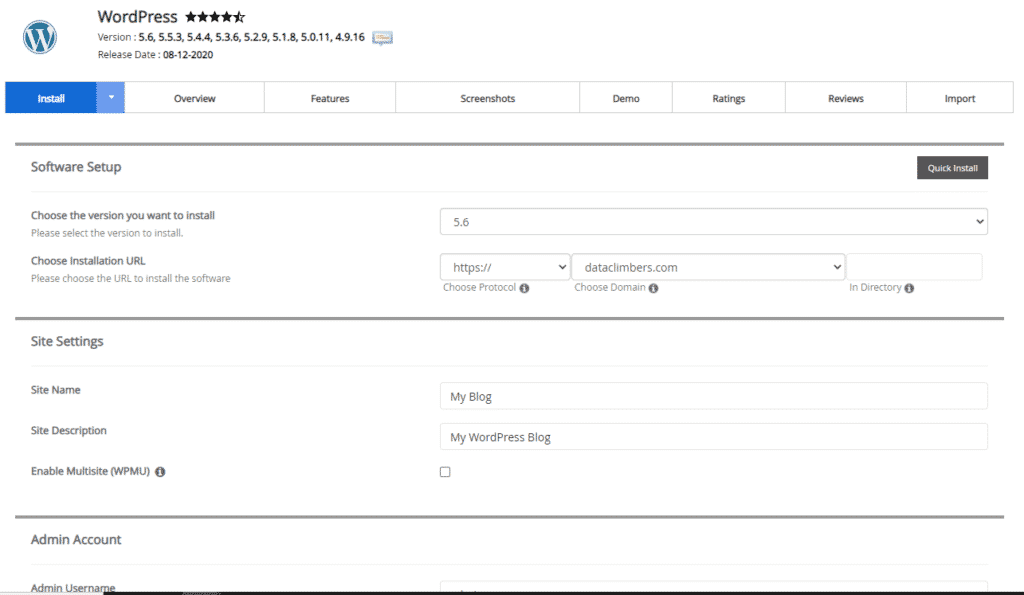
What all information need to provided? Installation URL: your current domain Site Name: Site Desctoption: Admin username and password: Remember this as you will login to wordpress with this everytime Themes selection
Step 3: You can select a theme here, it can be changed later and provide your email id below it and click on install.
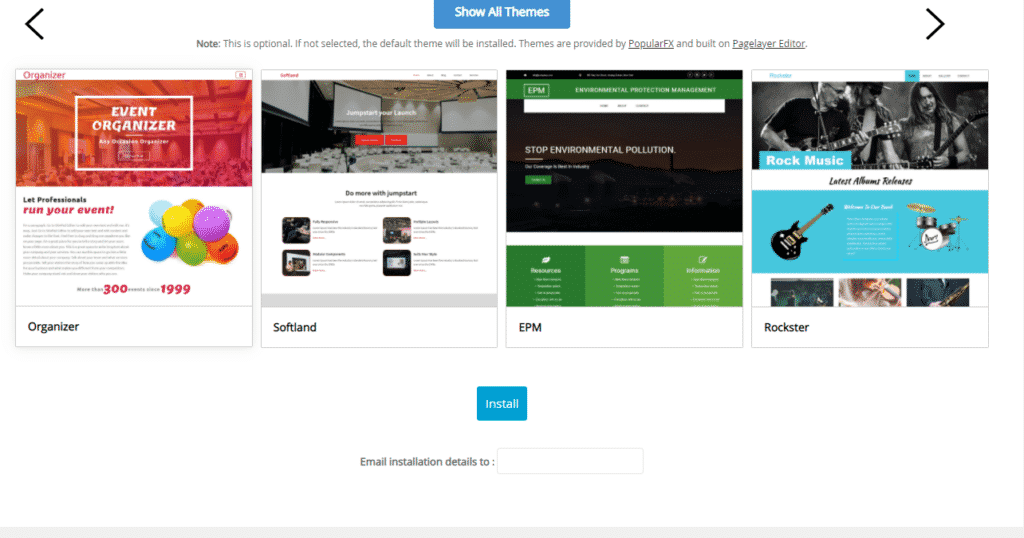
Step 4: It may take some time to process the things, once the installation is completed you will get the screen like below with administrative URL, now save the URL this is the login link to your wordpress account, everytime when you need to modify the posts or website theme you will login here and make the necessary changes.
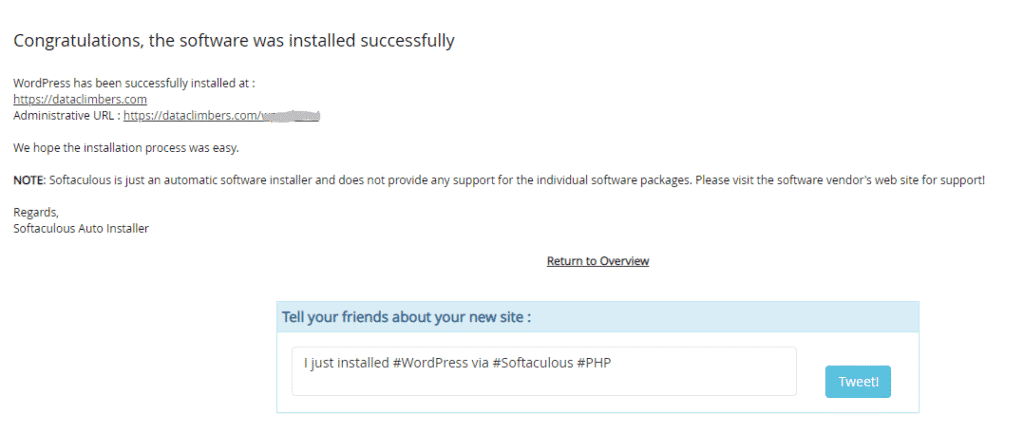
Step 5: A Snapshot of how the WordPress dashboard look like, We will look more into wordpress and installation of themes in upcoming posts, As of now the wordpress has successfully installed and the site will be live in 4- 24 hours.
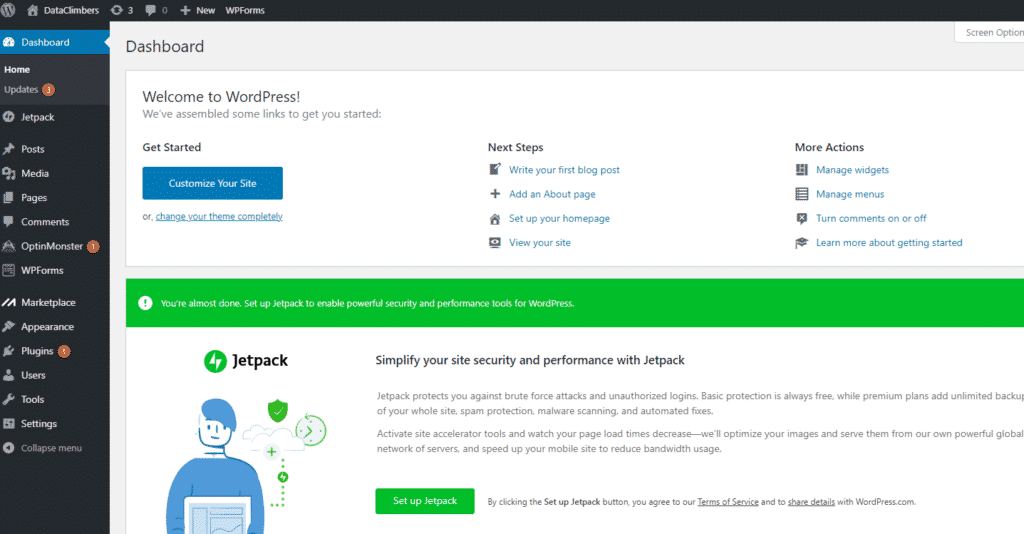
FINAL VERDICT :
In conclusion, I hope you enjoyed reading this article on “How to connect WordPress with Hostgator server”. In the next post, you will be able to see how to make money from WordPress. Signing off Sanjay Kv