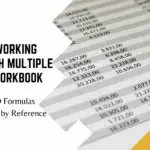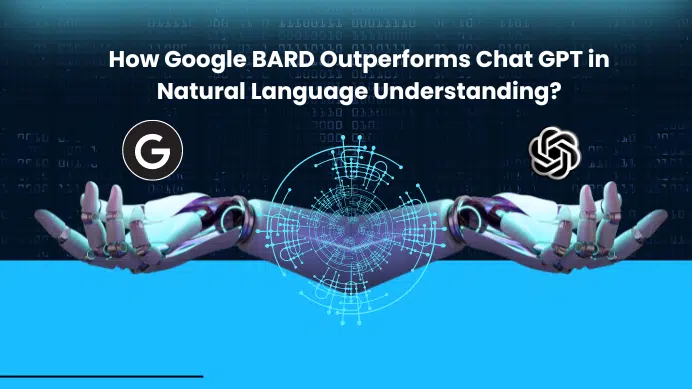Google Crowdsource community is back again with a new campaign. The campaign is named Share your World which is intended to Assist AI in ‘seeing’ the full global community’s rich visual experience. Take part in the #GoogleCrowdsource exciting Share Your World campaign by uploading photographs and labels of day-to-day life things using the Crowdsource app’s Smart Camera assignment.
Table of Contents
What is Share your world Campaign ?🤔
Have you ever wondered how AI detects photos in Google Search? Or how Google Lens recognizes the real-time objects and gives similar suggestions?
Object detection models allow robots to ‘see’ and identify items in your photos and movies. Object detection has a wide range of practical uses. It has an impact on accessibility, picture and video search, and technology like augmented reality.
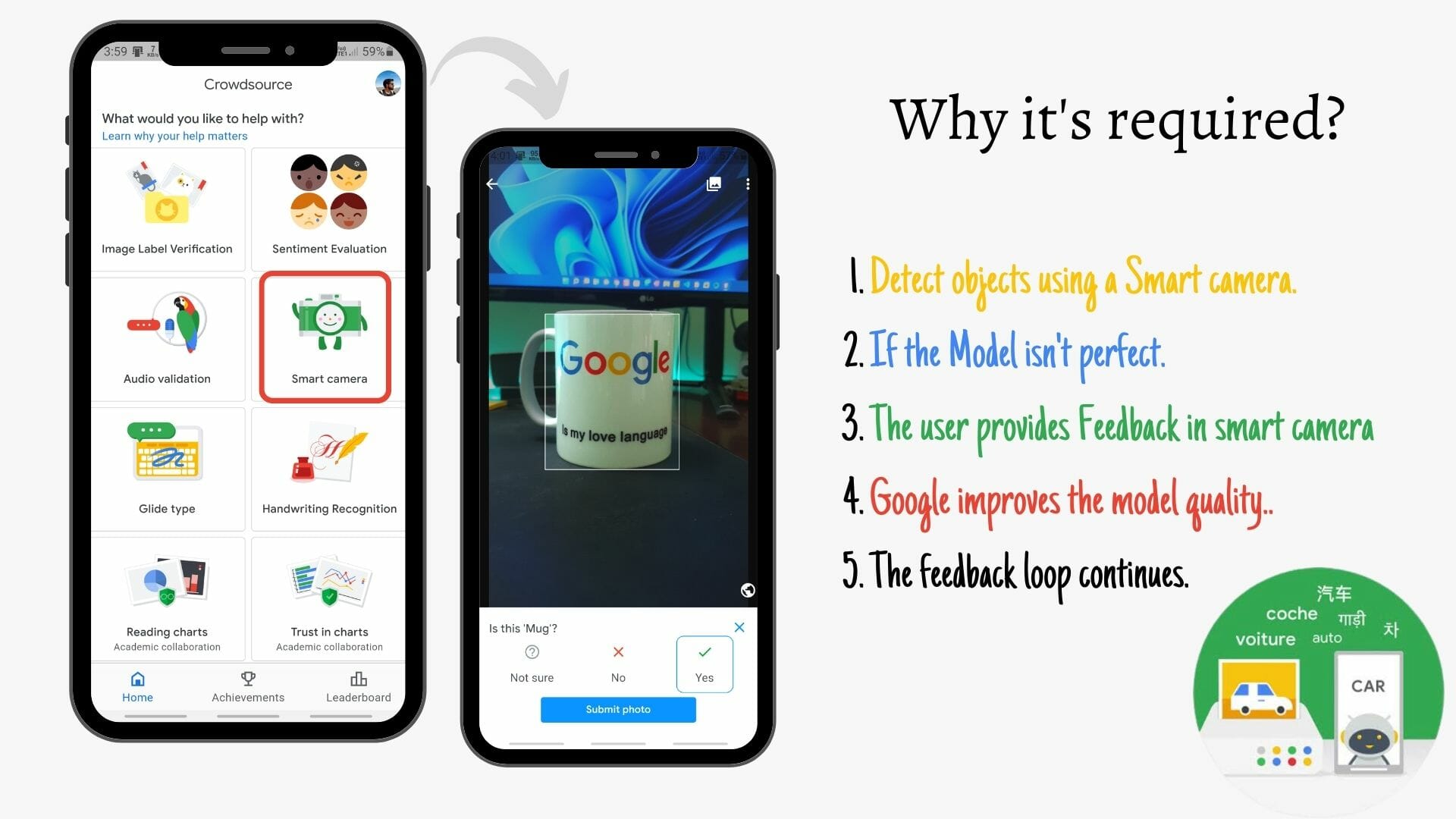
How to Participate ?🤔
Participating in the competition is as easy as playing a game. As Mentioned in all Earlier Posts. Anyone can participate in this Campaign. (Further Guidelines Given below)
Step 1: Click on the Register button below and fill up the Google Form, you are in.
Step 2: Download the Google Crowdsource application from the play store (not available in ios).
Step 3: Start contributing to Smart Camera Task. (Step by Step Instructions Given below).
The last day of the campaign is August 29, 2021, #ShareYourWorld is a hashtag that encourages people to share their experiences with the world🌏. Make sure to use the Hashtag when sharing posts related to this event.
Guidelines for the Campaign?🤔
✅ All participants must be 18+ years.
✅ Fill the Participation Form (linked in above register here button)
✅ invite your friends and contribute to Smart camera.
✅ If AI doesn’t recognize, add detailed labels.
❌ Pictures of children under 18 years should not be uploaded.
❌ Dont upload copyrighted images, sensitive information(PII)
❌ Multiple images from the same angle.
If You Fulfill the above Criteria. this competition is for you🥳 The competition has been kicked off on the 29th of July. and the end date is 29th August 2021 Mark You Calander.📆 Also further updates I would recommend joining the below official groups for this campaign.
Google Crowdsource does provide some perks and surprises for the people who do well in the contributions, we would like to keep those details confidential. Join the below channel to know more about it.
Contribute as much as you can Before 29th August 2021. There are various talks for the participants and special prizes for winners from Google Crowdsource.
How your contribution will help others. Watch the Video
Human vision is both stunningly beautiful and complex. The ability of AI to see is improving all the time. However, it still falls short of a human’s intuitive perception in a few key areas.
It is critical that AI be trained to ‘see’ and recognize items from various corners of the world in order for it to perform equally well for everyone, everywhere. Watch the below video how this is having an impact on many lives.
What to do ?🤔
Hope you downloaded the crowdsource application from the link above, before heading to contribution suggesting to make the contribution opensource. This will help many companies and startups to get the open-sourced data and build the next billion products. Click here to see the open-sourced image by Crowdsource.
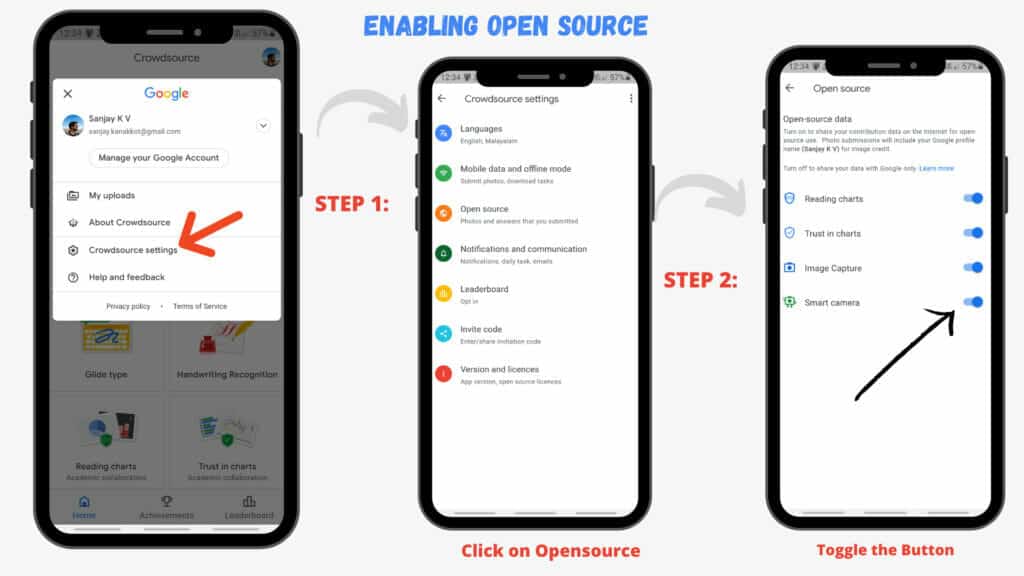
Steps To Contribute
1. Open Smart Camera
2. Point the camera towards any objects like a book, keyboard, TV.
3. Tap on it (You’ll see a square frame around it)
4. Did the app told you’re the Correct description?
If “Yes” Just click on submit.
If “No” Choose the reason Why it went wrong & add the proper Description.

What are you waiting for? Register Now🔥.
How is your contribution helping billions of people?
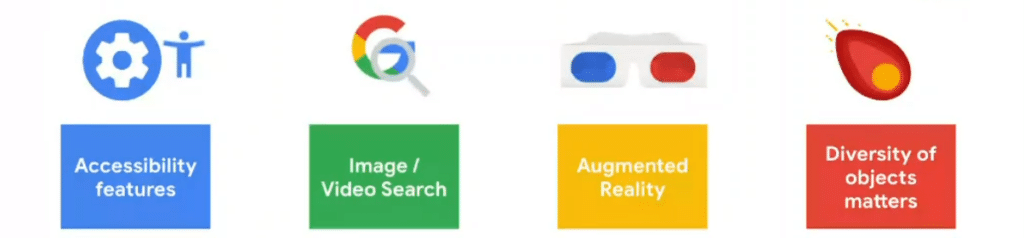
- Users who are blind can use this technology to help interpret the world around them
- Users can find better search results about images and videos
- Augment objects with additional information / interactive experiences for users
- Represent the diversity of your culture and invite your friends to contribute.
The contribution directly influences Google products like Lens, Photos, open-source communities, AI Enthusiasts.
How to make my referral link on the application?
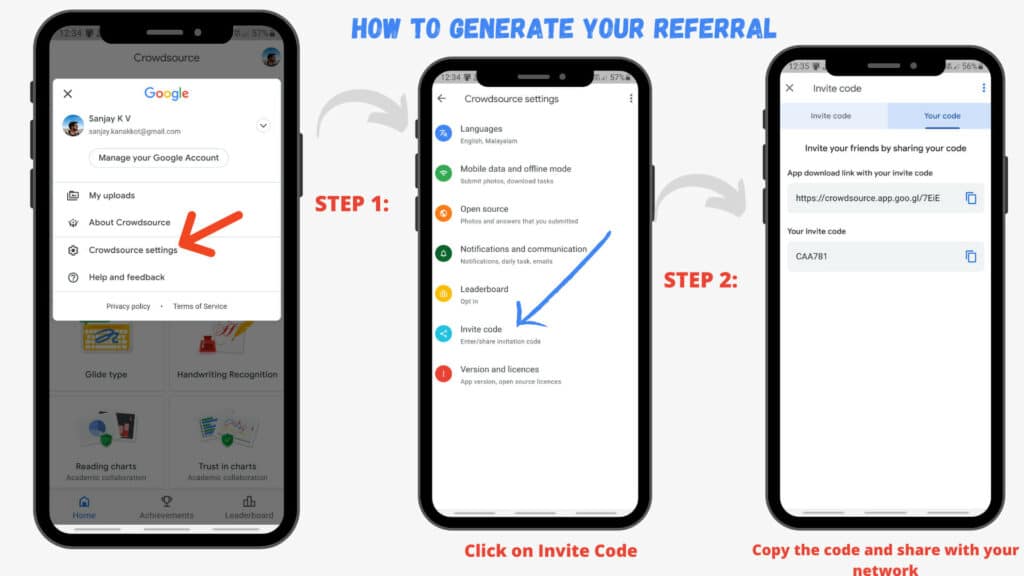

No, Currently Google Crowdsource is only available in Android and Web applications.
You can contribute any pictures through the campaign it’s pretty open. We will update a recommended list of products in a day or two here. Meanwhile, you can contribute anything related to daily life like keys, notes, books.
There is a thin line difference between these two, and the AI model landing on the device used In the image camera is used in a case where you pointed an object and can add more labels to the object.
It’s really unfortunate, but you can still share the campaign with friends who use android.
Yes, you can do a Google Crowdsource event to promote the Share your world campaign.
Yes, all the data you have contributed to opensource will be published publicly as an open dataset by Google. you can get that later from here https://storage.googleapis.com/openimages/web/extended.html , the data publication depends on how many contributions we are receiving. So do contribute more.
yes. that’s the important part. The basic quality check includes corrupt image identification, the image quality is good or not. Google uses basic computer vision to check out these bad images. The process is time-consuming.
The open-source contribution let Google upload the large dataset to the public and anyone can use that dataset to build the next billion products.
yes, You can but make sure to not upload sample angle multiple images.