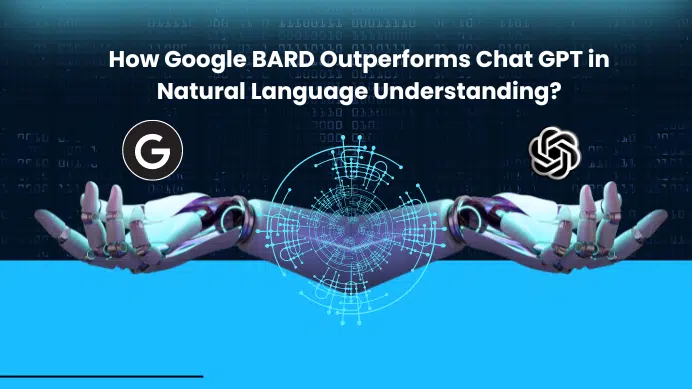Table of Contents
Prerequisite:
- A basic idea about using the command line in windows
Hello Friends, In this blog we are looking into how to delete unmovable files from windows. First, we will see the solution then will explain why this is happening.
Solution :
Step 1: Open your command prompt by pressing CRL + R and typing cmd in it.
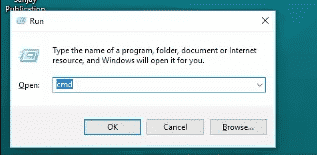
Step 2: Then you need to type the following command which will navigate you to your desktop.
cd /d C:\Users\your_Pc_Name\Desktop
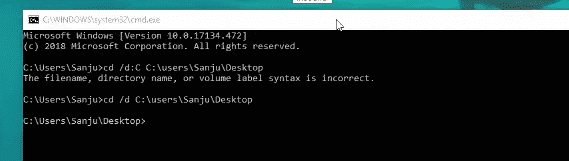
Step 3: Once you did that you need to list the folders in the desktop by dir command which shown below.
dir /x
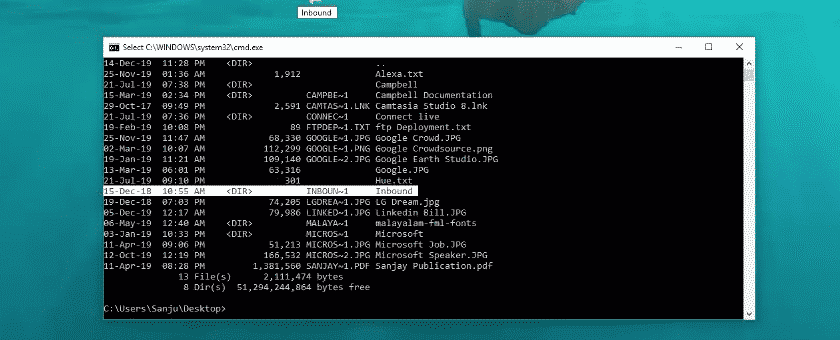
Step 4: Here goes the last step type the command to delete the file from the PC.
del /q /s Filename
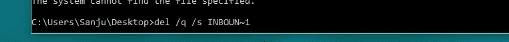
Step 5: If you don’t see the file getting removed, I would recommend you to restart the system. it will reflect in your PC once you restart.
Alternatives
rmdir /q/s Filename
What’s the cause?
File error is the main reason for this to happen, can be multiple scenarios, for example trying to copy from once the source and canceling or system not responding in between which create a ghost object, where the actual path doesn’t exist anymore. All of such scenarios can be handled well in the command line.
Reference:
Final Verdict:
In conclusion, I hope you enjoyed reading this article on “How to install Flutter on mac os with android studio repository”. If yes, then don’t forget to spread a word about it. We would love to hear the feedback from your side and if any doubts contact us. Signing off sanjay.kanakkot@gmail.com
Author: Sanjay K V