
How to Start a Blog? Blogger Tutorials
Beginning a blog in 2021 can be most rewarding on the grounds that with the assistance of publishing content to a blog you can communicate your considerations and offer anything to the world. Additionally, If you are astute in this field, at that point you can acquire fair pay from it. In this post, we will discuss How to Start a Blog?
Table Of Content
What Is Google Blogger?
Blogger.com is Google’s own free publishing content to a blog stage where you can make a free blog with the .blogspot.com subdomain (for instance, yourblogname.blogspot.com) or you can purchase an area (consistently suggested) to have your ideal site (for instance, www.yourdomain.com).
Step 1: Go to Google Search Engine and search Blogger, or click the link here to navigate to blogger.com, before getting started thinking about a good name for your website. A website name lets you get more traffics, so spent a good time figuring out that.
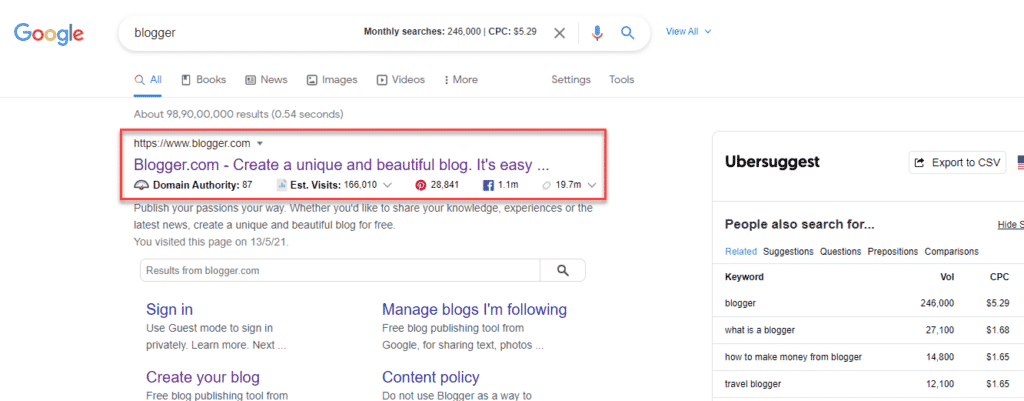
Step 2: Once you click on the link you may see create blog option like Shown below, This is the first step towards the creation of a Blog. Give the Title For your blog. Eg: Recode Hive is the Title of my website.
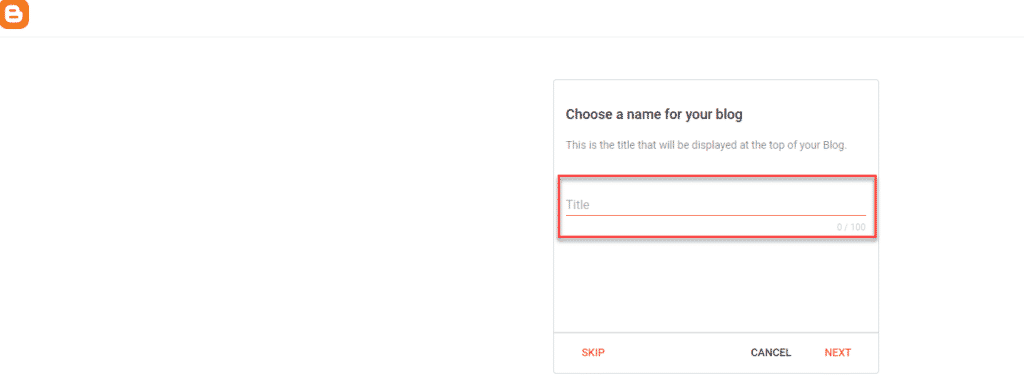
Step 3: The next page will ask you to specify your domain name, by default Blogger give you free domain, but it will carry the blogspot extension at the end. for eg, here i have given teejaybrights has my website domain, the free domain gives it in a format teejaybrights.blogspot.com.
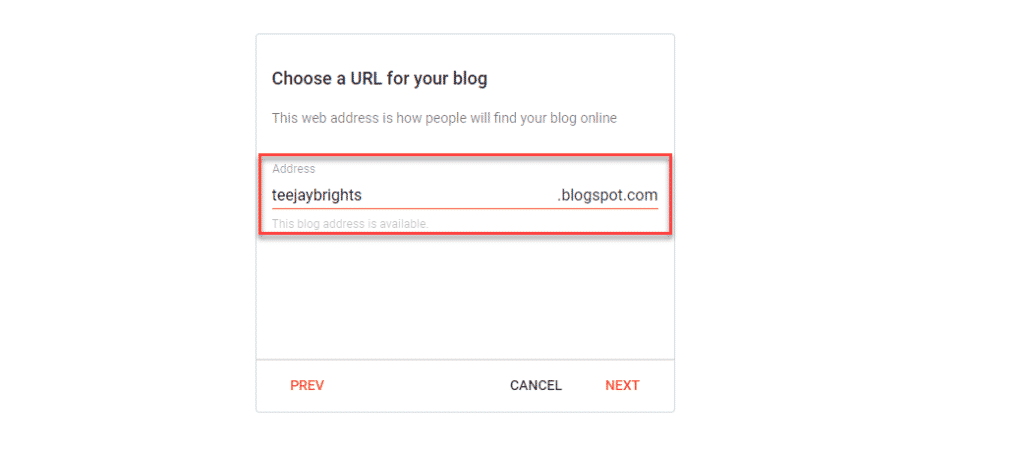
Step 4: Click on the next button you will reach to the below screen and your blog is ready now, click on the view blog link on the left bottom side as highlighted to view your blog.
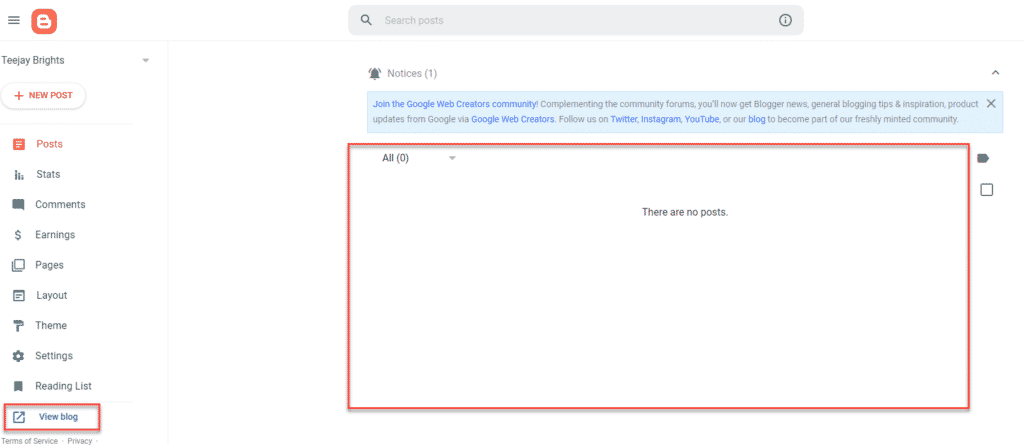
Step 5: As mentioned above the blog will have this extention has highlighted.
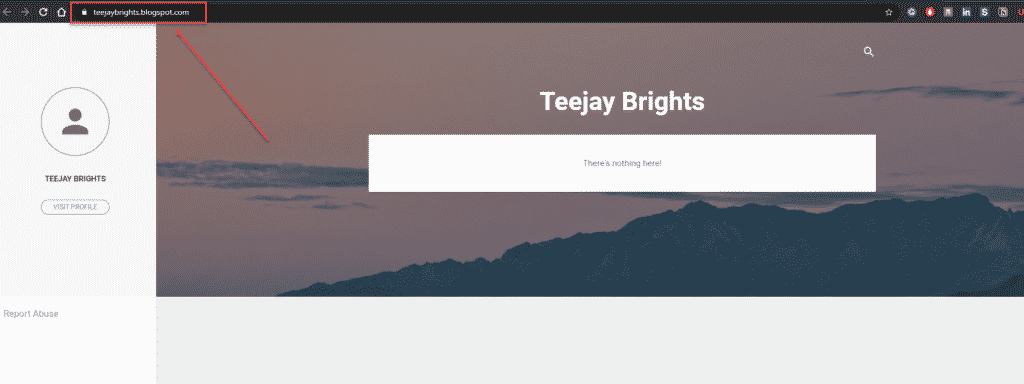
Benefits Of Starting A Blog On Google Blogger
- Starting a blog with Google Blogspot is extremely simple, and you needn’t bother with any expert expertise to work your blog.
- Google possesses the stage, so you have that trust and believability.
- Blogger is completely free.
- Though there is a considerable lot of free publishing content to a blog stage accessible on the web (like WordPress, Weebly, Wix, Tumblr, and others), Blogger.com is the champ of every one of them with regards to giving you the opportunity and the highlights advertised.
- Google Adsense is supported in the blogger platform.
- Easy to do CMS (content Management system)
FINAL VERDICT :
In conclusion, I hope you enjoyed reading this article on “How to Start a Blog? Blogger Tutorials”. In the next post, we will see how to make a custom domain for the blogger. Signing off Sanjay Kv






