This is a continuation of the GitHub tutorial series, this article deals with how to make an Organization visible to the public in your GitHub Profile. If you haven’t joined any organization on GitHub suggested joining any of the organizations.
Now if you are not sure where you can see this Organisation it is highlighted below, you will find it mostly on the left side of the profile. I have given my GitHub profile for reference.
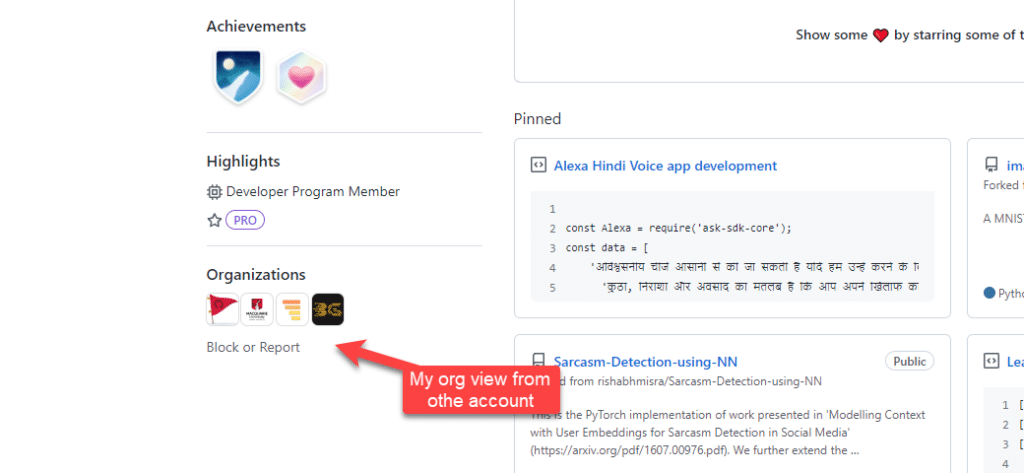
Step 1: You can see some of the organization over here, it will be visible only to you once you join, to make it public, click on the organization.
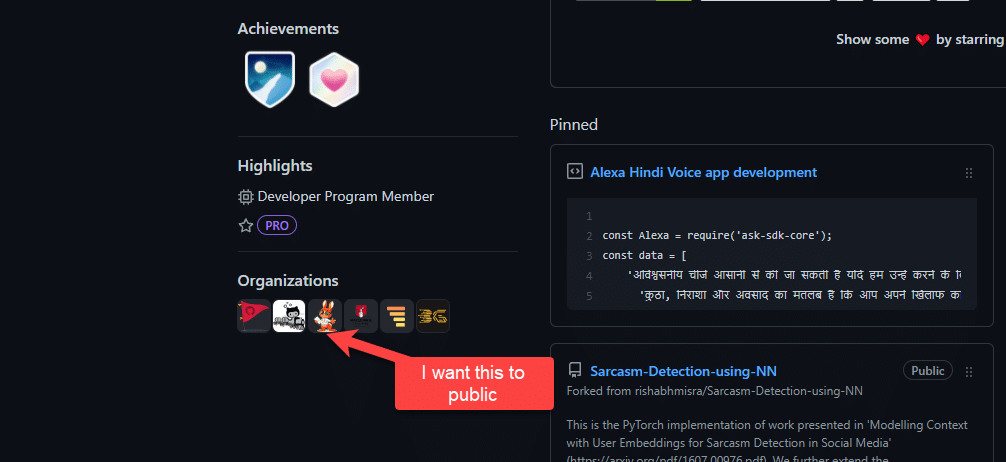
Step 2: Head to the People section, where you can see your name in the list.
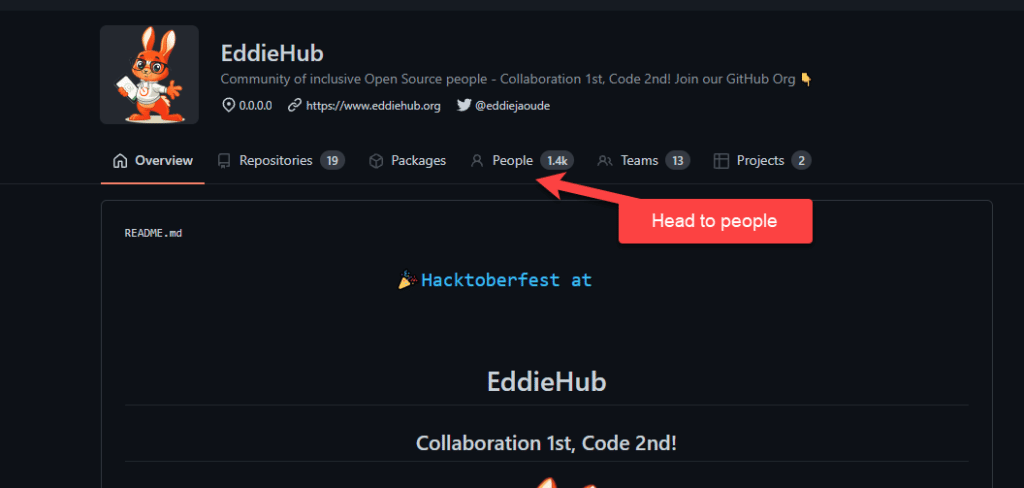
Step 3: Search your name, there will be a search bar available for the organization with large contributors. Find your name and then click on the Organization visibility change that to public.
Once you did that the organization’s visibility in public.
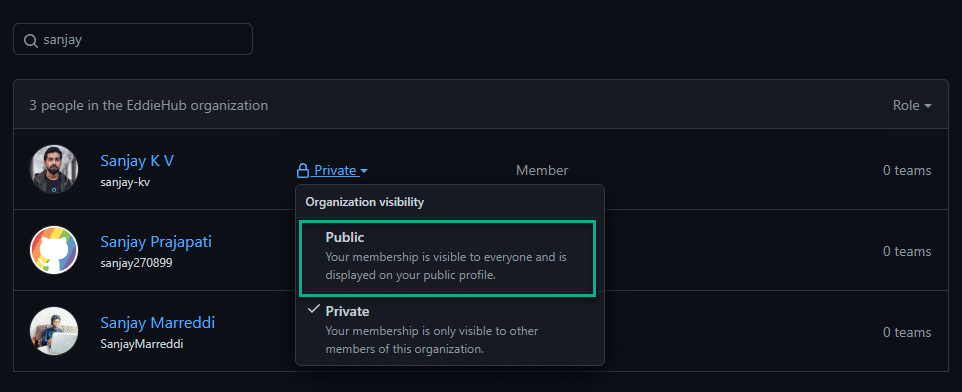
FINAL VERDICT :
In conclusion, I hope this article helped you to “Make Organization visible in GitHub”. Check out this git cheat sheet. More Github Tutorials for beginners can be found here. Signing off Sanjay Kv







